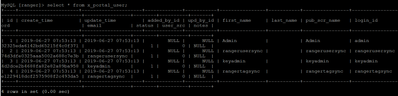Support Questions
- Cloudera Community
- Support
- Support Questions
- From Ranger UI "Unable to connect db" and in ambar...
- Subscribe to RSS Feed
- Mark Question as New
- Mark Question as Read
- Float this Question for Current User
- Bookmark
- Subscribe
- Mute
- Printer Friendly Page
- Subscribe to RSS Feed
- Mark Question as New
- Mark Question as Read
- Float this Question for Current User
- Bookmark
- Subscribe
- Mute
- Printer Friendly Page
From Ranger UI "Unable to connect db" and in ambari UI it shows "User:admin credentials on Ambari UI are not in sync with Ranger"
Created 06-28-2019 05:52 AM
- Mark as New
- Bookmark
- Subscribe
- Mute
- Subscribe to RSS Feed
- Permalink
- Report Inappropriate Content
Installed Ambari 2.7 HDP 3.1 version, after added Ranger service I couldn't able to login. From Ranger UI "Unable to connect db" and in ambari UI it shows "User:admin credentials on Ambari UI are not in sync with Ranger" I checked Ranger access logs, Checked DB connection, grant permissions everythings is fine. Also from Ranger Config, passwords for "Ranger Admin username for Ambari" and "Ranger Admin user's password" are same and I thought this was a bug. Can anyone help me on this? Thanks in advance.
Created 07-04-2019 06:52 AM
- Mark as New
- Bookmark
- Subscribe
- Mute
- Subscribe to RSS Feed
- Permalink
- Report Inappropriate Content
We resolve this issue, while connecting to ranger it automatically looking for CA certs SSL even if we didn't enable SSL at that time since this is a new built cluster. We added ?useSSL=false on JDBC string and gave "false" to ranger.usersync.ssl from config. Try this hope this works.
Created 06-28-2019 05:58 AM
- Mark as New
- Bookmark
- Subscribe
- Mute
- Subscribe to RSS Feed
- Permalink
- Report Inappropriate Content
Can you please make sure that the "amb_ranger_admin" and ranger "admin" password are same. Please refer to the following links to see how to reset if needed.
Please check the following UI paths:
Ranger UI
Ranger UI --> Settings --> Users/Groups
Then Search for 'admin' and 'amb_ranger_admin' users.
Ambari UI
Ambari UI --> Ranger --> Configs --> Admin Settings --> "Ranger Admin user's password for Ambari"
Do you have the same password values that you used in Ranger UI ?
For additional info please refer to : https://docs.hortonworks.com/HDPDocuments/HDP3/HDP-3.1.0/authorization-ranger/content/ranger_install...
https://community.hortonworks.com/articles/186614/how-to-change-amb-ranger-admin-password.html
.
.
Created on 06-28-2019 06:18 AM - edited 08-17-2019 02:46 PM
- Mark as New
- Bookmark
- Subscribe
- Mute
- Subscribe to RSS Feed
- Permalink
- Report Inappropriate Content
We tried these already, both passwords are same even though we couldn't able to login Ranger. Also, on the backend we checked with mysql login through Rangeradmin user and we could able to login. check with the screenshots attached.
Created 07-01-2019 12:53 AM
- Mark as New
- Bookmark
- Subscribe
- Mute
- Subscribe to RSS Feed
- Permalink
- Report Inappropriate Content
The above question and the entire reply thread below was originally posted in the Community Help track. On Mon Jul 1 00:49 UTC 2019, a member of the HCC moderation staff moved it to the Security track. The Community Help Track is intended for questions about using the HCC site itself, not technical questions about Ranger.
Was your question answered? Make sure to mark the answer as the accepted solution.
If you find a reply useful, say thanks by clicking on the thumbs up button.
Created 07-04-2019 06:52 AM
- Mark as New
- Bookmark
- Subscribe
- Mute
- Subscribe to RSS Feed
- Permalink
- Report Inappropriate Content
We resolve this issue, while connecting to ranger it automatically looking for CA certs SSL even if we didn't enable SSL at that time since this is a new built cluster. We added ?useSSL=false on JDBC string and gave "false" to ranger.usersync.ssl from config. Try this hope this works.
Created 08-08-2020 09:17 AM
- Mark as New
- Bookmark
- Subscribe
- Mute
- Subscribe to RSS Feed
- Permalink
- Report Inappropriate Content
Thanks a tonn!!!! I was struggling with the same issue , it helped , Thanks