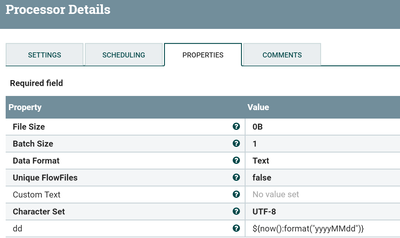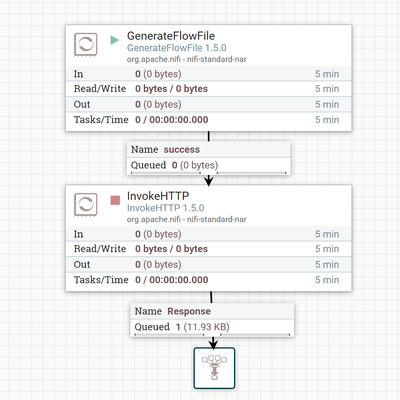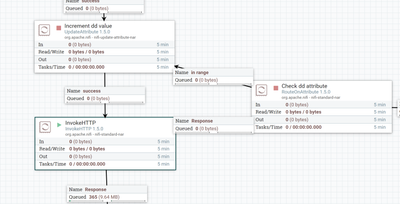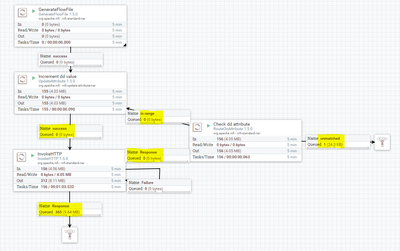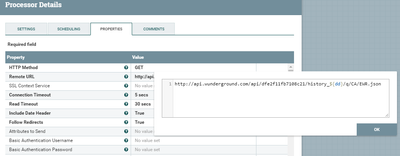Support Questions
- Cloudera Community
- Support
- Support Questions
- GetHTTP making multiple api calls with changing pa...
- Subscribe to RSS Feed
- Mark Question as New
- Mark Question as Read
- Float this Question for Current User
- Bookmark
- Subscribe
- Mute
- Printer Friendly Page
- Subscribe to RSS Feed
- Mark Question as New
- Mark Question as Read
- Float this Question for Current User
- Bookmark
- Subscribe
- Mute
- Printer Friendly Page
GetHTTP making multiple api calls with changing parameter
Created 03-29-2018 12:11 PM
- Mark as New
- Bookmark
- Subscribe
- Mute
- Subscribe to RSS Feed
- Permalink
- Report Inappropriate Content
Hi i'm needing to make an api call for data pertaining to each day in a calendar year. I don't want to do this manually as it will be a laborious task and i will no doubt make a mistake at some stage. The api request is as follows:
http://api.wunderground.com/api/dfe2f11fb7108c21/history_20170101/q/CA/EWR.json
with the date parameter needing to change for each request. Is there a way to automate this process.
Thanks in advance.
Created on 03-29-2018 12:32 PM - edited 08-17-2019 10:55 PM
- Mark as New
- Bookmark
- Subscribe
- Mute
- Subscribe to RSS Feed
- Permalink
- Report Inappropriate Content
Use GenerateFlowFile processor with Invoke Http processor to get date dynamically.
GenerateflowFile configs:-
in this processor add new property as
dd
${now():format("yyyyMMdd")} //Gives today's date and added as flowfile attribute with dd as nameInvokeHttp Processor:-
Change the remote url in Invoke http processor with
http://api.wunderground.com/api/dfe2f11fb7108c21/history_${dd}/q/CA/EWR.json
Use Response relationship from invoke http processor and we are using dd attribute value in the url request, now you don't need to change the url daily.
Schedule the generate flowfile processor to run daily so that invoke http processor will run dynamically.
Flow:-
Created on 03-29-2018 12:32 PM - edited 08-17-2019 10:55 PM
- Mark as New
- Bookmark
- Subscribe
- Mute
- Subscribe to RSS Feed
- Permalink
- Report Inappropriate Content
Use GenerateFlowFile processor with Invoke Http processor to get date dynamically.
GenerateflowFile configs:-
in this processor add new property as
dd
${now():format("yyyyMMdd")} //Gives today's date and added as flowfile attribute with dd as nameInvokeHttp Processor:-
Change the remote url in Invoke http processor with
http://api.wunderground.com/api/dfe2f11fb7108c21/history_${dd}/q/CA/EWR.json
Use Response relationship from invoke http processor and we are using dd attribute value in the url request, now you don't need to change the url daily.
Schedule the generate flowfile processor to run daily so that invoke http processor will run dynamically.
Flow:-
Created 03-29-2018 12:48 PM
- Mark as New
- Bookmark
- Subscribe
- Mute
- Subscribe to RSS Feed
- Permalink
- Report Inappropriate Content
Thanks for your prompt response.
I can see how that would work if i was making calls for the current day as each day progresses but i need to make the calls with historical dates i.e. start of at 2017/01/01 next call is 2017/01/02 all the way to 2017/12/31.
Is this possible?
Created on 03-29-2018 02:36 PM - edited 08-17-2019 10:54 PM
- Mark as New
- Bookmark
- Subscribe
- Mute
- Subscribe to RSS Feed
- Permalink
- Report Inappropriate Content
Yes, we can do that for this case we need to fork invokehttp processor response relation to fork 1 response goes for processing, 2 response relation will goes to RouteOnattribute processor to check is the date is in range or not. If in range then we are updating the date and again going to invoke http processor.
Loop:-
UpdateAttribute processor configs:-
dd
${dd:isNull():ifElse('20170101','${dd:toDate("yyyyMMdd"):toNumber():plus(100800000):format("yyyyMMdd")}')}Checking dd attribute value if the value is null then 20170101 for the first run we are going to have this value.
if not null i.e from second run we are adding 100800000 milliseconds(i.e 28 hrs because my server configured with est and we need to consider day light saving we need to consider).
Invoke Http processor configs:-
Remote URL
http://api.wunderground.com/api/dfe2f11fb7108c21/history_${dd}/q/CA/EWR.json
this won’t change because we are modifying dd attribute value in Update Attribute processor.
RouteOnAttribute configs:-
In this processor we need to add new property
in range
${dd:lt('20171231')}Checking dd attribute value less than 20171231 if the value is less than then flowfile will goes to
1.Update Attribute processor and updating the dd value(+1 day)
2.then to invoke http processor fork response
2.1.first-fork goes to Routeonattribute processor
2.2 second-fork goes for processing
i have attached my flow xml, use that for reference and make changes as per your use cases..
Created 03-29-2018 03:41 PM
- Mark as New
- Bookmark
- Subscribe
- Mute
- Subscribe to RSS Feed
- Permalink
- Report Inappropriate Content
Thank you sir i really appreciate your help, although i am having trouble loading your template, i am getting the following error!?
Created on 03-29-2018 04:25 PM - edited 08-17-2019 10:54 PM
- Mark as New
- Bookmark
- Subscribe
- Mute
- Subscribe to RSS Feed
- Permalink
- Report Inappropriate Content
Try this template once
if you are still facing issues then i have added all processor configs below
Flow:-
Generate flowfile leave as default and schedule by using cron (or) timer driven and running on primary node.
Update Attribute Configs:-
Add new property
dd
${dd:isNull():ifElse('20170101','${dd:toDate("yyyyMMdd"):toNumber():plus(100800000):format("yyyyMMdd")}')}Invoke http configs:-
http://api.wunderground.com/api/dfe2f11fb7108c21/history_${dd}/q/CA/EWR.json
Handle connection timeout issues and another relationships in invoke http processor(no retry..etc)
RouteOnAttribute:-
Add new property as
in range
${dd:lt('20171231')}Connect all the relations as shown in the flow screenshot.
Let us know if you are having issues..!!
Created 04-01-2018 02:40 PM
- Mark as New
- Bookmark
- Subscribe
- Mute
- Subscribe to RSS Feed
- Permalink
- Report Inappropriate Content
Does the answer helped to resolve your issue, Click on Accept button below to accept the answer,to close the thread and it would be great help to Community users to find solution quickly for these kind of issues.