Support Questions
- Cloudera Community
- Support
- Support Questions
- Re: Getting many critical alerts on macOs Big Sur ...
- Subscribe to RSS Feed
- Mark Question as New
- Mark Question as Read
- Float this Question for Current User
- Bookmark
- Subscribe
- Mute
- Printer Friendly Page
- Subscribe to RSS Feed
- Mark Question as New
- Mark Question as Read
- Float this Question for Current User
- Bookmark
- Subscribe
- Mute
- Printer Friendly Page
Getting many critical alerts on macOs Big Sur 11.6 + hdp 2.6.5 / 3.0.1
Created on
10-03-2021
05:01 AM
- last edited on
10-03-2021
03:10 PM
by
ask_bill_brooks
- Mark as New
- Bookmark
- Subscribe
- Mute
- Subscribe to RSS Feed
- Permalink
- Report Inappropriate Content
I am unable to get sandbox to work without problems on my mac. I have limited memory 8 GB therefore, I installed 2.6.5 which I think may require less than the 10 GB required by 3.0.1. After I install and run the vbox .ova file, I get the url which I use to connect to Ambari dashboard.
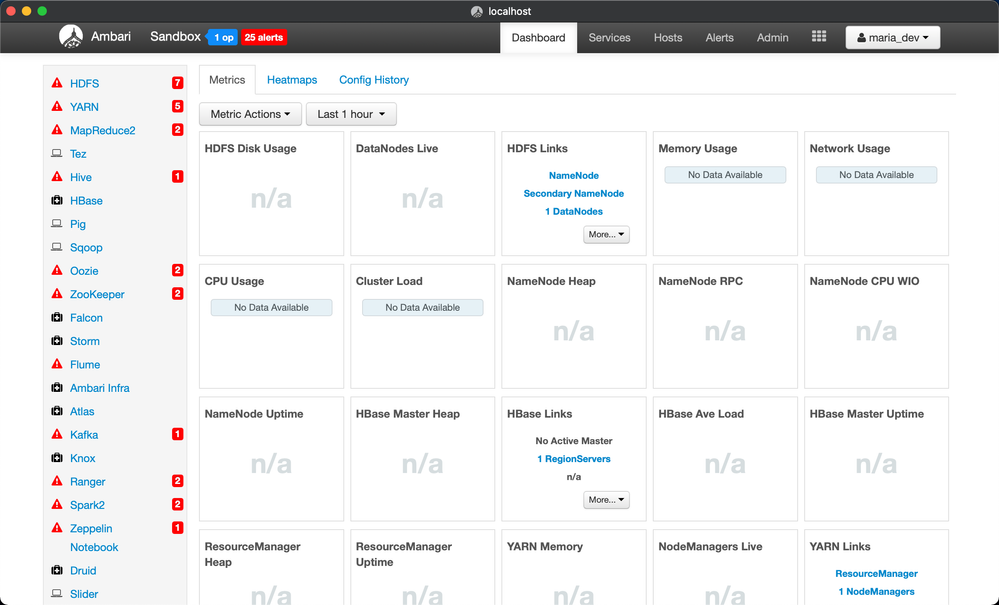
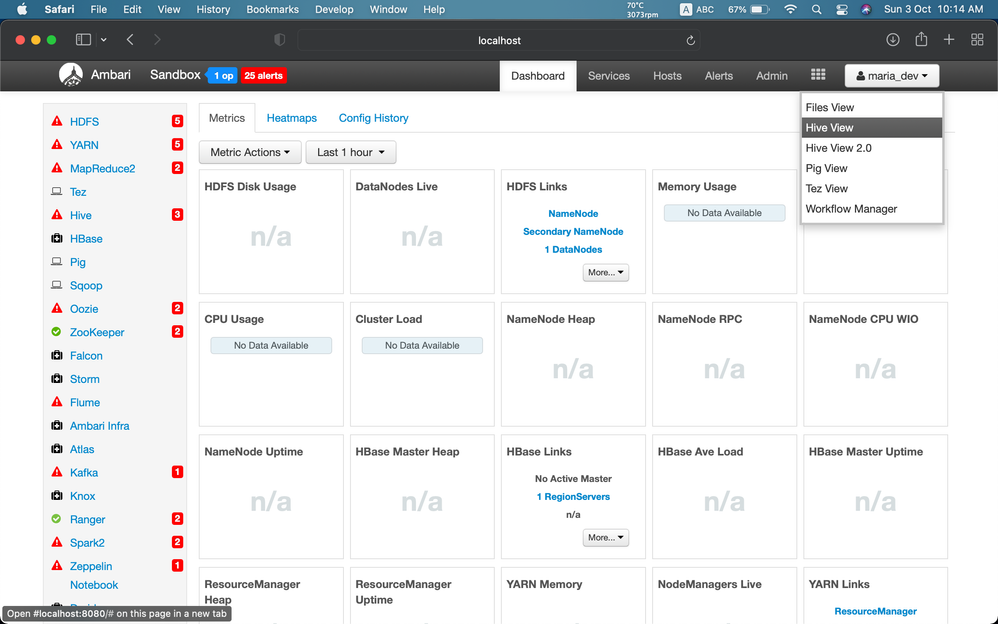
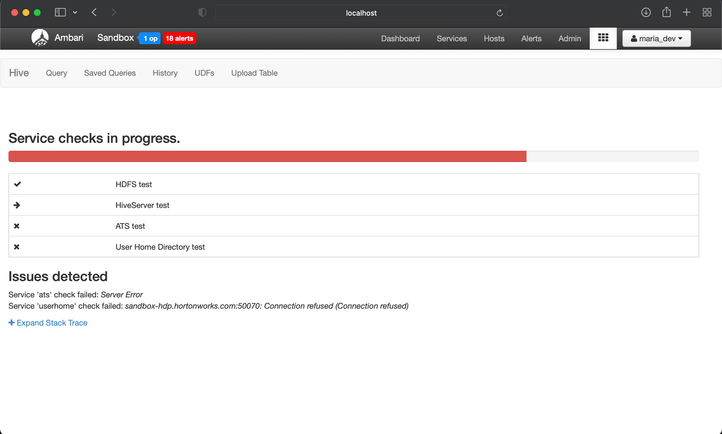
So, I tried appending the following to /private/etc/hosts
127.0.0.1 sandbox-hdp.hortonworks.com
but the problem persists and I am unable to determine what causes this weird behavior since there are too many problems.
Created on 10-03-2021 04:15 PM - edited 10-03-2021 04:16 PM
- Mark as New
- Bookmark
- Subscribe
- Mute
- Subscribe to RSS Feed
- Permalink
- Report Inappropriate Content
Hello @xyz123
It may be true that the HDP 2.6.5 sandbox requires less than the 10 GB required by 3.0.1, but that does not mean that you'll be able to get everything working on a Mac with 8 GB RAM using on VirtualBox. IIRC, you'll still need to allocate 8 GB RAM to the virtual machine, and if that is not possible on a Big Sur-running Mac with 8 GB RAM total, then you are going to have to do without some services (at a minimum; it still may not be possible with the RAM available). Some of the services you describe when you say you "end up with a dashboard full of red flags", simply don't start by default when running in a memory-deficient environment.
if you're looking for pointers on troubleshooting the HDP Sandbox, I strongly recommend closely reading the tutorial Learning the Ropes of the HDP Sandbox
Was your question answered? Make sure to mark the answer as the accepted solution.
If you find a reply useful, say thanks by clicking on the thumbs up button.
Created on 10-03-2021 04:15 PM - edited 10-03-2021 04:16 PM
- Mark as New
- Bookmark
- Subscribe
- Mute
- Subscribe to RSS Feed
- Permalink
- Report Inappropriate Content
Hello @xyz123
It may be true that the HDP 2.6.5 sandbox requires less than the 10 GB required by 3.0.1, but that does not mean that you'll be able to get everything working on a Mac with 8 GB RAM using on VirtualBox. IIRC, you'll still need to allocate 8 GB RAM to the virtual machine, and if that is not possible on a Big Sur-running Mac with 8 GB RAM total, then you are going to have to do without some services (at a minimum; it still may not be possible with the RAM available). Some of the services you describe when you say you "end up with a dashboard full of red flags", simply don't start by default when running in a memory-deficient environment.
if you're looking for pointers on troubleshooting the HDP Sandbox, I strongly recommend closely reading the tutorial Learning the Ropes of the HDP Sandbox
Was your question answered? Make sure to mark the answer as the accepted solution.
If you find a reply useful, say thanks by clicking on the thumbs up button.


