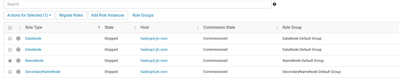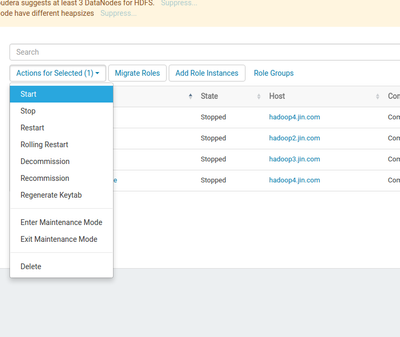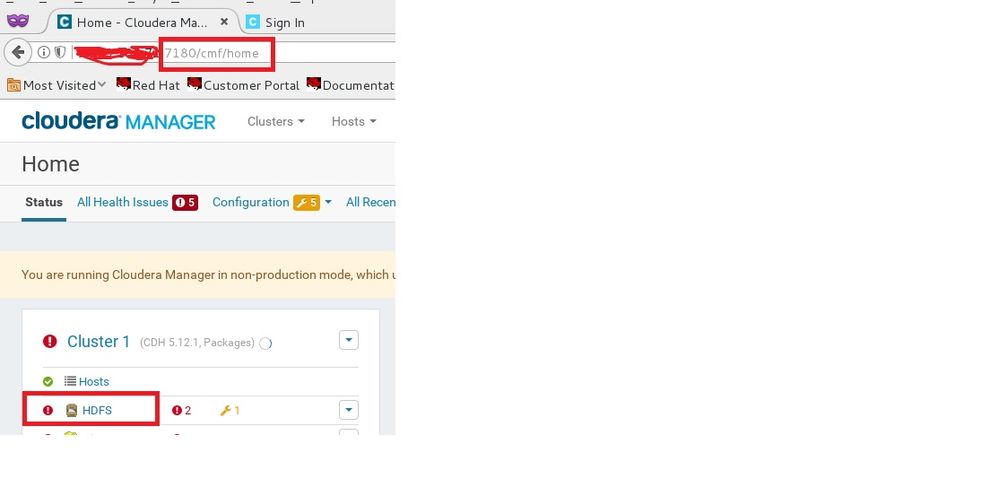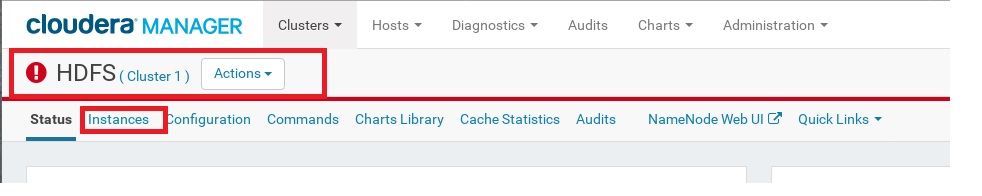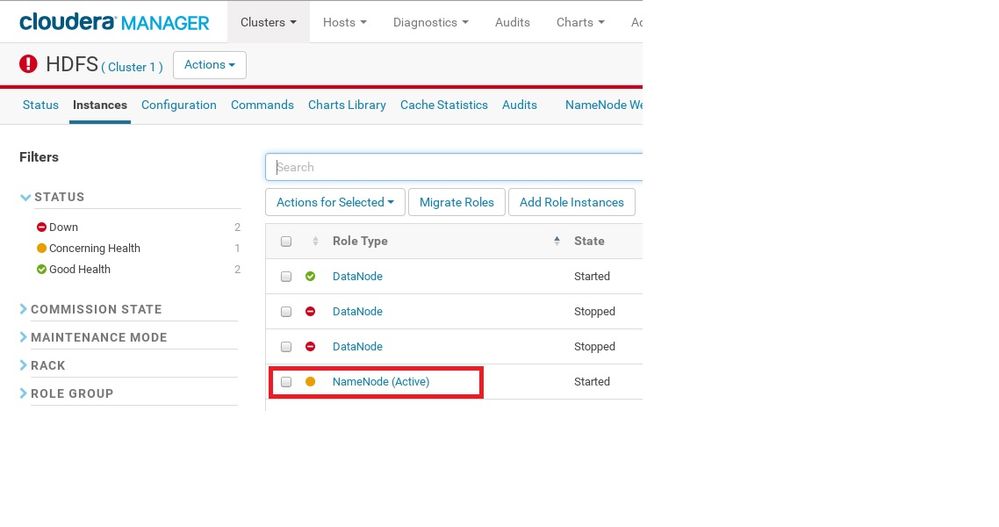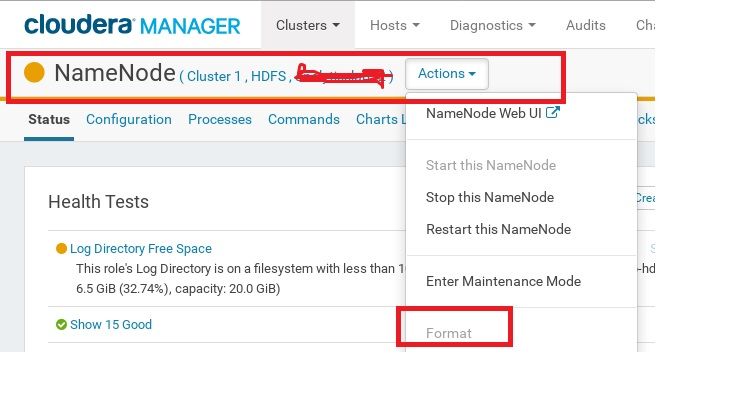Support Questions
- Cloudera Community
- Support
- Support Questions
- Re: Got error java.io.IOException: NameNode is not...
- Subscribe to RSS Feed
- Mark Question as New
- Mark Question as Read
- Float this Question for Current User
- Bookmark
- Subscribe
- Mute
- Printer Friendly Page
- Subscribe to RSS Feed
- Mark Question as New
- Mark Question as Read
- Float this Question for Current User
- Bookmark
- Subscribe
- Mute
- Printer Friendly Page
Got error java.io.IOException: NameNode is not formatted, but no option to format the name node
- Labels:
-
Cloudera Manager
-
HDFS
Created on
07-02-2017
09:26 PM
- last edited on
10-31-2017
05:00 AM
by
cjervis
- Mark as New
- Bookmark
- Subscribe
- Mute
- Subscribe to RSS Feed
- Permalink
- Report Inappropriate Content
"Version: Cloudera Enterprise Data Hub Edition Trial 5.11.0 (#101 built by jenkins on 20170412-1249 git: 70cb1442626406432a6e7af5bdf206a384ca3f98)"
Failed to start Name Server for HDFS. with the following error "java.io.IOException: NameNode is not formatted."
2017-07-03 00:14:56,117 ERROR org.apache.hadoop.hdfs.server.namenode.NameNode: Failed to start namenode.
java.io.IOException: NameNode is not formatted.
at org.apache.hadoop.hdfs.server.namenode.FSImage.recoverTransitionRead(FSImage.java:222)
at org.apache.hadoop.hdfs.server.namenode.FSNamesystem.loadFSImage(FSNamesystem.java:1096)
at org.apache.hadoop.hdfs.server.namenode.FSNamesystem.loadFromDisk(FSNamesystem.java:780)
at org.apache.hadoop.hdfs.server.namenode.NameNode.loadNamesystem(NameNode.java:614)
at org.apache.hadoop.hdfs.server.namenode.NameNode.initialize(NameNode.java:676)
at org.apache.hadoop.hdfs.server.namenode.NameNode.<init>(NameNode.java:844)
at org.apache.hadoop.hdfs.server.namenode.NameNode.<init>(NameNode.java:823)
at org.apache.hadoop.hdfs.server.namenode.NameNode.createNameNode(NameNode.java:1547)
at org.apache.hadoop.hdfs.server.namenode.NameNode.main(NameNode.java:1615)
Try to follow "http://www.cloudera.com/documentation/manager/5-0-x/Cloudera-Manager-Managing-Clusters/cm5mc_nn.html" to format the name node directory. but there is no such action in the action menu for the selected Name node instance.
Created on 07-02-2017 11:38 PM - edited 07-02-2017 11:47 PM
- Mark as New
- Bookmark
- Subscribe
- Mute
- Subscribe to RSS Feed
- Permalink
- Report Inappropriate Content
I belive you are having a runining namenode instances under HDFS .
When you should the namenode instance - the format will be enabled .
while it is runining it is disabled .
But you should do the name format by carefully calculating the impact .
Hadoop namenode directory contains the fsimage and edit files
which holds the basic information's about hadoop file system such
as where is data available, which user created files (meta data ) If you format the namenode then the above information's are deleted from namenode directory
which is specified in the hdfs-site.xml as dfs.namenode.name.dir But you would still left out with datas on the hadoop but not namenode meta data refernce.
Created 07-04-2017 07:17 AM
- Mark as New
- Bookmark
- Subscribe
- Mute
- Subscribe to RSS Feed
- Permalink
- Report Inappropriate Content
Thanks for the advise. I am new in hadoop world. your suggestion is very helpful.
However, I am not so sure if the format option is avaiable through the interface after stopped name node. Here is my screen shot.
Then I try to see if there is action I can take for selected instance, but there is no such option to format the namenode and recreate these checkpoint related files.
Thanks again for your time.
Created 07-04-2017 07:50 AM
- Mark as New
- Bookmark
- Subscribe
- Mute
- Subscribe to RSS Feed
- Permalink
- Report Inappropriate Content
I found a alternative for this based on documentation https://www.cloudera.com/documentation/enterprise/latest/topics/cdh_ig_hdfs_cluster_deploy.html#topi...
Run the following Command and formated the Namenode. Thanks all
sudo -u hdfs hdfs namenode -format
Created on 07-02-2017 11:38 PM - edited 07-02-2017 11:47 PM
- Mark as New
- Bookmark
- Subscribe
- Mute
- Subscribe to RSS Feed
- Permalink
- Report Inappropriate Content
I belive you are having a runining namenode instances under HDFS .
When you should the namenode instance - the format will be enabled .
while it is runining it is disabled .
But you should do the name format by carefully calculating the impact .
Hadoop namenode directory contains the fsimage and edit files
which holds the basic information's about hadoop file system such
as where is data available, which user created files (meta data ) If you format the namenode then the above information's are deleted from namenode directory
which is specified in the hdfs-site.xml as dfs.namenode.name.dir But you would still left out with datas on the hadoop but not namenode meta data refernce.
Created 07-04-2017 07:17 AM
- Mark as New
- Bookmark
- Subscribe
- Mute
- Subscribe to RSS Feed
- Permalink
- Report Inappropriate Content
Thanks for the advise. I am new in hadoop world. your suggestion is very helpful.
However, I am not so sure if the format option is avaiable through the interface after stopped name node. Here is my screen shot.
Then I try to see if there is action I can take for selected instance, but there is no such option to format the namenode and recreate these checkpoint related files.
Thanks again for your time.
Created 07-04-2017 07:50 AM
- Mark as New
- Bookmark
- Subscribe
- Mute
- Subscribe to RSS Feed
- Permalink
- Report Inappropriate Content
I found a alternative for this based on documentation https://www.cloudera.com/documentation/enterprise/latest/topics/cdh_ig_hdfs_cluster_deploy.html#topi...
Run the following Command and formated the Namenode. Thanks all
sudo -u hdfs hdfs namenode -format
Created 10-30-2017 01:28 PM
- Mark as New
- Bookmark
- Subscribe
- Mute
- Subscribe to RSS Feed
- Permalink
- Report Inappropriate Content
Hi flushin101,
You can find the option to 'Format Name Node', by clicking on the instance on which you intend to format the name node, from the 'screen shot' you had pasted in the previous reply. Once you click on the node/host/instance, we are provided with the 'Actions' menu (displayed next to he host/node name). We can then find the 'Format' option within that drop down menu.
Please ignore if you already knew this.
Created 10-31-2017 01:39 AM
- Mark as New
- Bookmark
- Subscribe
- Mute
- Subscribe to RSS Feed
- Permalink
- Report Inappropriate Content
It looks like the instructions I had posted in my earlier post, are too vague!. So I thought of adding some screen shots to make it easier to understand.
1. From Cloudera Manager HOME, select the 'HDFS'.
2. Once inside the HDFS home page, click on 'Instances' menu.
3. Once the instances that make up the HDFS component of the CDH are listed, click on the Role Type 'NameNode'. We do NOT have to select 'NameNode', using the check box (this is what i was doing initially), but just click on the 'NameNode' itself.
4. Once the NameNode instance's page comes up, select the 'Action' menu to find the 'FORMAT' option!.
Click on it to perform the format of the 'NameNode'.