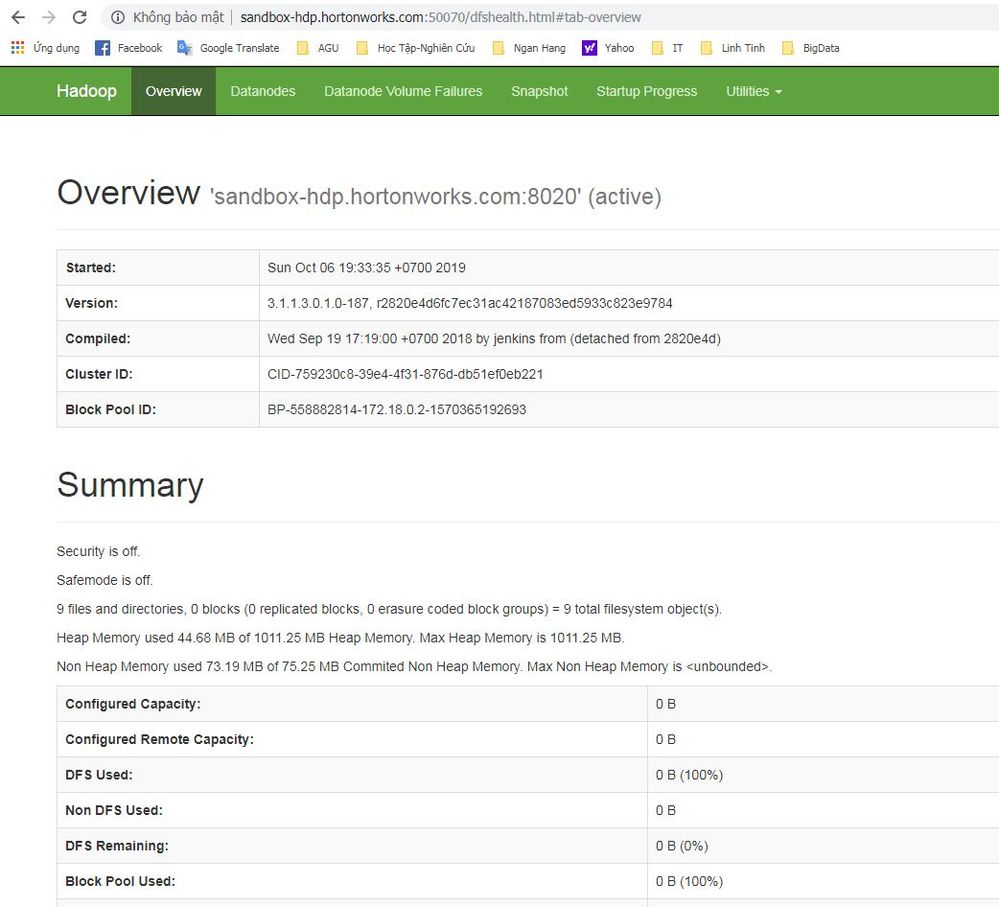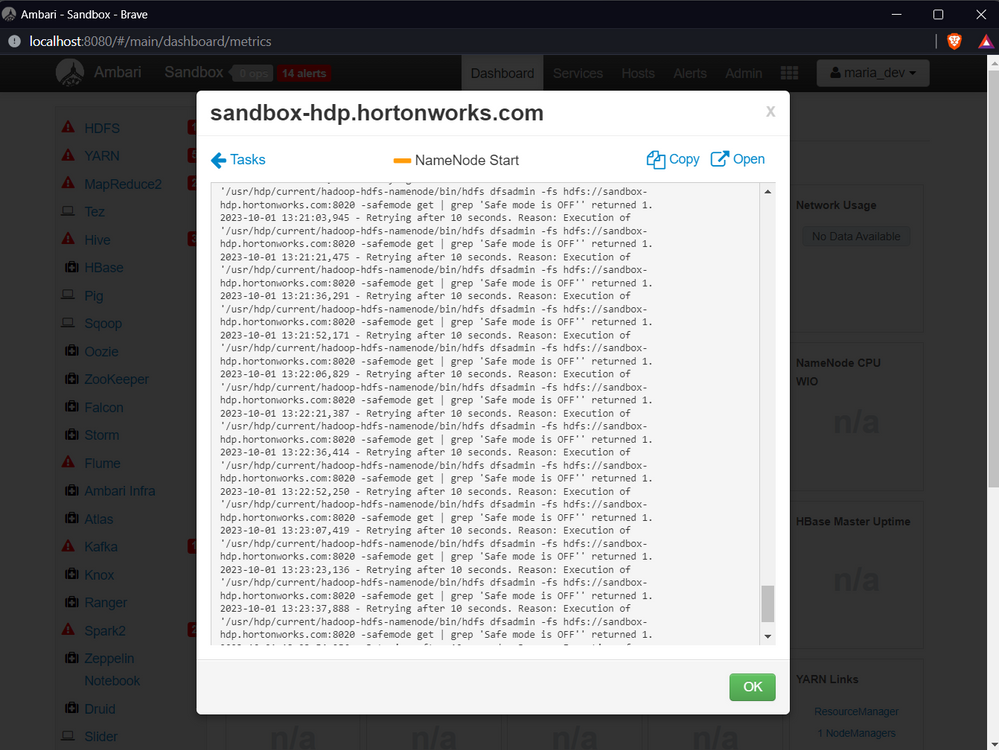Support Questions
- Cloudera Community
- Support
- Support Questions
- Re: HDFS NameNode won't leave safemode
- Subscribe to RSS Feed
- Mark Question as New
- Mark Question as Read
- Float this Question for Current User
- Bookmark
- Subscribe
- Mute
- Printer Friendly Page
- Subscribe to RSS Feed
- Mark Question as New
- Mark Question as Read
- Float this Question for Current User
- Bookmark
- Subscribe
- Mute
- Printer Friendly Page
HDFS NameNode won't leave safemode
- Labels:
-
Hortonworks Data Platform (HDP)
Created on
09-29-2019
07:26 PM
- last edited on
09-29-2019
10:00 PM
by
ask_bill_brooks
- Mark as New
- Bookmark
- Subscribe
- Mute
- Subscribe to RSS Feed
- Permalink
- Report Inappropriate Content
Hello,
- I've setup a Sandbox HDP 3.0.1.
- Determine Network Adapter of Your VirtualBox Sandbox (Bridged Adapter, IP:192.168.1.37).
- I edited the hosts file (on my computer, windows) and assigned the domain sandbox-hdp.hortonworks.com to the IP address of 192.168.1.37, but When I start all services via the Ambari UI, I receive the following error message:
safemode: Call From sandbox-hdp.hortonworks.com/172.18.0.2 to sandbox-hdp.hortonworks.com:8020 failed on connection exception: java.net.ConnectException: Connection refused; For more details see: http://wiki.apache.org/hadoop/ConnectionRefused
2019-09-29 18:25:10,968 - Retrying after 10 seconds. Reason: Execution of '/usr/hdp/current/hadoop-hdfs-namenode/bin/hdfs dfsadmin -fs hdfs://sandbox-hdp.hortonworks.com:8020 -safemode get | grep 'Safe mode is OFF'' returned 1. safemode: Call From sandbox-hdp.hortonworks.com/172.18.0.2 to sandbox-hdp.hortonworks.com:8020 failed on connection exception: java.net.ConnectException: Connection refused; For more details see: http://wiki.apache.org/hadoop/ConnectionRefused.
I do not know how to fix the error. Who knows, please just help, thank you!
Created 10-02-2019 03:11 AM
- Mark as New
- Bookmark
- Subscribe
- Mute
- Subscribe to RSS Feed
- Permalink
- Report Inappropriate Content
At the startup of NameNode it loads the file system namespace from the last saved fsimage into its main memory and the edits log file showbox apk. Then, merges edits log file on fsimage and results in new file system namespace.
Created 10-06-2019 05:08 AM
- Mark as New
- Bookmark
- Subscribe
- Mute
- Subscribe to RSS Feed
- Permalink
- Report Inappropriate Content
I can see you are accessing the web shell UI on 192.168.1.37 yet the sandbox is pointing to 172.18.0.2:8020. Now if you type in your browser http://192.168.1.37:1080/splash2.html you should land on the splash screen
Choose the Ambari UI link , this should give you the normal Ambari user UI if you reset your password before as I had stated please use that admin/[password] combination and you will realize that none of the components are started HDFS, YARN, MR, HIVE, HBASE etc Note: some components are in maintenance mode unless you want any of them beware of the dependencies e.g ATLAS must have HBASE running etc.. that could explain why you got the error "Failed on connection error java.net.Connection"
At a certain point during your startup, "Timeline Service V1.5" will error out with the message to do with "safemode on" get to the shell as hdfs
$ hdfs dfsadmin -safemode get
This should indicate it's ON so get it out of safemode
$ hdfs dfsadmin -safemode leave
And again use the option Ambari start all it will pick up from the last point of failure, after the components startup you can simply access them eg the name node UI will automatically point to http://sandbox-hdp.hortonworks.com:50070/dfshealth.html#tab-overview
Please do that an revert
Created 10-06-2019 05:56 AM
- Mark as New
- Bookmark
- Subscribe
- Mute
- Subscribe to RSS Feed
- Permalink
- Report Inappropriate Content
Hi @Shelton
Before, reading your instructions, I tried running this command
sudo -u hdfs hdfs namenode -format
After executing the above command, NAMENODE has run
Thank you for your enthusiastic help
Created 10-06-2019 09:07 AM
- Mark as New
- Bookmark
- Subscribe
- Mute
- Subscribe to RSS Feed
- Permalink
- Report Inappropriate Content
Good everything is perfect for you now 🙂
You ONLY execute sudo -u hdfs hdfs namenode -format as a last resort because it's dangerous and not recommended to run that on production cluster as that [re-initializes] formats your Namenode hence deleting all your metadata stored on the NameNode.
Having said that the answer you accepted can't help a member who encounters the same issue "HDFS NameNode won't leave safemode" maybe you should un-accept it and accept your own answer as it's the more realistic answer .
Happy hadooping
Created 10-07-2019 06:30 AM
- Mark as New
- Bookmark
- Subscribe
- Mute
- Subscribe to RSS Feed
- Permalink
- Report Inappropriate Content
Thanks to your reminder, I will learn from experience so as not to affect the community. Thanks for your help!
Created 10-01-2023 06:41 AM
- Mark as New
- Bookmark
- Subscribe
- Mute
- Subscribe to RSS Feed
- Permalink
- Report Inappropriate Content
I could not start namenode with ambari ui when setting safemode to off mode.
Please could you helpme out!
And also while setting safemode to 'ON' does not allow me to do task.
- « Previous
-
- 1
- 2
- Next »