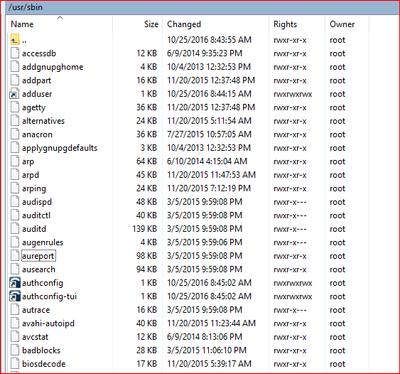Support Questions
- Cloudera Community
- Support
- Support Questions
- Re: HDP_2.5_virtualbox Ambari admin default passw...
- Subscribe to RSS Feed
- Mark Question as New
- Mark Question as Read
- Float this Question for Current User
- Bookmark
- Subscribe
- Mute
- Printer Friendly Page
- Subscribe to RSS Feed
- Mark Question as New
- Mark Question as Read
- Float this Question for Current User
- Bookmark
- Subscribe
- Mute
- Printer Friendly Page
HDP_2.5_virtualbox Ambari admin default password?
- Labels:
-
Apache Ambari
Created 02-14-2017 04:46 AM
- Mark as New
- Bookmark
- Subscribe
- Mute
- Subscribe to RSS Feed
- Permalink
- Report Inappropriate Content
I downloaded and imported HDP_2.5_virtualbox to Oracle virtualbox successfully, and was able to launch 8080 port Ambari login page without issue, but I do not know the admin default password.I tried ambari-admin-password-reset but, it was not recognized by shell, I logged in as root.
Thanks
Anna
Created 02-14-2017 04:50 AM
- Mark as New
- Bookmark
- Subscribe
- Mute
- Subscribe to RSS Feed
- Permalink
- Report Inappropriate Content
I also tried running command ambari-admin-password-reset and ambari-server start as root, but both are not recognized by shell. I noticed /var/log/ambari-server does not exists. I have searched the posts in community, but I have not found solution to solve this issue so far. I am new to hontonworks, please be nice to newbie and help.
Thanks
Anna
Created 02-14-2017 05:31 AM
- Mark as New
- Bookmark
- Subscribe
- Mute
- Subscribe to RSS Feed
- Permalink
- Report Inappropriate Content
Do you see the following file in your system ? If yes then try running it manually to reset the password of ambari.
/usr/sbin/ambari-admin-password-reset
As you mentioned that there is no log "/var/log/ambari-server", that indicates that due to some reason ambari-server might not be running so you shoudl try restarting it on your own:
ambari-server start ambari-server status
.
Created on 02-15-2017 03:26 PM - edited 08-19-2019 05:07 AM
- Mark as New
- Bookmark
- Subscribe
- Mute
- Subscribe to RSS Feed
- Permalink
- Report Inappropriate Content
No such file
Created 02-14-2017 01:55 PM
- Mark as New
- Bookmark
- Subscribe
- Mute
- Subscribe to RSS Feed
- Permalink
- Report Inappropriate Content
Never mind, I got it by clicking on the icon on the right "Quick Links" under "Advanced HDP", which directs me to a page with Ambari default login ID and password information - not even intuitive, I am sure I won't be the last one who will stumble on this innocent issue.
Created 02-14-2017 01:59 PM
- Mark as New
- Bookmark
- Subscribe
- Mute
- Subscribe to RSS Feed
- Permalink
- Report Inappropriate Content
Never mind, I got it by clicking on "Quick Links" under "Advanced HDP" on the right side of Ambari login page, then it directs me to another page with Ambari item being on the first left with default login ID and password info - not very intuitive - I am sure I won't be the last one stumbling on this innocent error.
Created 02-14-2017 02:05 PM
- Mark as New
- Bookmark
- Subscribe
- Mute
- Subscribe to RSS Feed
- Permalink
- Report Inappropriate Content
thanks Jay for the reply, but /usr/sbin/ambari-admin-password-reset is missing on the sandbox, and command ambari-start is not recognized, I guess ambari compoment location has been changed in this sandbox version and some environment values for shell need to update?
Created 02-15-2017 03:21 PM
- Mark as New
- Bookmark
- Subscribe
- Mute
- Subscribe to RSS Feed
- Permalink
- Report Inappropriate Content
I am facing same issue. I am also getting command not found for ambari-admin-password-reset
Created 02-15-2017 10:08 PM
- Mark as New
- Bookmark
- Subscribe
- Mute
- Subscribe to RSS Feed
- Permalink
- Report Inappropriate Content
try using putty ssh to connect to the sandbox: host:127.0.0.1, user: root, password:hadoop, port:2222. that helps me solve the issue. The issue happened when login to sandbox from virtualbox directly using "alt+f5" for me.
Created 02-16-2017 03:13 AM
- Mark as New
- Bookmark
- Subscribe
- Mute
- Subscribe to RSS Feed
- Permalink
- Report Inappropriate Content
as @Anna Qin stated, you will get to the sandbox by ssh-ing to port 2222. There are two levels of virtualization in the sandbox. The host VM, which runs on virtualbox, and the sandbox container, which runs under docker in the VM. The container is where all of the sandbox processes run. Port 2222 goes into the container and that is why ambari-admin-password-reset has to be run there.