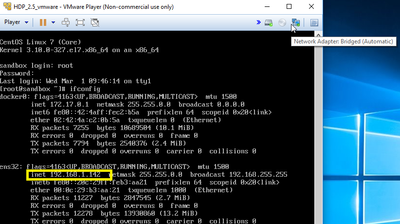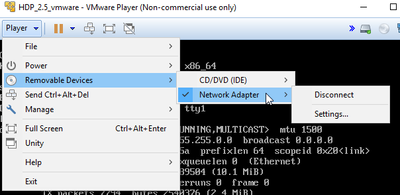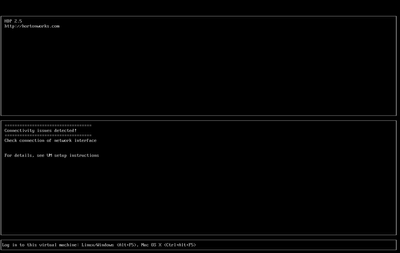Support Questions
- Cloudera Community
- Support
- Support Questions
- Re: Hadoop 2.5 sandbox connectivity issue(VMware p...
- Subscribe to RSS Feed
- Mark Question as New
- Mark Question as Read
- Float this Question for Current User
- Bookmark
- Subscribe
- Mute
- Printer Friendly Page
- Subscribe to RSS Feed
- Mark Question as New
- Mark Question as Read
- Float this Question for Current User
- Bookmark
- Subscribe
- Mute
- Printer Friendly Page
Hadoop 2.5 sandbox connectivity issue(VMware player)
- Labels:
-
Apache Hadoop
Created 11-22-2016 02:24 AM
- Mark as New
- Bookmark
- Subscribe
- Mute
- Subscribe to RSS Feed
- Permalink
- Report Inappropriate Content
Hi,
I got downloaded the .ova file(2.5) for VMware. I have enough RAM 8 GB to run the vmware image.
Sandbox image - download successful
Sandbox import - import successful
While playing the vmware machine, I am getting the 'Connectivity issue detected' and no URLs are provided. I have tried multiple options to ensure the correctness of the environment. Like host name addition, checking for the VMware network enabled option. But doesn't works. I tried re-importing the image and checked, the issue still persists. Please find the attachments for the error message, host file and login screen.
Appreciate any helping hands in advance. Thanks.
Regards,
Rajan
Created 11-23-2016 03:42 AM
- Mark as New
- Bookmark
- Subscribe
- Mute
- Subscribe to RSS Feed
- Permalink
- Report Inappropriate Content
Hey Sagar,
Nope. I tried with bridge, local host only option. But the results are same. What I am missing ? I have attached my networks and sharing center snapshot also. Any help?
Created 11-24-2016 03:39 PM
- Mark as New
- Bookmark
- Subscribe
- Mute
- Subscribe to RSS Feed
- Permalink
- Report Inappropriate Content
Can you attach screenshot?
Created 11-24-2016 03:42 PM
- Mark as New
- Bookmark
- Subscribe
- Mute
- Subscribe to RSS Feed
- Permalink
- Report Inappropriate Content
Check this to resolve the issue - https://www.youtube.com/watch?v=HVUMBWX_6os
Created 11-24-2016 10:12 PM
- Mark as New
- Bookmark
- Subscribe
- Mute
- Subscribe to RSS Feed
- Permalink
- Report Inappropriate Content
Hi,
I reduced the RAM size to 4 GB and number of CPU to 2. the error got solved. but the cent os was booting for a long time. I am recording a session to show step by step process. So that it's easy to identify the issue for you. @Sagar Shimpi
Created on 03-01-2017 10:59 AM - edited 08-19-2019 03:57 AM
- Mark as New
- Bookmark
- Subscribe
- Mute
- Subscribe to RSS Feed
- Permalink
- Report Inappropriate Content
I was able to get the Bridge connection working. Do you have the VMware Bridge Protocol Service installed on your host machine? Install Bridge Protocol
Make sure the network adapter is connected once the service is installed.
Let me know how it goes
Created on 04-08-2017 09:26 AM - edited 08-19-2019 03:57 AM
- Mark as New
- Bookmark
- Subscribe
- Mute
- Subscribe to RSS Feed
- Permalink
- Report Inappropriate Content
I tried all the options. Still am suffering to come out of this issue 😞
- « Previous
-
- 1
- 2
- Next »