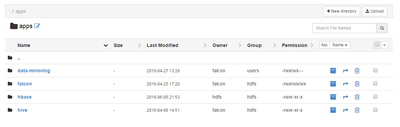@Ahmed Bilal
You can copy the data to edge node and from there you can do winscp
hadoop fs -get:
- Copies/Downloads files from HDFS to the local file system
<code># Usage:# hdfs dfs -get <hdfs_src> <localdst>
or
hdfs dfs [-copyToLocal [-p] [-ignoreCrc] [-crc] <src> ... <localdst>]
or
hdfs dfs [-moveToLocal <src> <localdst>]
# Example: hdfs dfs -get/user/hadoop/dir1/popularNames.txt /home/

2.
By giving this hdfs fsck we can know where are block are located.
hdfs fsck /user/root/tableDirName/filename -files -locations -blocks -racks
3.
Even you can use FileView UI to download data which is much user-friendly