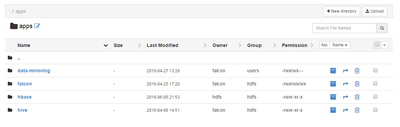- Subscribe to RSS Feed
- Mark Question as New
- Mark Question as Read
- Float this Question for Current User
- Bookmark
- Subscribe
- Mute
- Printer Friendly Page
Hadoop Installation Directory on HDP 2.4
- Labels:
-
Hortonworks Data Platform (HDP)
Created 07-17-2016 06:50 PM
- Mark as New
- Bookmark
- Subscribe
- Mute
- Subscribe to RSS Feed
- Permalink
- Report Inappropriate Content
Hi,
Can any body let me know where is Hadoop installed on hdp 2.4?
How can i access sqoop exported files using winscp?
I exported a table from teradata using sqoop using root user. Using "hadoop fs -find" command, its shows dir as "/user/root/tableDirName", but I dont see this dir in winscp. How can I access this directory in winscp?
Thanks
Created on 07-17-2016 07:43 PM - edited 08-19-2019 02:13 AM
- Mark as New
- Bookmark
- Subscribe
- Mute
- Subscribe to RSS Feed
- Permalink
- Report Inappropriate Content
You can copy the data to edge node and from there you can do winscp
hadoop fs -get:
- Copies/Downloads files from HDFS to the local file system
<code># Usage:# hdfs dfs -get <hdfs_src> <localdst> or hdfs dfs [-copyToLocal [-p] [-ignoreCrc] [-crc] <src> ... <localdst>] or hdfs dfs [-moveToLocal <src> <localdst>] # Example: hdfs dfs -get/user/hadoop/dir1/popularNames.txt /home/
2.
By giving this hdfs fsck we can know where are block are located.
hdfs fsck /user/root/tableDirName/filename -files -locations -blocks -racks
3.
Even you can use FileView UI to download data which is much user-friendly
Created on 07-17-2016 07:43 PM - edited 08-19-2019 02:13 AM
- Mark as New
- Bookmark
- Subscribe
- Mute
- Subscribe to RSS Feed
- Permalink
- Report Inappropriate Content
You can copy the data to edge node and from there you can do winscp
hadoop fs -get:
- Copies/Downloads files from HDFS to the local file system
<code># Usage:# hdfs dfs -get <hdfs_src> <localdst> or hdfs dfs [-copyToLocal [-p] [-ignoreCrc] [-crc] <src> ... <localdst>] or hdfs dfs [-moveToLocal <src> <localdst>] # Example: hdfs dfs -get/user/hadoop/dir1/popularNames.txt /home/
2.
By giving this hdfs fsck we can know where are block are located.
hdfs fsck /user/root/tableDirName/filename -files -locations -blocks -racks
3.
Even you can use FileView UI to download data which is much user-friendly