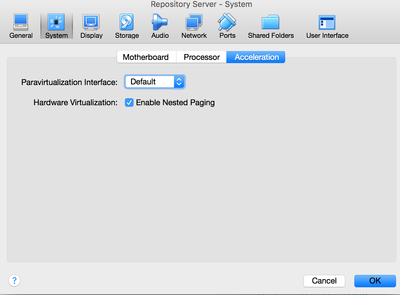Support Questions
- Cloudera Community
- Support
- Support Questions
- Re: Hello..I am installing Hortonworks sandbox on ...
- Subscribe to RSS Feed
- Mark Question as New
- Mark Question as Read
- Float this Question for Current User
- Bookmark
- Subscribe
- Mute
- Printer Friendly Page
- Subscribe to RSS Feed
- Mark Question as New
- Mark Question as Read
- Float this Question for Current User
- Bookmark
- Subscribe
- Mute
- Printer Friendly Page
Hello..I am installing Hortonworks sandbox on oracle VM virtual box. after I click start it gives an error VT-x is disabled in bios..how can I resolve this error?
Created 04-09-2016 11:24 AM
- Mark as New
- Bookmark
- Subscribe
- Mute
- Subscribe to RSS Feed
- Permalink
- Report Inappropriate Content
Created on 04-09-2016 11:30 AM - edited 08-18-2019 04:35 AM
- Mark as New
- Bookmark
- Subscribe
- Mute
- Subscribe to RSS Feed
- Permalink
- Report Inappropriate Content
1. You need to reboot your system and go in bios and enable it from there which is required for Virtual Machine to run.
http://www.howtogeek.com/213795/how-to-enable-intel-vt-x-in-your-computers-bios-or-uefi-firmware/
2. In virtual machine click on VM Settings -> System -> you will see "Hardware Virtualization"
pls enable it.
Created on 04-09-2016 11:30 AM - edited 08-18-2019 04:35 AM
- Mark as New
- Bookmark
- Subscribe
- Mute
- Subscribe to RSS Feed
- Permalink
- Report Inappropriate Content
1. You need to reboot your system and go in bios and enable it from there which is required for Virtual Machine to run.
http://www.howtogeek.com/213795/how-to-enable-intel-vt-x-in-your-computers-bios-or-uefi-firmware/
2. In virtual machine click on VM Settings -> System -> you will see "Hardware Virtualization"
pls enable it.
Created 04-09-2016 12:05 PM
- Mark as New
- Bookmark
- Subscribe
- Mute
- Subscribe to RSS Feed
- Permalink
- Report Inappropriate Content
Thanks for your time .. I just wanna ask one more thing..I have 4 GB RAM..and I read that min 8 GB RAM is needed to properly work with hortonworks.. will it be ok?
Created 04-09-2016 02:45 PM
- Mark as New
- Bookmark
- Subscribe
- Mute
- Subscribe to RSS Feed
- Permalink
- Report Inappropriate Content
@Inam Ur Rehman - You wont be able to run latest version of sandbox with 4G RAM. You can try older version though