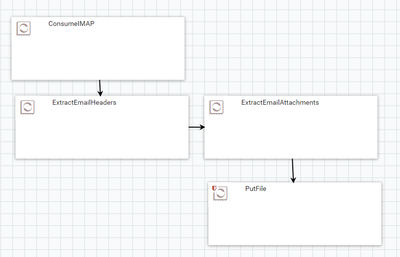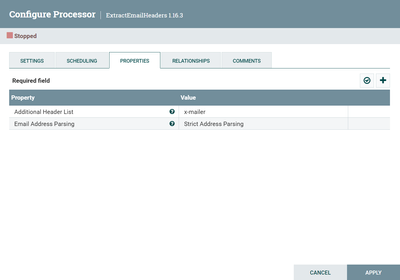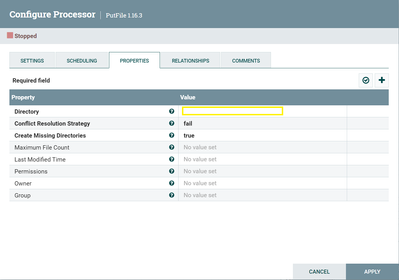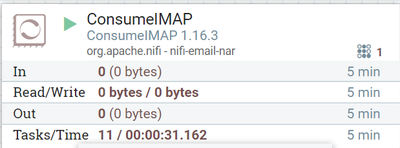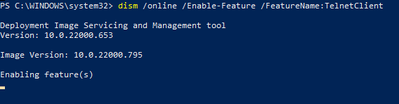Support Questions
- Cloudera Community
- Support
- Support Questions
- Re: Help with email extraction: ConsumeIMAP not cr...
- Subscribe to RSS Feed
- Mark Question as New
- Mark Question as Read
- Float this Question for Current User
- Bookmark
- Subscribe
- Mute
- Printer Friendly Page
- Subscribe to RSS Feed
- Mark Question as New
- Mark Question as Read
- Float this Question for Current User
- Bookmark
- Subscribe
- Mute
- Printer Friendly Page
Help with email extraction: ConsumeIMAP not creating flowfile
- Labels:
-
Apache NiFi
Created 07-22-2022 07:19 AM
- Mark as New
- Bookmark
- Subscribe
- Mute
- Subscribe to RSS Feed
- Permalink
- Report Inappropriate Content
After following this article, I tried to create a flow where email attachments, subject, body, to, from, cc, bcc etc. can be extracted.
However the flow is not proceeding beyond the first processor:
ConsumeIMAP is showing 0(0 bytes) in its Out, as shown in screenshot above.
Created 07-26-2022 12:31 AM
- Mark as New
- Bookmark
- Subscribe
- Mute
- Subscribe to RSS Feed
- Permalink
- Report Inappropriate Content
My problem was solved after using a different email id.
As far as gmail settings are concerned:
- access to less secure apps must be turned on.
- IMAP access must be turned on in settings of gmail.
Created 07-22-2022 07:24 AM
- Mark as New
- Bookmark
- Subscribe
- Mute
- Subscribe to RSS Feed
- Permalink
- Report Inappropriate Content
@sayak17 Do you have connectivity to port 993 from nifi host to gmail host? Test this with telnet to ensure network is connecting. If not, check nifi host firewall, etc. After this if still cannot connect, there may be gmail settings you need to enable to allow connectivity.
Created 07-22-2022 07:43 AM
- Mark as New
- Bookmark
- Subscribe
- Mute
- Subscribe to RSS Feed
- Permalink
- Report Inappropriate Content
@steven-matison I am unable to activate telnet on my windows. It is stuck:
Any other way to check? Also is it possible to use a different port in the nifi processor's configuration and make it work?
Created 07-22-2022 07:50 AM
- Mark as New
- Bookmark
- Subscribe
- Mute
- Subscribe to RSS Feed
- Permalink
- Report Inappropriate Content
In windows are you able to connect to gmail/imap using email client? Assuming nifi is on windows, that may be a test. I still think there are things needing to do on gmail side to allow.
The imap port needs to be whatever port gmail provides. I assume it is 993 from above. Another port will not resolve connectivity issue, unless 993 is the wrong port alltogether.
Created 07-22-2022 08:02 AM
- Mark as New
- Bookmark
- Subscribe
- Mute
- Subscribe to RSS Feed
- Permalink
- Report Inappropriate Content
Yes, I am able to connect to gmail using outlook. Yes nifi is on windows.
I had already enabled 'less secure app access' on gmail.
I had used 993 port, because that's what the article I have linked in my question had used. Googling around, I see 993 is the port used for IMAP.
Created 07-26-2022 12:31 AM
- Mark as New
- Bookmark
- Subscribe
- Mute
- Subscribe to RSS Feed
- Permalink
- Report Inappropriate Content
My problem was solved after using a different email id.
As far as gmail settings are concerned:
- access to less secure apps must be turned on.
- IMAP access must be turned on in settings of gmail.