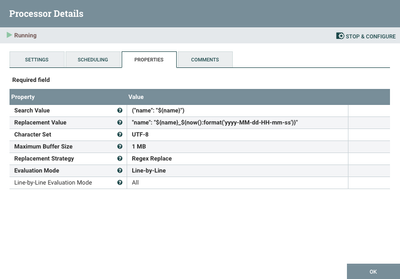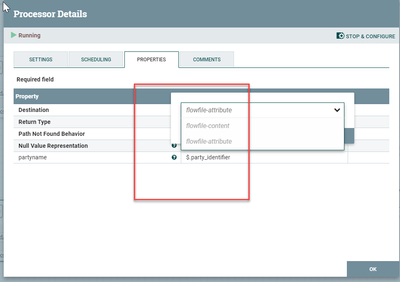Support Questions
- Cloudera Community
- Support
- Support Questions
- Hi, question in nifi updateattribute processor
- Subscribe to RSS Feed
- Mark Question as New
- Mark Question as Read
- Float this Question for Current User
- Bookmark
- Subscribe
- Mute
- Printer Friendly Page
- Subscribe to RSS Feed
- Mark Question as New
- Mark Question as Read
- Float this Question for Current User
- Bookmark
- Subscribe
- Mute
- Printer Friendly Page
Hi, question in nifi updateattribute processor
- Labels:
-
Apache NiFi
Created on 06-23-2021 05:06 PM - edited 06-23-2021 06:01 PM
- Mark as New
- Bookmark
- Subscribe
- Mute
- Subscribe to RSS Feed
- Permalink
- Report Inappropriate Content
I have a processor EvaluateJsonPath processor which is extracting two fields from json file(coming from GETFile processor) which contains
{
"name": "Jon",
"title": "king of the nights watch"
}
after extracting name in EvaluateJsonPath processor as $.name, I want to to write this data to put file processor but before writing I want to change the name of the file such as
name+timestamp, ex: jon_23-06-2021
I have tried updateattribute processor something like
{name}_${now():format('yyyy-MM-dd-HH-mm-ss')}
but its not working, could some one help me here
thanks
Created 06-24-2021 05:22 AM
- Mark as New
- Bookmark
- Subscribe
- Mute
- Subscribe to RSS Feed
- Permalink
- Report Inappropriate Content
Just to make sure i understand your use case correctly, you want to change the content only of your NiFi FlowFile?
You have a NiFi FlowFile with following json content:
{
"name": "Jon",
"title": "king of the nights watch"
}and you want to modify it to:
{
"name": "Jon_<current date>",
"title": "king of the nights watch"
}
I read your statement "I want to change the name of the file" as wanting to edit the filename and not the content of the file itself. Which is something totally different than above.
Assuming you are looking to modify content and not the filename itself, you can do this using the ReplaceText processor after your EvaluateJsonPath processor.
Search Value = ("name": "${name}")
Replacement Value = "name": "${name}_${now():format('yyyy-MM-dd-HH-mm-ss')}"
Replacement Strategy = Regex Replace
Evaluation Mode = Line-by-Line
NiFi typically has more than one way to satisfy the use case and there may be better option than the above using the various available record based processors. You may want to explore those as well.
If you found this addressed your query, please take a moment to login and click "Accept" on this solution.
Thank you,
Matt
Created 06-24-2021 05:22 AM
- Mark as New
- Bookmark
- Subscribe
- Mute
- Subscribe to RSS Feed
- Permalink
- Report Inappropriate Content
Just to make sure i understand your use case correctly, you want to change the content only of your NiFi FlowFile?
You have a NiFi FlowFile with following json content:
{
"name": "Jon",
"title": "king of the nights watch"
}and you want to modify it to:
{
"name": "Jon_<current date>",
"title": "king of the nights watch"
}
I read your statement "I want to change the name of the file" as wanting to edit the filename and not the content of the file itself. Which is something totally different than above.
Assuming you are looking to modify content and not the filename itself, you can do this using the ReplaceText processor after your EvaluateJsonPath processor.
Search Value = ("name": "${name}")
Replacement Value = "name": "${name}_${now():format('yyyy-MM-dd-HH-mm-ss')}"
Replacement Strategy = Regex Replace
Evaluation Mode = Line-by-Line
NiFi typically has more than one way to satisfy the use case and there may be better option than the above using the various available record based processors. You may want to explore those as well.
If you found this addressed your query, please take a moment to login and click "Accept" on this solution.
Thank you,
Matt
Created 06-24-2021 06:18 AM
- Mark as New
- Bookmark
- Subscribe
- Mute
- Subscribe to RSS Feed
- Permalink
- Report Inappropriate Content
@MattWho Thank you so much for responding,
I want to rename the outgoing file as such "name_timestamp". want to name each file with the following standard "name"+"_"+"timestamp"
and the issue is solved after changing destination value from flowfile-content to flowfile-attribute
initially it was pointing to flowfile-content and I dont see the custom extracted attributes in attribute section, but after changing to flowfile-attribute, I can see the extracted values in the attribute section
thank you very much