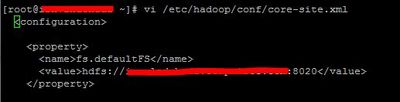Support Questions
- Cloudera Community
- Support
- Support Questions
- Re: Hive: F060 Couldn't open connection to HDFS
- Subscribe to RSS Feed
- Mark Question as New
- Mark Question as Read
- Float this Question for Current User
- Bookmark
- Subscribe
- Mute
- Printer Friendly Page
- Subscribe to RSS Feed
- Mark Question as New
- Mark Question as Read
- Float this Question for Current User
- Bookmark
- Subscribe
- Mute
- Printer Friendly Page
Hive: F060 Couldn't open connection to HDFS
- Labels:
-
Apache Hadoop
-
Apache Hive
Created 03-02-2016 07:17 PM
- Mark as New
- Bookmark
- Subscribe
- Mute
- Subscribe to RSS Feed
- Permalink
- Report Inappropriate Content
Earlier today I got an error message stating the "HDFS070 fs.defaultFS is not configured" after upgrading the RAM in my cluster. I don't believe it has anything to do with the RAM but no other changes were made to the cluster and it was working fine previously. I get the error when I go to Hive view in Ambari. I am unable to see any of the databases in the cluster.
Created 03-03-2016 03:35 PM
- Mark as New
- Bookmark
- Subscribe
- Mute
- Subscribe to RSS Feed
- Permalink
- Report Inappropriate Content
"HDFS070 fs.defaultFS is not configured" refers to missing default fs in your core-site.xml. Since you are working with Ambari look for this setting in Ambari > Services > HDFS > Config > core-site > fs.default
Ambari caches setting files which is why it is not a good idea to read/write xml files from local directories.
Created 03-02-2016 08:19 PM
- Mark as New
- Bookmark
- Subscribe
- Mute
- Subscribe to RSS Feed
- Permalink
- Report Inappropriate Content
Whats the value of fs.defaultFS in core-site.xml?
Can you restart the metastore ! And retry
$service hive-metastore restart
Created on 03-02-2016 09:15 PM - edited 08-19-2019 04:47 AM
- Mark as New
- Bookmark
- Subscribe
- Mute
- Subscribe to RSS Feed
- Permalink
- Report Inappropriate Content
I tried to restart the metastore but it said the command was not found. Do I need to be in a specific directory? Below is a screenshot of the fs.defaultFS core-site.xml value. The blocked out sections are the hostname and FQDN respectively.
Created 03-02-2016 10:01 PM
- Mark as New
- Bookmark
- Subscribe
- Mute
- Subscribe to RSS Feed
- Permalink
- Report Inappropriate Content
1. Start Hive. On the Hive Metastore host machine, run the following commands: using nohup and & to run the processes in the background
su - hive nohup /usr/hdp/current/hive-metastore/bin/hive --service metastore>/var/log/hive/hive.out 2>/var/log/hive/hive.log &
2. Start Hive Server2. On the Hive Server2 host machine, run the following commands:
su - hive nohup /usr/hdp/current/hive-server2/bin/hiveserver2 >/var/log/hive/hiveserver2.out 2> /var/log/hive/hiveserver2.log&
where $HIVE_USER is the Hive Service user. eg hive.
Created 03-03-2016 01:19 PM
- Mark as New
- Bookmark
- Subscribe
- Mute
- Subscribe to RSS Feed
- Permalink
- Report Inappropriate Content
I restarted the Hive metastore and HiveServer2 but I am still getting the same error message. It is also accompanied by a NullPointer Exception but I think that will be resolved once this other error is resolved.
Created 03-03-2016 03:35 PM
- Mark as New
- Bookmark
- Subscribe
- Mute
- Subscribe to RSS Feed
- Permalink
- Report Inappropriate Content
"HDFS070 fs.defaultFS is not configured" refers to missing default fs in your core-site.xml. Since you are working with Ambari look for this setting in Ambari > Services > HDFS > Config > core-site > fs.default
Ambari caches setting files which is why it is not a good idea to read/write xml files from local directories.
Created on 03-03-2016 03:57 PM - edited 08-19-2019 04:47 AM
- Mark as New
- Bookmark
- Subscribe
- Mute
- Subscribe to RSS Feed
- Permalink
- Report Inappropriate Content
I found the file you are talking about in Ambari. The server listed there is correct namenode it should be looking to. Do you see anything wrong with the way it is written? I used the port I found in the Hortonworks documentation.
Created 03-03-2016 05:02 PM
- Mark as New
- Bookmark
- Subscribe
- Mute
- Subscribe to RSS Feed
- Permalink
- Report Inappropriate Content
Yes that is the correct format. Please verify is Hive is working fine, and you can query tables without issues. If yes, then the issues seems to be with Ambari Hive View. Depending on version of Ambari you using, you can create a new view as:
Created 03-03-2016 06:05 PM
- Mark as New
- Bookmark
- Subscribe
- Mute
- Subscribe to RSS Feed
- Permalink
- Report Inappropriate Content
You are correct! It is a problem with the Hive view. I created a new Hive view and now am able to see my data bases again and run queries. Thanks so much for your help!