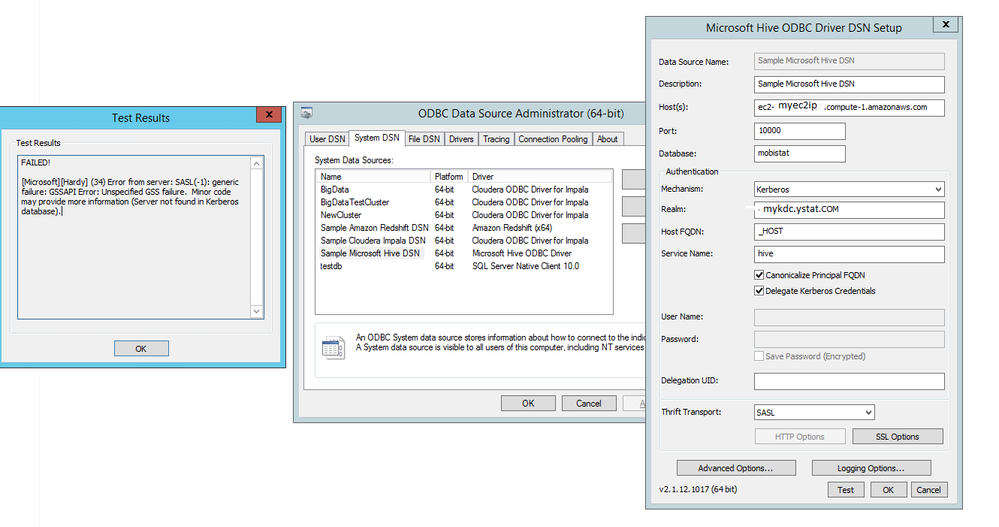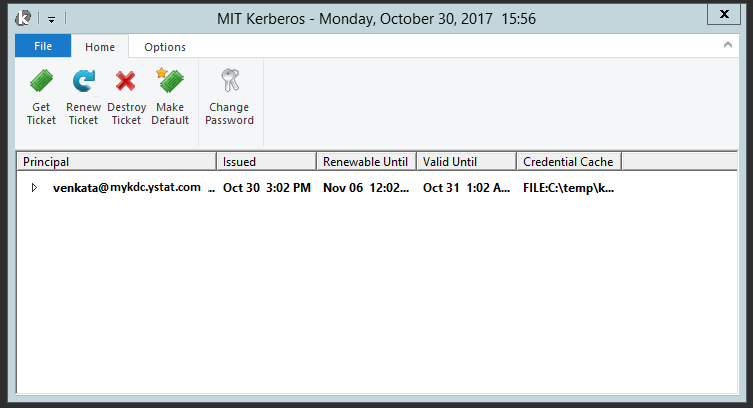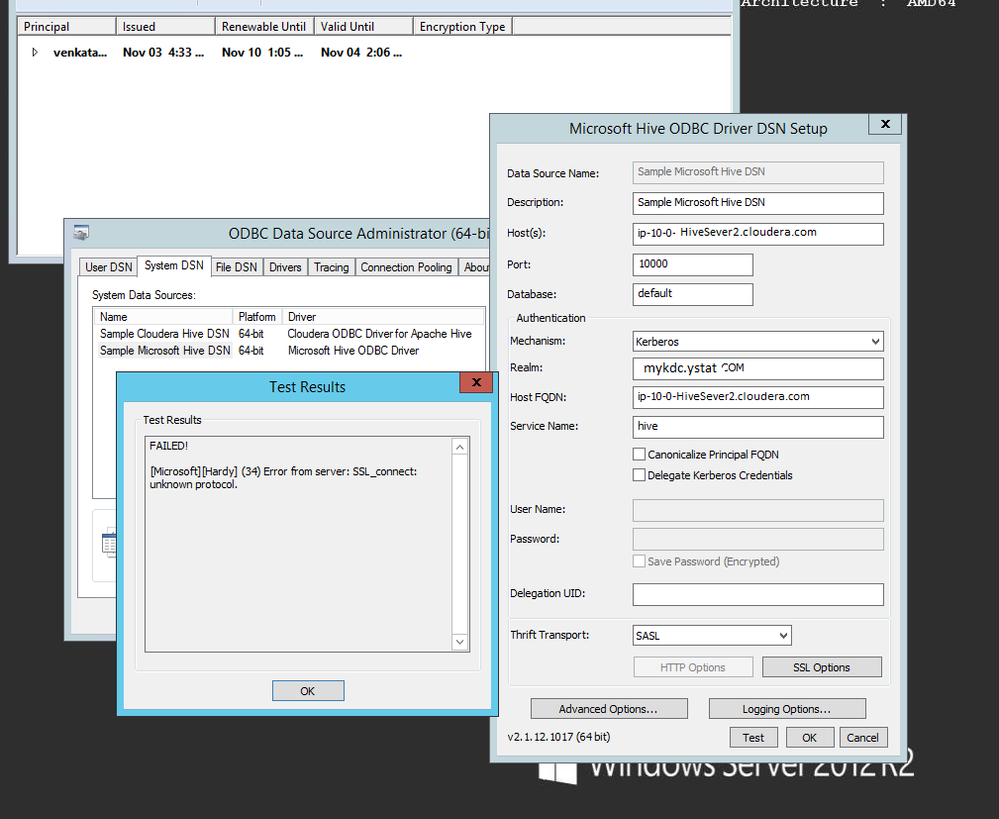Support Questions
- Cloudera Community
- Support
- Support Questions
- Re: Hive ODBC kerberos Centrify : GSSAPI Error a...
- Subscribe to RSS Feed
- Mark Question as New
- Mark Question as Read
- Float this Question for Current User
- Bookmark
- Subscribe
- Mute
- Printer Friendly Page
- Subscribe to RSS Feed
- Mark Question as New
- Mark Question as Read
- Float this Question for Current User
- Bookmark
- Subscribe
- Mute
- Printer Friendly Page
Hive ODBC kerberos SASL(-1): generic failure _ GSSAPI Error
- Labels:
-
Apache Hive
-
Apache Impala
-
Kerberos
Created on 10-30-2017 01:05 PM - edited 09-16-2022 05:27 AM
- Mark as New
- Bookmark
- Subscribe
- Mute
- Subscribe to RSS Feed
- Permalink
- Report Inappropriate Content
Hi,
We have Kerborised Cluster.
I'm able to use the Impala ODBC Driver on a Windows Machine, authenticate with a USERNAME and PASSWORD using SASL.
When I try to connect to the Hive ODBC authenticate with Kerberos. I get the following error message:
FAILED!
[Microsoft][Hardy] (34) Error from server: SASL(-1): generic failure: GSSAPI Error: Unspecified GSS failure. Minor code may provide more information (Server not found in Kerberos database).
Tried:
KRB5_CONFIG = C:\Program Files\MIT\Kerberos5\krb5.ini
KRB5CCNAME =C:\temp\krb5cache
C:\Program Files\MIT\Kerberos5\venkata.keytab
C:\Program Files\MIT\Kerberos5>krb5.ini(config)
[libdefaults]
default_realm = MYKDC.YSTAT.COM
dns_lookup_kdc = false
dns_lookup_realm = false
ticket_lifetime = 86400
renew_lifetime = 604800
forwardable = true
default_tgs_enctypes = aes256-cts aes128-cts
default_tkt_enctypes = aes256-cts aes128-cts
permitted_enctypes = aes256-cts aes128-cts
udp_preference_limit = 1
kdc_timeout = 3000
max_life = 1d
max_renewable_life = 7d
kdc_tcp_ports = 88
ticket_lifetime = 24h
renew_lifetime = 7d
forwardable = true
[realms]MYKDC.YSTAT.COM= {
kdc = dc1.MYKDC.YSTAT.COM
admin_server = dc1.MYKDC.YSTAT.COM
max_renewable_life = 7d 0h 0m 0s
default_principal_flags = +renewable
}
Tried by using different drivers(Simba, Microsoft, Cloudera)Created new users and new keytabs.
Any ideas on this error?
Thanks.
Created 11-06-2017 05:38 AM
- Mark as New
- Bookmark
- Subscribe
- Mute
- Subscribe to RSS Feed
- Permalink
- Report Inappropriate Content
It was a problem with KDC admin server has only Private IP.
Now I'm able to connect Hive ODBC by using DBeaver.
Thanks.
Created 10-30-2017 10:10 PM
- Mark as New
- Bookmark
- Subscribe
- Mute
- Subscribe to RSS Feed
- Permalink
- Report Inappropriate Content
Please also check on HS2 log to see what message displays there.
Created on 11-03-2017 10:21 AM - edited 11-03-2017 10:23 AM
- Mark as New
- Bookmark
- Subscribe
- Mute
- Subscribe to RSS Feed
- Permalink
- Report Inappropriate Content
Thanks, @EricL. It was an FQDN issue.
And I've changed FQDN From _Host to HiveServer2.
Now I get the following error message:
FAILED!
[Microsoft][Hardy] (34) Error from server: SSL_connect: unknown protocol.
We are using Centrifydc and windows server on the same Network.
Any ideas on this error?
Thanks again @EricL.
Created 11-06-2017 05:38 AM
- Mark as New
- Bookmark
- Subscribe
- Mute
- Subscribe to RSS Feed
- Permalink
- Report Inappropriate Content
It was a problem with KDC admin server has only Private IP.
Now I'm able to connect Hive ODBC by using DBeaver.
Thanks.
Created 11-07-2017 10:51 PM
- Mark as New
- Bookmark
- Subscribe
- Mute
- Subscribe to RSS Feed
- Permalink
- Report Inappropriate Content
Created 08-01-2024 10:54 AM
- Mark as New
- Bookmark
- Subscribe
- Mute
- Subscribe to RSS Feed
- Permalink
- Report Inappropriate Content
where do we find KDC admin server?How do we find it?
Created 08-01-2024 11:47 AM
- Mark as New
- Bookmark
- Subscribe
- Mute
- Subscribe to RSS Feed
- Permalink
- Report Inappropriate Content
@cloudd As this is an older post, you would have a better chance of receiving a resolution by starting a new thread. This will also be an opportunity to provide details specific to your environment that could aid others in assisting you with a more accurate answer to your question. You can link this thread as a reference in your new post. Thanks.
Regards,
Diana Torres,Senior Community Moderator
Was your question answered? Make sure to mark the answer as the accepted solution.
If you find a reply useful, say thanks by clicking on the thumbs up button.
Learn more about the Cloudera Community:
Created 09-27-2021 07:17 AM
- Mark as New
- Bookmark
- Subscribe
- Mute
- Subscribe to RSS Feed
- Permalink
- Report Inappropriate Content
You can try by destroying and then cache the kerberos ticket.