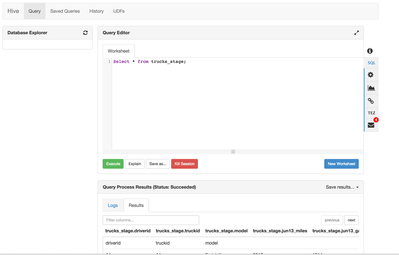Support Questions
- Cloudera Community
- Support
- Support Questions
- Hive View Not Populating Database Explorer
- Subscribe to RSS Feed
- Mark Question as New
- Mark Question as Read
- Float this Question for Current User
- Bookmark
- Subscribe
- Mute
- Printer Friendly Page
- Subscribe to RSS Feed
- Mark Question as New
- Mark Question as Read
- Float this Question for Current User
- Bookmark
- Subscribe
- Mute
- Printer Friendly Page
Hive View Not Populating Database Explorer
- Labels:
-
Apache Hive
Created on 10-16-2015 01:32 PM - edited 08-19-2019 05:57 AM
- Mark as New
- Bookmark
- Subscribe
- Mute
- Subscribe to RSS Feed
- Permalink
- Report Inappropriate Content
I've downloaded the latest sandbox and I'm running through a tutorial. It seems that the Hive view in Ambari can execute commands, but the Database Explorer will not show any of the tables that are present.
However I can still execute statements and receive the results. I just can't see the list of tables. It's not throwing any errors up on the screen so I'm not sure what's wrong.
Is there any way to fix this?
Created 10-16-2015 04:44 PM
- Mark as New
- Bookmark
- Subscribe
- Mute
- Subscribe to RSS Feed
- Permalink
- Report Inappropriate Content
It showed all of the databases when I ran the mysql command
It could possibly be an issue with user permissions - and the 'admin' user that the view is using does not have access to the hive databases or tables.
I found this out by ssh'ing into the sandbox and I tried immediately running hive
[root@sandbox ~]# hive
gave me the error
org.apache.hadoop.security.AccessControlException: Permission denied: user=root, access=WRITE, inode="/user/root":hdfs:hdfs:drwxr-xr-x
However if I did a "su hdfs" or "su hive", it would allow me to run hive and see the tables.
Where I'm stumped is why I could run
select * from table_name;
and still have all the results returned.
Created 02-02-2016 07:44 PM
- Mark as New
- Bookmark
- Subscribe
- Mute
- Subscribe to RSS Feed
- Permalink
- Report Inappropriate Content
@zblanco are you still having issues with this? Can you accept best answer or provide your own solution?
Created 02-29-2016 04:25 AM
- Mark as New
- Bookmark
- Subscribe
- Mute
- Subscribe to RSS Feed
- Permalink
- Report Inappropriate Content
Anyone has idea of this issue. Having the same issue. Below is what i have tried so far:
a.) Rebooted the machine
b.) I can see all the databases HDFS fole browser /apps/hive/warehouse
c.) Can list all databases using HIVE console
d.) Can also list tables using Hive console
e.) The only weird thing I notices is that it takes a very long time to get to hive prompt..
[hdfs@hdp-m ~]$ hive WARNING: Use "yarn jar" to launch YARN applications. Logging initialized using configuration in file:/etc/hive/2.3.4.0-3485/0/hive-log4j.properties hive> show databases; OK arvindtest dbforall default guestdatabase kemr_fst kemrfst punj punjtest Time taken: 1.923 seconds, Fetched: 8 row(s) hive>
- « Previous
-
- 1
- 2
- Next »