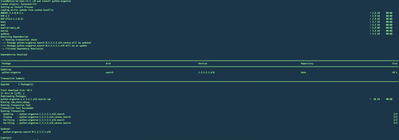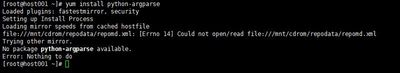Support Questions
- Cloudera Community
- Support
- Support Questions
- Re: Hive failed to install HDP2.5
- Subscribe to RSS Feed
- Mark Question as New
- Mark Question as Read
- Float this Question for Current User
- Bookmark
- Subscribe
- Mute
- Printer Friendly Page
- Subscribe to RSS Feed
- Mark Question as New
- Mark Question as Read
- Float this Question for Current User
- Bookmark
- Subscribe
- Mute
- Printer Friendly Page
Hive failed to install HDP2.5
Created 09-27-2016 01:45 PM
- Mark as New
- Bookmark
- Subscribe
- Mute
- Subscribe to RSS Feed
- Permalink
- Report Inappropriate Content
I am in the deployment of HDP2.5 cluster, other services are installed properly, but the installation hive failed, error reporting lack python-argparse, but I manually install argparse, still at the same mistake, I want to know why? Thank you! I am very eager to know where is the problem?
Created 09-28-2016 07:34 AM
- Mark as New
- Bookmark
- Subscribe
- Mute
- Subscribe to RSS Feed
- Permalink
- Report Inappropriate Content
I faced same issue and I resolved the issue after update the python package with
yum update python*
Once try and if this also help you to resolve the issue.
Created 09-27-2016 02:03 PM
- Mark as New
- Bookmark
- Subscribe
- Mute
- Subscribe to RSS Feed
- Permalink
- Report Inappropriate Content
Can you paste the error you are seeing? You can install argparse using below commands..
python setup.py install [OR] easy_install argparse [OR] pip install argparse
Created on 09-28-2016 05:41 AM - edited 08-18-2019 03:39 AM
- Mark as New
- Bookmark
- Subscribe
- Mute
- Subscribe to RSS Feed
- Permalink
- Report Inappropriate Content
@li michaelCan you install python-argparse as below..
yum install python-argparse
You should see console output with success messages like below
Created on 09-28-2016 07:07 AM - edited 08-18-2019 03:38 AM
- Mark as New
- Bookmark
- Subscribe
- Mute
- Subscribe to RSS Feed
- Permalink
- Report Inappropriate Content
@Ayub PathanI executed the yum install python-argparse command, the results failed, showing No package python-argparse available.(I first install setuptools, and then install the PIP, through the PIP installed argparse, the implementation of the command is python setup.py install .) below is a screenshot
Created 09-28-2016 07:26 AM
- Mark as New
- Bookmark
- Subscribe
- Mute
- Subscribe to RSS Feed
- Permalink
- Report Inappropriate Content
@Ayub PathanCentOS 6.6 without a argparse module, can you describe the specific steps you have installed the argparse module?Thank you !
Created 09-29-2016 04:36 AM
- Mark as New
- Bookmark
- Subscribe
- Mute
- Subscribe to RSS Feed
- Permalink
- Report Inappropriate Content
@li michael Looks like you have yum repo enabled that points to your local file path(file://mnt/cdrom/repodata/repmd.xml).
To fix this, make sure to set "enabled=0" in /etc/yum.repos.d/CentOS-Media.repo on your machine and have a working internet connectivity.
cat /etc/yum.repos.d/CentOS-Media.repo
# CentOS-Media.repo
#
# This repo can be used with mounted DVD media, verify the mount point for
# CentOS-6. You can use this repo and yum to install items directly off the
# DVD ISO that we release.
#
# To use this repo, put in your DVD and use it with the other repos too:
# yum --enablerepo=c6-media [command]
#
# or for ONLY the media repo, do this:
#
# yum --disablerepo=\* --enablerepo=c6-media [command]
[c6-media]
name=CentOS-$releasever - Media
baseurl=file:///media/CentOS/
file:///media/cdrom/
file:///media/cdrecorder/
gpgcheck=1
enabled=0
gpgkey=file:///etc/pki/rpm-gpg/RPM-GPG-KEY-CentOS-6
Basically this setting "enabled=1" is used when there is no internet connectivity and you want to read all repo data from your local machine.
Hope this helps.
Created 09-30-2016 01:53 AM
- Mark as New
- Bookmark
- Subscribe
- Mute
- Subscribe to RSS Feed
- Permalink
- Report Inappropriate Content
Created 10-09-2016 02:12 PM
- Mark as New
- Bookmark
- Subscribe
- Mute
- Subscribe to RSS Feed
- Permalink
- Report Inappropriate Content
@Ayub Pathan Yes,the problem has been resolved,thanks!
Created 09-30-2016 04:44 AM
- Mark as New
- Bookmark
- Subscribe
- Mute
- Subscribe to RSS Feed
- Permalink
- Report Inappropriate Content
Is the issue solved now?
Created 11-14-2016 09:27 AM
- Mark as New
- Bookmark
- Subscribe
- Mute
- Subscribe to RSS Feed
- Permalink
- Report Inappropriate Content
After I connect to the Internet network upgrade the python environment, then the problem solved.Thank you for your attention and help !