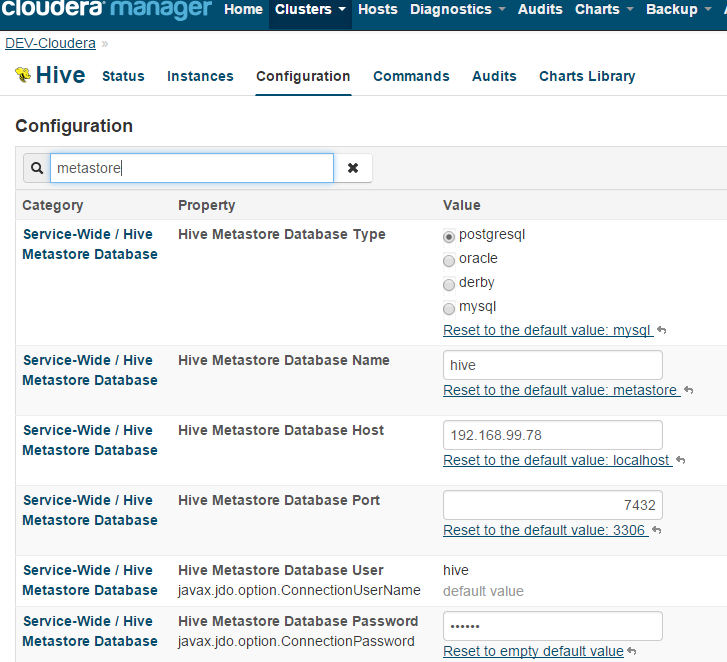Support Questions
- Cloudera Community
- Support
- Support Questions
- Hive table is invisible if the script is scheduled...
- Subscribe to RSS Feed
- Mark Question as New
- Mark Question as Read
- Float this Question for Current User
- Bookmark
- Subscribe
- Mute
- Printer Friendly Page
- Subscribe to RSS Feed
- Mark Question as New
- Mark Question as Read
- Float this Question for Current User
- Bookmark
- Subscribe
- Mute
- Printer Friendly Page
Hive table is invisible if the script is scheduled with oozie
Created on 12-30-2014 07:09 AM - edited 09-16-2022 02:17 AM
- Mark as New
- Bookmark
- Subscribe
- Mute
- Subscribe to RSS Feed
- Permalink
- Report Inappropriate Content
Hello,
I did a simple script for creating a table, and it works fine in the Hue browser.
CREATE DATABASE IF NOT EXISTS test; create table test.agh_test_table_creation( id int, dtDontQuery string, name string )
When I schedule the script with oozie I get successful, but the table is not visible in the hue browser.However, the table is present in the folder: user/hive/warehouse
Note: My oozie workflow contains the hdfs-site.xml location:
<workflow-app name="AGH_TEST_default_workspace_create_table" xmlns="uri:oozie:workflow:0.4">
<start to="AGH_test_default_create_table_test"/>
<action name="AGH_test_default_create_table_test">
<hive xmlns="uri:oozie:hive-action:0.2">
<job-tracker>${jobTracker}</job-tracker>
<name-node>${nameNode}</name-node>
<job-xml>hdfs-site.xml</job-xml>
<script>tes_table_creation_oozie</script>
<file>hdfs-site.xml#hdfs-site.xml</file>
</hive>
<ok to="end"/>
<error to="kill"/>
</action>
<kill name="kill">
<message>Action failed, error message[${wf:errorMessage(wf:lastErrorNode())}]</message>
</kill>
<end name="end"/>
</workflow-app>I got the hdfs-site.xml by downloading it from Cloudera Manager-> Clusters-> Hive-> Actions-> Download Client configuration
Also, the source of the issue is not reling in the derby metastore since the metastore database is not the default one. I'm mentioning this, because of the stackoverflow post: http://stackoverflow.com/questions/23615309/oozie-with-hive-issue
What should I do in order to make the table visible in the hue interface?
Thank you !
Created 12-31-2014 12:58 AM
- Mark as New
- Bookmark
- Subscribe
- Mute
- Subscribe to RSS Feed
- Permalink
- Report Inappropriate Content
I found my error:
- I included the hdfs-site.xml file (and not hive-site.xml)
- the name of the file has to be changed (if not I have permission denied)
Thank you!
Created 12-31-2014 12:58 AM
- Mark as New
- Bookmark
- Subscribe
- Mute
- Subscribe to RSS Feed
- Permalink
- Report Inappropriate Content
I found my error:
- I included the hdfs-site.xml file (and not hive-site.xml)
- the name of the file has to be changed (if not I have permission denied)
Thank you!