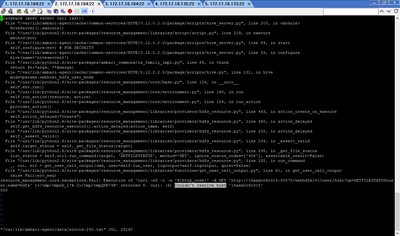Support Questions
- Cloudera Community
- Support
- Support Questions
- Re: HiveServer not starting on docker image of apa...
- Subscribe to RSS Feed
- Mark Question as New
- Mark Question as Read
- Float this Question for Current User
- Bookmark
- Subscribe
- Mute
- Printer Friendly Page
- Subscribe to RSS Feed
- Mark Question as New
- Mark Question as Read
- Float this Question for Current User
- Bookmark
- Subscribe
- Mute
- Printer Friendly Page
HiveServer not starting on docker image of apache ambari. Getting Couldn't resolve host error.
- Labels:
-
Apache Ambari
-
Apache Hadoop
-
Docker
Created on 02-01-2017 07:44 AM - edited 08-18-2019 05:25 AM
- Mark as New
- Bookmark
- Subscribe
- Mute
- Subscribe to RSS Feed
- Permalink
- Report Inappropriate Content
Hi,
While starting Hiveserver2 in apache ambari, I'm getting "Couldn't resolve host" issue.
My ambari setup is a docker image having 3 clusters.
I can see that, as part to resolve the host it is taking the docker container name followed by the port no. I completely doubt if that is going to work.
http://16aadcc9c315:50070 not sure why it is like this.
16aadcc9c315 is the name of one of my cluster which is a docker image.
Any input on this will be appreciable?
Below is the error in logs file:
Created 02-03-2017 05:12 AM
- Mark as New
- Bookmark
- Subscribe
- Mute
- Subscribe to RSS Feed
- Permalink
- Report Inappropriate Content
I was able to fix this by adding the hostname and ip of every cluster in /etc/hosts. I was able to ping after that with the hostname. This worked for me.
All thanks for the input.
Created 02-01-2017 10:13 AM
- Mark as New
- Bookmark
- Subscribe
- Mute
- Subscribe to RSS Feed
- Permalink
- Report Inappropriate Content
My Bad, I cloned it from github. Below is the link.
Created 02-01-2017 10:48 AM
- Mark as New
- Bookmark
- Subscribe
- Mute
- Subscribe to RSS Feed
- Permalink
- Report Inappropriate Content
Not sure if there is anything special in the above mentioned docker instance.
However if you would like to see Ambari's Docker instance / instructions then you might want to look at:
https://cwiki.apache.org/confluence/display/AMBARI/Development+in+Docker
https://github.com/apache/ambari/tree/trunk/dev-support/docker
And
https://github.com/sequenceiq/docker-ambari The above Github repo has more contributors and more Commits. This worked for me many times.
Created 02-01-2017 12:32 PM
- Mark as New
- Bookmark
- Subscribe
- Mute
- Subscribe to RSS Feed
- Permalink
- Report Inappropriate Content
So no way to resolve this issue of unknown host name?
Created 02-01-2017 12:37 PM
- Mark as New
- Bookmark
- Subscribe
- Mute
- Subscribe to RSS Feed
- Permalink
- Report Inappropriate Content
@Amit Kumar It will be more of troubleshooting docker based n/w config. We may need to look from the docker side much... compared to ambari/hive side.
Created 02-01-2017 12:42 PM
- Mark as New
- Bookmark
- Subscribe
- Mute
- Subscribe to RSS Feed
- Permalink
- Report Inappropriate Content
Agreed! I'll check for the images provided by you. All thanks!
Created 02-03-2017 05:12 AM
- Mark as New
- Bookmark
- Subscribe
- Mute
- Subscribe to RSS Feed
- Permalink
- Report Inappropriate Content
I was able to fix this by adding the hostname and ip of every cluster in /etc/hosts. I was able to ping after that with the hostname. This worked for me.
All thanks for the input.
Created 02-03-2017 05:37 AM
- Mark as New
- Bookmark
- Subscribe
- Mute
- Subscribe to RSS Feed
- Permalink
- Report Inappropriate Content
How did you add the entries in the "/etc/hosts" file something like below ... or in a different way ? AS we already discussed about it .... and i though it did not work for you?
172.20.0.2 8c043e0d490c 172.20.0.3 16aadcc9c315 172.20.0.4 b1ec39e6d58b
Created 02-03-2017 06:35 AM
- Mark as New
- Bookmark
- Subscribe
- Mute
- Subscribe to RSS Feed
- Permalink
- Report Inappropriate Content
Yes, it is the same way you mentioned.
I think, I misinterpreted you response and responded wrongly. For each cluster, there were only one entry. I added rest of the two.
- « Previous
-
- 1
- 2
- Next »