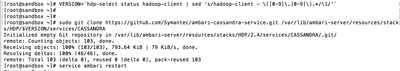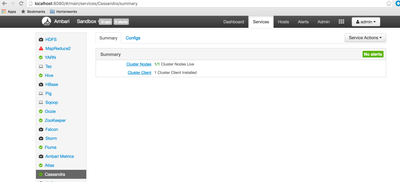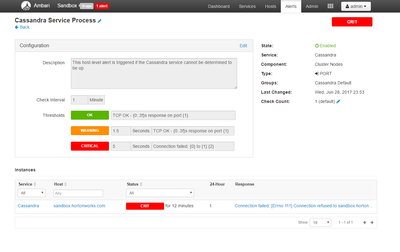Support Questions
- Cloudera Community
- Support
- Support Questions
- Re: How can I install Cassandra in HDP 2.4 sandbox...
- Subscribe to RSS Feed
- Mark Question as New
- Mark Question as Read
- Float this Question for Current User
- Bookmark
- Subscribe
- Mute
- Printer Friendly Page
- Subscribe to RSS Feed
- Mark Question as New
- Mark Question as Read
- Float this Question for Current User
- Bookmark
- Subscribe
- Mute
- Printer Friendly Page
How can I install Cassandra in HDP 2.4 sandbox (Virtual Box)
- Labels:
-
Hortonworks Data Platform (HDP)
Created 05-12-2016 12:32 PM
- Mark as New
- Bookmark
- Subscribe
- Mute
- Subscribe to RSS Feed
- Permalink
- Report Inappropriate Content
I like to install Cassandra on HDP 2.4 Sandbox to learn about the interconnection between Ambari-Service and Cassandra - I reference to the https://github.com/Symantec/ambari-cassandra-service repository and https://community.hortonworks.com/repos/8588/ambari-cassandra-service.html#comment-32934
This was not working on Virtual Box. Are their description how this can be done manually?
Created on 05-12-2016 03:24 PM - edited 08-19-2019 12:57 AM
- Mark as New
- Bookmark
- Subscribe
- Mute
- Subscribe to RSS Feed
- Permalink
- Report Inappropriate Content
Hi @Lukas Ott
I was able to install Cassandra in HDP 2.4 sandbox(freshly imported.)
However there are some prerequisites required as mentioned below:
- Add /etc/yum.repos.d/datastax.repo as given below:
[root@sandbox ~]# cat /etc/yum.repos.d/datastax.repo[datastax] name = DataStax Repo for Apache Cassandra baseurl = http://rpm.datastax.com/community enabled = 1gpgcheck = 0
- Install python request module using below command:
sudo pip install requests
- Set seed_provider_parameters_seeds to "sandbox"
Here are some screenshots:
After Installation
-Rahul
Created on 05-12-2016 03:24 PM - edited 08-19-2019 12:57 AM
- Mark as New
- Bookmark
- Subscribe
- Mute
- Subscribe to RSS Feed
- Permalink
- Report Inappropriate Content
Hi @Lukas Ott
I was able to install Cassandra in HDP 2.4 sandbox(freshly imported.)
However there are some prerequisites required as mentioned below:
- Add /etc/yum.repos.d/datastax.repo as given below:
[root@sandbox ~]# cat /etc/yum.repos.d/datastax.repo[datastax] name = DataStax Repo for Apache Cassandra baseurl = http://rpm.datastax.com/community enabled = 1gpgcheck = 0
- Install python request module using below command:
sudo pip install requests
- Set seed_provider_parameters_seeds to "sandbox"
Here are some screenshots:
After Installation
-Rahul
Created on 06-29-2017 07:28 AM - edited 08-19-2019 12:56 AM
- Mark as New
- Bookmark
- Subscribe
- Mute
- Subscribe to RSS Feed
- Permalink
- Report Inappropriate Content
Hi Rahul Pathak,
I followed your instructions to setup Cassandra to my Hortonworks Sandbox (HDP_2.6_vmware_19_04_2017_20_25_43_hdp_ambari_2_5_0_5_1 ) and got an error - Connection failed: [Errno 111] Connection refused to sandbox.hortonworks.com:7000. The following is the steps (login as root):
1) Added file datastax.repo
vi /etc/yum.repos.d/datastax.repo
[datastax]
name = DataStax Repo for Apache Cassandra
baseurl = http://rpm.datastax.com/community
enabled = 1gpgcheck = 0
2) Install Python requests
easy_install-2.6 pip
pip install requests
3) Downloaded the Cassandra service folder
VERSION=`hdp-select status hadoop-client | sed 's/hadoop-client - \([0-9]\.[0-9]\).*/\1/'`
git clone https://github.com/Symantec/ambari-cassandra-service.git /var/lib/ambari-server/resources/stacks/HDP/$VERSION/services/CASSANDRA
4) Restart Ambari
service ambari restart
5) Configured Cassandra: 'Add Service' from the 'Actions' dropdown menu in the bottom left of the Ambari dashboard Set seed_provider_parameters_seeds to "sandbox"
6) Restarted VM and Restarted servcies
7) Got a error in Cassandra, see attached pictures.
Please shed some light on this issue.
Thank you in advance for your reply.