the example is the next:
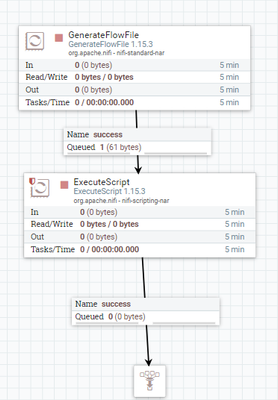
GenerateFlowFile content:

I want to clean the ETX character with a python script (Nifi wasn't able to clean it with replaceText), so I decided to pass the list to a python script to clean it, but am not sure how to read the Flowfile content.
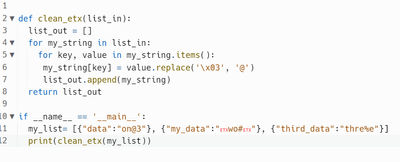
The list (my_list) should be passed as Flowfile to the python script.