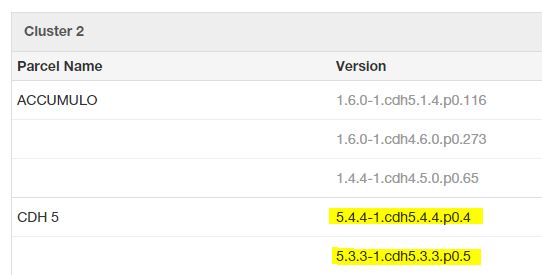Support Questions
- Cloudera Community
- Support
- Support Questions
- Re: How do I get the full parcel version running c...
- Subscribe to RSS Feed
- Mark Question as New
- Mark Question as Read
- Float this Question for Current User
- Bookmark
- Subscribe
- Mute
- Printer Friendly Page
- Subscribe to RSS Feed
- Mark Question as New
- Mark Question as Read
- Float this Question for Current User
- Bookmark
- Subscribe
- Mute
- Printer Friendly Page
How do I get the full parcel version running currently on a CDH cluster?
Created on 07-15-2015 08:06 AM - edited 09-16-2022 02:34 AM
- Mark as New
- Bookmark
- Subscribe
- Mute
- Subscribe to RSS Feed
- Permalink
- Report Inappropriate Content
I using version 10 of the python CM API and am having issues getting the reference to the correct parcel in our cluster. Currently, we have 4 or 5 parcels located in the cluster and I am not able to select the correct one. I see the ApiCluster method :
get_parcel(self, product, version)
, but I don't know where to find the full parcel version to pass into this method using other API calls. A version string = "5.4.0" is not specific enough to find the correct parcel.
Thanks,
Tyler
Created on 07-16-2015 09:17 AM - edited 07-16-2015 10:12 AM
- Mark as New
- Bookmark
- Subscribe
- Mute
- Subscribe to RSS Feed
- Permalink
- Report Inappropriate Content
Hi Tyler,
Here are various ways to identify the full parcel version -
Identifying by the parcel filename:
http://archive.cloudera.com/cdh5/parcels/latest/CDH-5.3.5-1.cdh5.3.5.p0.4-el6.parcel
CDH is the product
5.3.5-1.cdh5.3.5.p0.4 is the version
el6 is the distribution that the parcel is intended to be deployed on
In the manifest.json eg: http://archive.cloudera.com/cdh5/parcels/latest/manifest.json
...
"parcelName": "CDH-5.3.5-1.cdh5.3.5.p0.4-el6.parcel",
...
and in Cloudera Manager Web UI / http://CM-SERVER:7180/cmf/parcel/status the highlighted in yellow is the full version.
example CM API usage, using python regex:
https://github.com/gdgt/cmapi/blob/master/cmxDeploy.py#L35-L37
Hope this helps,
Michalis
Created on 07-16-2015 09:17 AM - edited 07-16-2015 10:12 AM
- Mark as New
- Bookmark
- Subscribe
- Mute
- Subscribe to RSS Feed
- Permalink
- Report Inappropriate Content
Hi Tyler,
Here are various ways to identify the full parcel version -
Identifying by the parcel filename:
http://archive.cloudera.com/cdh5/parcels/latest/CDH-5.3.5-1.cdh5.3.5.p0.4-el6.parcel
CDH is the product
5.3.5-1.cdh5.3.5.p0.4 is the version
el6 is the distribution that the parcel is intended to be deployed on
In the manifest.json eg: http://archive.cloudera.com/cdh5/parcels/latest/manifest.json
...
"parcelName": "CDH-5.3.5-1.cdh5.3.5.p0.4-el6.parcel",
...
and in Cloudera Manager Web UI / http://CM-SERVER:7180/cmf/parcel/status the highlighted in yellow is the full version.
example CM API usage, using python regex:
https://github.com/gdgt/cmapi/blob/master/cmxDeploy.py#L35-L37
Hope this helps,
Michalis
Created 07-23-2015 05:03 AM
- Mark as New
- Bookmark
- Subscribe
- Mute
- Subscribe to RSS Feed
- Permalink
- Report Inappropriate Content
Thanks Michalis.
I was able to get the current activated parcel by searching for the product "CDH" and selecting the one who's stage ="ACTIVATED" using the CM API.