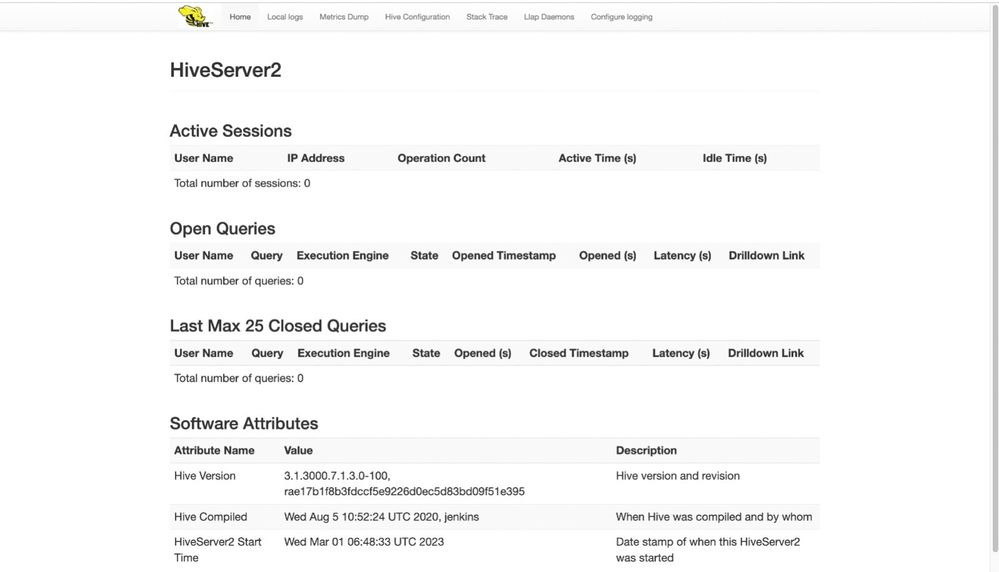Support Questions
- Cloudera Community
- Support
- Support Questions
- Re: How do I view Session and Query details in hiv...
- Subscribe to RSS Feed
- Mark Question as New
- Mark Question as Read
- Float this Question for Current User
- Bookmark
- Subscribe
- Mute
- Printer Friendly Page
- Subscribe to RSS Feed
- Mark Question as New
- Mark Question as Read
- Float this Question for Current User
- Bookmark
- Subscribe
- Mute
- Printer Friendly Page
How do I view Session and Query details in hiveserver2 web UI?
- Mark as New
- Bookmark
- Subscribe
- Mute
- Subscribe to RSS Feed
- Permalink
- Report Inappropriate Content
hiveserver2 web UI page opens but cannot see any details like no of active users and all .I am using cdp 7.1.3 in which kerberos and ranger both are enable..how to resolve this ?
Created on 03-01-2023 06:36 AM - edited 03-01-2023 06:37 AM
- Mark as New
- Bookmark
- Subscribe
- Mute
- Subscribe to RSS Feed
- Permalink
- Report Inappropriate Content
Hi @vi1 and thank you for the question. I found documentation for Activating the Hive Web UI that states.
HiveServer2 GUI/ Web UI does not display active client connections after enabling Kerberos. You must correct this problem, which leads to a Kerberos ticket problem for a browser client.
The documentation goes into details on the steps to take. Hopefully this helps.
Cy Jervis, Manager, Community Program
Was your question answered? Make sure to mark the answer as the accepted solution.
If you find a reply useful, say thanks by clicking on the thumbs up button.
Created 03-02-2023 10:01 AM
- Mark as New
- Bookmark
- Subscribe
- Mute
- Subscribe to RSS Feed
- Permalink
- Report Inappropriate Content
Thanks @cjervis for the reply.. I already followed this document which you have shared with me but it doesn't work.
Created 03-02-2023 10:27 AM
- Mark as New
- Bookmark
- Subscribe
- Mute
- Subscribe to RSS Feed
- Permalink
- Report Inappropriate Content
I'm sorry to hear that. I'm not an expert but hoped it would be helpful while you waited for a more knowledgable member of the community to respond.
Cy Jervis, Manager, Community Program
Was your question answered? Make sure to mark the answer as the accepted solution.
If you find a reply useful, say thanks by clicking on the thumbs up button.
Created 03-03-2023 11:20 AM
- Mark as New
- Bookmark
- Subscribe
- Mute
- Subscribe to RSS Feed
- Permalink
- Report Inappropriate Content
Hello community please help me out! Iam still unable to activate hiveserver2 web UI.
Created 07-04-2024 10:04 PM
- Mark as New
- Bookmark
- Subscribe
- Mute
- Subscribe to RSS Feed
- Permalink
- Report Inappropriate Content
Found another Cloudera KB, where it says:
To resolve this issue we have to set this property hadoop.security.authorization to false under hive safety valve as this will be used only by Hive without impacting the storage, since it cannot be set to false at storage layer as it is needed for storage.
STEPS TO SET THE PROPERTY:
CM < Hive on tez < Hive Service Advanced Configuration Snippet (Safety Valve) for hive-site.xml
Name: hadoop.security.authorization
Value: false