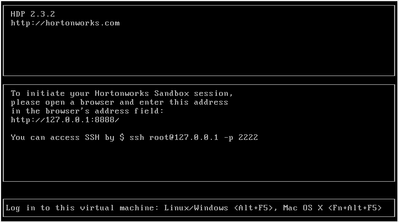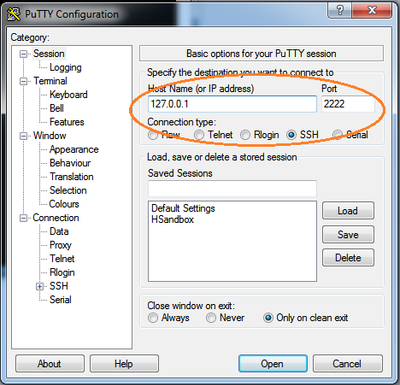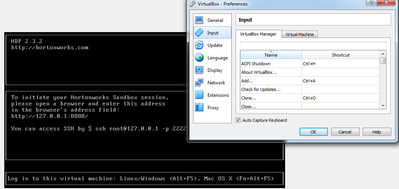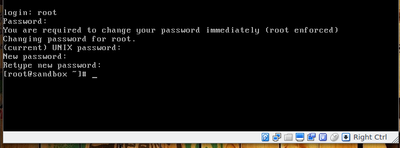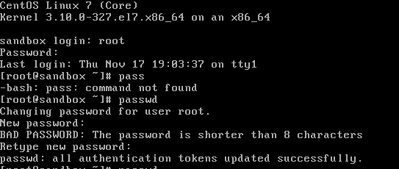Support Questions
- Cloudera Community
- Support
- Support Questions
- How to SSH into HortonWorks Sandbox using Putty?
- Subscribe to RSS Feed
- Mark Question as New
- Mark Question as Read
- Float this Question for Current User
- Bookmark
- Subscribe
- Mute
- Printer Friendly Page
- Subscribe to RSS Feed
- Mark Question as New
- Mark Question as Read
- Float this Question for Current User
- Bookmark
- Subscribe
- Mute
- Printer Friendly Page
How to SSH into HortonWorks Sandbox using Putty?
- Labels:
-
Apache Hadoop
Created on 12-17-2015 08:51 AM - edited 09-16-2022 02:53 AM
- Mark as New
- Bookmark
- Subscribe
- Mute
- Subscribe to RSS Feed
- Permalink
- Report Inappropriate Content
Hi!
I have successfully downloaded and installed Hortonworks Sandbox. And i can bring it up in the Oracle Virtual Box. Now, i want to SSH into it. I am using Putty, i am n Windows 7. But every time i try to login as 'root' with password 'hadoop'; it says access denied. Could anyone please provide any pointers as to what could be going wrong? Screenshots below.
Thanks, in advance.
Created 12-17-2015 11:30 AM
- Mark as New
- Bookmark
- Subscribe
- Mute
- Subscribe to RSS Feed
- Permalink
- Report Inappropriate Content
Goto terminal of your sandbox in oracle virtualBox --> Press <Alt+F5> --> enter username - root --> enter password - hadoop --> it will ask you to set new password --> set new password --> then try to login via putty using new credentials
Created 12-17-2015 11:30 AM
- Mark as New
- Bookmark
- Subscribe
- Mute
- Subscribe to RSS Feed
- Permalink
- Report Inappropriate Content
Goto terminal of your sandbox in oracle virtualBox --> Press <Alt+F5> --> enter username - root --> enter password - hadoop --> it will ask you to set new password --> set new password --> then try to login via putty using new credentials
Created on 12-18-2015 06:16 AM - edited 08-19-2019 05:31 AM
- Mark as New
- Bookmark
- Subscribe
- Mute
- Subscribe to RSS Feed
- Permalink
- Report Inappropriate Content
Thanks for your response and do excuse me if this sounds silly; am just getting started. Issue is this, once the virtual box comes up, typing "Alt+F5" doesn't do anything. Where am i going wrong? I tried changing the input preference to "Auto capture keyboard" by clicking the box on and off, still not working.
Created on 01-03-2016 10:48 PM - edited 08-19-2019 05:31 AM
- Mark as New
- Bookmark
- Subscribe
- Mute
- Subscribe to RSS Feed
- Permalink
- Report Inappropriate Content
Hi @jb brahma ,
you just have to click into the VirtualBox window (the black terminal screen) to put the focus on it. Afterwards you can get to the login screen by hitting Alt+F5
Regards, Gerd
Created 12-18-2015 07:08 AM
- Mark as New
- Bookmark
- Subscribe
- Mute
- Subscribe to RSS Feed
- Permalink
- Report Inappropriate Content
The Sandbox also comes with browser based ssh client (Shell in the box).
First bring up the Sandbox splash screen by entering the URL displayed in the console. By default it should be http://127.0.0.1:8888 for VirtualBox.
Then go to the first tab "get started" and click the "View Advance Options". This will list a collection of additional URLs and credentials for additional tools in the sandbox including shell in the box.
Created 01-01-2016 03:34 PM
- Mark as New
- Bookmark
- Subscribe
- Mute
- Subscribe to RSS Feed
- Permalink
- Report Inappropriate Content
@Rafael Coss: 'root' with password 'hadoop' does not work in browser-based Sandbox. i can get into Hue but not in the shell. i am waiting reply from @jb brahma.
thanks.
Created 01-01-2016 03:33 PM
- Mark as New
- Bookmark
- Subscribe
- Mute
- Subscribe to RSS Feed
- Permalink
- Report Inappropriate Content
@jb thanks for posting. I am having same problem. were you able to resolve the issue ?
Created 02-04-2016 03:39 PM
- Mark as New
- Bookmark
- Subscribe
- Mute
- Subscribe to RSS Feed
- Permalink
- Report Inappropriate Content
I've got a similar problem. I can ssh with root/hadoop but I can't change the password. Doing it from an ssh client closes the connection with a 'Connection to 127.0.0.1 closed.' message as soon as enter a new password. And logging in via hte sandbox keeps resetting to the login screen.
Created on 11-17-2016 07:21 PM - edited 08-19-2019 05:31 AM
- Mark as New
- Bookmark
- Subscribe
- Mute
- Subscribe to RSS Feed
- Permalink
- Report Inappropriate Content
If the password changing prompt is not coming please do the following that works for me :
Just use the ALT+F5 in splash screen -> enter root/hadoop as use name and password -> type passwd (to change the password of root user) -> write two times the new desired password you want.
And use the same password into any client like putty/MobaXterm or you name it. (all the connection details will be the same port is 2222 and host would be localhost/127.0.0.1 will work)
Hope this would help.
Created 02-11-2017 09:12 AM
- Mark as New
- Bookmark
- Subscribe
- Mute
- Subscribe to RSS Feed
- Permalink
- Report Inappropriate Content
This was very useful! I am able to change the password from hadoop to something else and exit from shell and relogin with new password. Thanks for this Indrajeet!