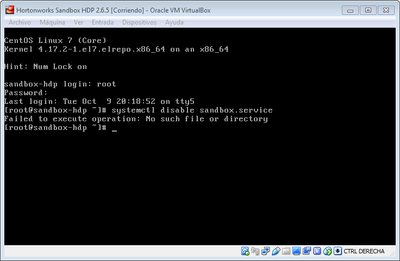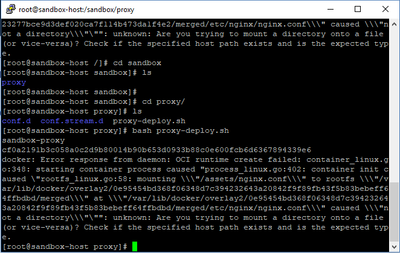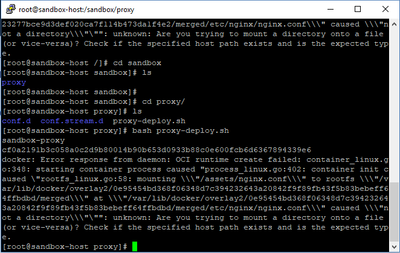Support Questions
- Cloudera Community
- Support
- Support Questions
- How to add port forwarding in HDP Sandbox 2.6.5?
- Subscribe to RSS Feed
- Mark Question as New
- Mark Question as Read
- Float this Question for Current User
- Bookmark
- Subscribe
- Mute
- Printer Friendly Page
- Subscribe to RSS Feed
- Mark Question as New
- Mark Question as Read
- Float this Question for Current User
- Bookmark
- Subscribe
- Mute
- Printer Friendly Page
How to add port forwarding in HDP Sandbox 2.6.5?
- Labels:
-
Hortonworks Data Platform (HDP)
Created on 10-03-2018 07:42 PM - edited 09-16-2022 06:46 AM
- Mark as New
- Bookmark
- Subscribe
- Mute
- Subscribe to RSS Feed
- Permalink
- Report Inappropriate Content
Hello community!
I have a problem with the last version of the HDP Sandbox (2.6.5), I know about this article explaining the new architecture but I still don't understand how I can add new ports. Could someone please explain in simple steps how to do this?
I would like to add the MySQL port.
Any help would be appreciated!
Created 10-29-2018 07:39 PM
- Mark as New
- Bookmark
- Subscribe
- Mute
- Subscribe to RSS Feed
- Permalink
- Report Inappropriate Content
I asked the same question on Github and they answered me, this was what worked for me.
Read the vineshcpaul's answer.
I copy it here:
If you have HDP 2.6.5 VM deployed, there should be a file name generate-proxy-deploy-script.sh under /sandbox/deploy-scripts/assets. Please try editing the script to add a port that you want to forward. There are 2 arrays defined in the script, one is called tcpPortsHDP, add a new entry in the following format considering port 23232 as the one you need to forward.
[23232]=23232.
Once the change is made, rerun the script
cd /sandbox/deploy-scripts
assets/generate-proxy-deploy-script.shThis generate as new script proxy-deploy.sh under /sandbox/deploy-scripts/sandbox/proxy/proxy-deploy.sh
execute proxy-deploy.sh to get the new reverse proxy deployed.
cd /sandbox/deploy-scripts
sandbox/proxy/proxy-deploy.sh
Also, the port needs to be forwarded on the virtualbox as well .
VirtualBox -> settings -> network -> Advanced -> port forwarding -> add new port forwarding rule
Created 10-03-2018 08:01 PM
- Mark as New
- Bookmark
- Subscribe
- Mute
- Subscribe to RSS Feed
- Permalink
- Report Inappropriate Content
There is no better resource than this HW KB document on port forwarding HDP 2.5 VirtualBox Sandbox
If that helped please accept the answer to close the thread Happy HDP'ing
HTH
Created on 10-09-2018 09:32 PM - edited 08-17-2019 09:37 PM
- Mark as New
- Bookmark
- Subscribe
- Mute
- Subscribe to RSS Feed
- Permalink
- Report Inappropriate Content
Hello @Geoffrey Shelton Okot sorry for my late response, but that tutorial doesn't work anymore for version 2.6.5 of the sandbox.
Just trying to execute the first command already gives error.
And the ´start_scripts´ is not found in the ´/root' directory. I know that that tutorial works well until version 2.6.4, however this is not the case why I ask.
So again, is there a way to add ports forwarding in the new version?
Created 10-29-2018 07:39 PM
- Mark as New
- Bookmark
- Subscribe
- Mute
- Subscribe to RSS Feed
- Permalink
- Report Inappropriate Content
I asked the same question on Github and they answered me, this was what worked for me.
Read the vineshcpaul's answer.
I copy it here:
If you have HDP 2.6.5 VM deployed, there should be a file name generate-proxy-deploy-script.sh under /sandbox/deploy-scripts/assets. Please try editing the script to add a port that you want to forward. There are 2 arrays defined in the script, one is called tcpPortsHDP, add a new entry in the following format considering port 23232 as the one you need to forward.
[23232]=23232.
Once the change is made, rerun the script
cd /sandbox/deploy-scripts
assets/generate-proxy-deploy-script.shThis generate as new script proxy-deploy.sh under /sandbox/deploy-scripts/sandbox/proxy/proxy-deploy.sh
execute proxy-deploy.sh to get the new reverse proxy deployed.
cd /sandbox/deploy-scripts
sandbox/proxy/proxy-deploy.sh
Also, the port needs to be forwarded on the virtualbox as well .
VirtualBox -> settings -> network -> Advanced -> port forwarding -> add new port forwarding rule
Created on 11-04-2018 07:12 PM - edited 08-17-2019 09:37 PM
- Mark as New
- Bookmark
- Subscribe
- Mute
- Subscribe to RSS Feed
- Permalink
- Report Inappropriate Content
Dear Krystle,
Please take a look. I tried your approach. The proxy-deploy is generated at a different path.
Dear Krystle,
What did I do wrong? You connect to port 22 ...righT?
I ran this file "/sandbox/deploy-scripts/assets/generate-proxy-deploy-script.sh" from the root directory "/". Like this "bash /sandbox/deploy-scripts/assets/generate-proxy-deploy-script.sh"
This file is genereated at different path "proxy-deploy.sh"
Created 01-11-2020 10:31 AM
- Mark as New
- Bookmark
- Subscribe
- Mute
- Subscribe to RSS Feed
- Permalink
- Report Inappropriate Content
- Run virtual machine
ssh -p 2122 root@localhost
-u root
-p hadoop
- vi /sandbox/proxy/generate-proxy-deploy-script.sh
Please try editing the script to add a port that you want to forward.
There are 2 arrays defined in the script, one is called tcpPortsHDP,
add a new entry in the following format considering port 9200 as the one you need to forward.
[9200]=9200. (Example to use Elasticsearch in HDP Sandbox 2.6.5)
- Save the file and rerun the script. This script generate new file 'proxy-deploy.sh' which is in the same directory
(/sandbox/proxy/) and Run the script 'proxy-deploy.sh'
- Check that port is already opened: run 'docker ps'. In the middle of all ports opened in the proxy towards the
VM you will see your last ports configured. That's fine.
- Reboot the system
- VirtualBox -> settings -> network -> Advanced -> port forwarding -> add new port forwarding rule using 0.0.0.0 IP address
(maybe you will have to allow access in the firewall on the host machine (in my case window)
Enjoy, your address is available for it access on your host machine explorer!!!
- In my case, for Elasticsearch, was necessary add to /etc/elasticsearch/elasticsearch.yml add the following code:
network.bind_host: 0.0.0.0 (THAT IS THE THEY TO ALLOW IT WORKING GOOD!!)
transport.host: localhost
node.master: true
node.data: true
transport.tcp.port: 9300
Created 01-16-2019 02:47 AM
- Mark as New
- Bookmark
- Subscribe
- Mute
- Subscribe to RSS Feed
- Permalink
- Report Inappropriate Content
I tried this in HDP3.0.1 everything at first seems ok and all services are started but then I found that I cannot start spark-shell, the error prompted that port 4040 cannot be bind. Seems I broke the proxy setting when modifying the file. Really would like to have some hints to go further...