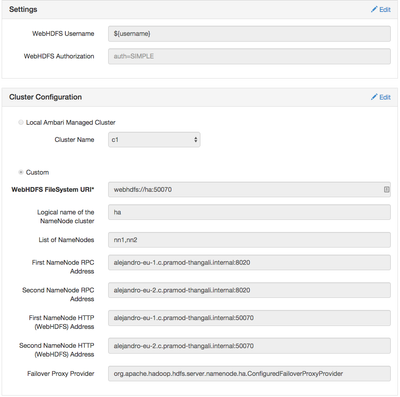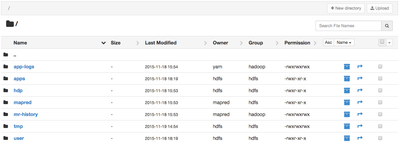Support Questions
- Cloudera Community
- Support
- Support Questions
- How to configure standalone Ambari Files View to a...
- Subscribe to RSS Feed
- Mark Question as New
- Mark Question as Read
- Float this Question for Current User
- Bookmark
- Subscribe
- Mute
- Printer Friendly Page
- Subscribe to RSS Feed
- Mark Question as New
- Mark Question as Read
- Float this Question for Current User
- Bookmark
- Subscribe
- Mute
- Printer Friendly Page
How to configure standalone Ambari Files View to another cluster with NameNode HA
- Labels:
-
Apache Ambari
Created on 11-24-2015 02:09 AM - edited 09-16-2022 02:50 AM
- Mark as New
- Bookmark
- Subscribe
- Mute
- Subscribe to RSS Feed
- Permalink
- Report Inappropriate Content
Someone recently asked me how to configure a standalone Ambari Server with the Files View to point correctly to a server running NameNode HA.
Whenever active/standby NameNodes switch roles, the Files View can correctly handle the transition.
Created on 11-24-2015 02:17 AM - edited 08-19-2019 05:46 AM
- Mark as New
- Bookmark
- Subscribe
- Mute
- Subscribe to RSS Feed
- Permalink
- Report Inappropriate Content
On the cluster with the NameNodes, set these properties in HDFS for custom core-site,
hadoop.proxyuser.root.groups=*
hadoop.proxyuser.root.hosts=*
Navigate to http://server:8080/api/v1/clusters/$name/configurations?type=hdfs-site
click on the last config, and take note of several of the properties
On the standalone Ambari Server hosting the Views, create the Files View and configure it as follows,
- WebHDFS FileSystem URI: webhdfs://$nameservice:50070
- List of NameNodes: Value from dfs.ha.namenodes.$nameservice E.g., "nn1,nn2"
- NameNode RPC Address: fqdn:8020 (comes from dfs.namenode.rpc-address.$nameservice.$nodename )
- NameNdoe HTTP (WebHDFS) Address: fqdn:50070 (comes from dfs.namenode.http-address.$nameservice.$nodename )
- Failover Proxy Provider: Value from dfs.client.failover.proxy.provider.$nameservice E.g., "org.apache.hadoop.hdfs.server.namenode.ha.ConfiguredFailoverProxyProvider"
Voila,
Created on 11-24-2015 02:17 AM - edited 08-19-2019 05:46 AM
- Mark as New
- Bookmark
- Subscribe
- Mute
- Subscribe to RSS Feed
- Permalink
- Report Inappropriate Content
On the cluster with the NameNodes, set these properties in HDFS for custom core-site,
hadoop.proxyuser.root.groups=*
hadoop.proxyuser.root.hosts=*
Navigate to http://server:8080/api/v1/clusters/$name/configurations?type=hdfs-site
click on the last config, and take note of several of the properties
On the standalone Ambari Server hosting the Views, create the Files View and configure it as follows,
- WebHDFS FileSystem URI: webhdfs://$nameservice:50070
- List of NameNodes: Value from dfs.ha.namenodes.$nameservice E.g., "nn1,nn2"
- NameNode RPC Address: fqdn:8020 (comes from dfs.namenode.rpc-address.$nameservice.$nodename )
- NameNdoe HTTP (WebHDFS) Address: fqdn:50070 (comes from dfs.namenode.http-address.$nameservice.$nodename )
- Failover Proxy Provider: Value from dfs.client.failover.proxy.provider.$nameservice E.g., "org.apache.hadoop.hdfs.server.namenode.ha.ConfiguredFailoverProxyProvider"
Voila,