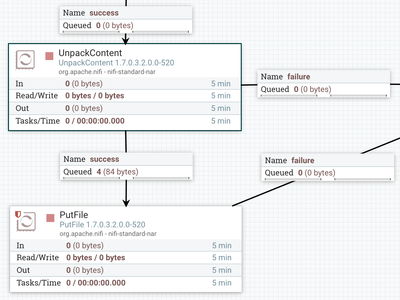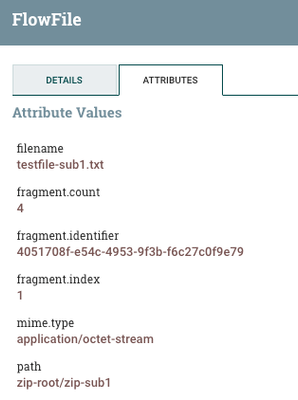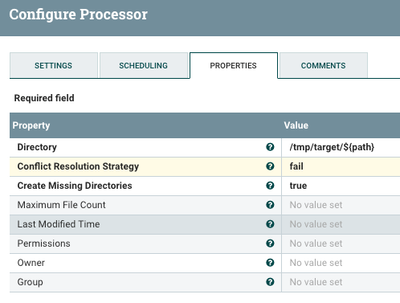Support Questions
- Cloudera Community
- Support
- Support Questions
- Re: How to define a NIFI processor that will unzip...
- Subscribe to RSS Feed
- Mark Question as New
- Mark Question as Read
- Float this Question for Current User
- Bookmark
- Subscribe
- Mute
- Printer Friendly Page
- Subscribe to RSS Feed
- Mark Question as New
- Mark Question as Read
- Float this Question for Current User
- Bookmark
- Subscribe
- Mute
- Printer Friendly Page
How to define a NIFI processor that will unzip a file that contains files in a directory tree
- Labels:
-
Apache NiFi
-
Apache Storm
Created on 10-11-2018 09:56 PM - edited 09-16-2022 06:48 AM
- Mark as New
- Bookmark
- Subscribe
- Mute
- Subscribe to RSS Feed
- Permalink
- Report Inappropriate Content
I've used the GetHTTP processor to get a zip file from the internet.. I then use PutFile to put this into the file system. I then need to unzip the file .. and preserve the directory structure that the zip file specifies. Can I do this unzip with a NIFI processor? Once unzipped, I will then need to do additional nifi processing on specific files within the original zip file. I tried to use UnpackContent, however its output was a set of flowfiles that lost the directory structure.
Would I need a custom script for this (e.g. use ExecuteScript processor)? Or perhaps I should integrate "Storm" with NIFI to facilitate such an unzip.. that seems overly complex.. and i dont even know that its a proper task for a Storm process..
Please advise.. I'd think a simple unzip file action.. is .. well simple.
Created on 10-12-2018 12:47 PM - edited 08-17-2019 07:50 PM
- Mark as New
- Bookmark
- Subscribe
- Mute
- Subscribe to RSS Feed
- Permalink
- Report Inappropriate Content
-
The link example you provided in your comment is trying to deal with a zip that contains zipped files (a zip of zips).
If you are talking about a single zip that contains a directory tree with subfiles, this is relatively easy to do.
-
After ingesting your zip file via GetHTTP feed it to an "UnpackContent" processor and then to a "PutFile" processor.
-
When the "UnpackContent" processor unzips the source file, it will create a new FlowFile for each unique file found. A variety of FlowFile attributes will be set on each of those generated FlowFiles. This includes the "path"
In the above example I created a directory named "zip-root" and created 4 sub-directories within that zip-root directory. I then created one file in each of those subdirectories. I then zipped (zip -r zip-root.zip zip-root) up the zip-root directory named zip-root.zip. The above screenshots shows just one of those unpacked files.
-
After "UnpackContent" executed, it produced 4 new FlowFile (one for each file found in those sub-directories with in the zip).
-
The "path" FlowFile attribute on each of these generated FlowFiles can be used to maintain the original directory structure when writing out the FlowFiles vi "PutFile" as follows:
You can see form above configuration that as each FlowFile is processed by the PutFile processor it will place in a directory based on the value assigned to the "path" attribute set on each incoming FlowFile. Here i decide that my target base directory should be /tmp/target/ and then I preserve/generate the original zipped files directory beneath there.
-
Thank you,
Matt
-
If you found this answer addressed your question, please take a moment to login in and click the "ACCEPT" link.
Created 10-12-2018 10:37 AM
- Mark as New
- Bookmark
- Subscribe
- Mute
- Subscribe to RSS Feed
- Permalink
- Report Inappropriate Content
Come on NIFI gurus.. properly unzipping (without losing the zipped directory structure) should be a simple and easy thing to do in NIFI.
I cant imagine that its as complex as it seems to be here:
Please advise.
Created on 10-12-2018 12:47 PM - edited 08-17-2019 07:50 PM
- Mark as New
- Bookmark
- Subscribe
- Mute
- Subscribe to RSS Feed
- Permalink
- Report Inappropriate Content
-
The link example you provided in your comment is trying to deal with a zip that contains zipped files (a zip of zips).
If you are talking about a single zip that contains a directory tree with subfiles, this is relatively easy to do.
-
After ingesting your zip file via GetHTTP feed it to an "UnpackContent" processor and then to a "PutFile" processor.
-
When the "UnpackContent" processor unzips the source file, it will create a new FlowFile for each unique file found. A variety of FlowFile attributes will be set on each of those generated FlowFiles. This includes the "path"
In the above example I created a directory named "zip-root" and created 4 sub-directories within that zip-root directory. I then created one file in each of those subdirectories. I then zipped (zip -r zip-root.zip zip-root) up the zip-root directory named zip-root.zip. The above screenshots shows just one of those unpacked files.
-
After "UnpackContent" executed, it produced 4 new FlowFile (one for each file found in those sub-directories with in the zip).
-
The "path" FlowFile attribute on each of these generated FlowFiles can be used to maintain the original directory structure when writing out the FlowFiles vi "PutFile" as follows:
You can see form above configuration that as each FlowFile is processed by the PutFile processor it will place in a directory based on the value assigned to the "path" attribute set on each incoming FlowFile. Here i decide that my target base directory should be /tmp/target/ and then I preserve/generate the original zipped files directory beneath there.
-
Thank you,
Matt
-
If you found this answer addressed your question, please take a moment to login in and click the "ACCEPT" link.
Created 10-12-2018 01:03 PM
- Mark as New
- Bookmark
- Subscribe
- Mute
- Subscribe to RSS Feed
- Permalink
- Report Inappropriate Content
Thank you. I like your answer very much. I do think the referenced example was not focused on a zip of zip (just a simple zip of a directory tree).. Yet I think your answer is proper.. The "path" attribute does the job. I'll try this.. and thanks.