By default ambari background operations tab display the:-
1. Start/Stop of Service/components.
2. Installation of components.
I want to create a dummy task(request) along with display message to be shown in background operations tab which should always pass.
for example
PUT URl:- http://<cluster_ip>:8080/api/v1/clusters/<cluster_name>/requests
{
"RequestInfo": {
"context": "Update Successful",
"command": "HDFS_SERVICE_CHECK"
},
"Requests/resource_filters": [
{
"service_name": "HDFS"
}
]
}
Screenshot:-
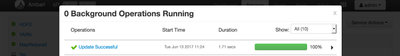
Here I am reusing "HDFS_SERVICE_CHECK" to display my own message. But it may fail if there is a problem related to HDFS. hence I wanted to create my own task which will not change the state of the cluster and should always pass.