Support Questions
- Cloudera Community
- Support
- Support Questions
- How to fix Ambari UI not loading.
- Subscribe to RSS Feed
- Mark Question as New
- Mark Question as Read
- Float this Question for Current User
- Bookmark
- Subscribe
- Mute
- Printer Friendly Page
- Subscribe to RSS Feed
- Mark Question as New
- Mark Question as Read
- Float this Question for Current User
- Bookmark
- Subscribe
- Mute
- Printer Friendly Page
How to fix Ambari UI not loading.
- Labels:
-
Apache Ambari
Created on 11-15-2017 06:54 PM - edited 08-17-2019 11:13 PM
- Mark as New
- Bookmark
- Subscribe
- Mute
- Subscribe to RSS Feed
- Permalink
- Report Inappropriate Content
All services are working fine still Ambari UI not working, Please help to fix this.
Created 11-19-2017 10:40 AM
- Mark as New
- Bookmark
- Subscribe
- Mute
- Subscribe to RSS Feed
- Permalink
- Report Inappropriate Content
Few strange things we noticed in your ambari-serevr.log:
19 Nov 2017 10:43:49,934 ERROR [main] ViewRegistry:1875 - Caught exception migrating data in view ADMIN_VIEW{2.5.1.0}
java.io.FileNotFoundException: /var/lib/ambari-server/resources/views/work/HIVE{1.5.0}/WEB-INF/classes/view.xml (No such file or directory)
at java.io.FileInputStream.open0(Native Method).
Which indicates that your "ADMIN_VIEW" and "HIVE_VIEW (1.5.0) instances are not getting getting extracted properly and because the "ADMIN_VIEW" has some issues so it might be a reason of Ambari
.
So please try this:
# ambari-server stop # rm -rf /var/lib/ambari-server/resources/views/work/* # ambari-server start
.
Basically we are removing the "work" directory contents and then restarting the ambari server again so that the Ambari Views JARs will be extracted freshly when we restart ambari-server next time.
After following the above steps please double check the ambari-server.log to verify that you are not getting any such error as mentioned above in your logs.
.
After completion of successful restart of ambari-server (without those errors) please check if you are able to access the port 8080 from your remote machine (where you are opening the ambari UI browser).
# nc -v namenode.example.com 8080 # nc -v $IP_ADDRESS_OF_AMBARI_HOST 8080 (OR) # telnet namenode.example.com 8080 # telnet $IP_ADDRESS_OF_AMBARI_HOST 8080
.
If the port is not accessible then please check if the firewall / iptables is disabled on the ambari server host as following:
# service iptables status # service iptables stop
Created 11-15-2017 10:22 PM
- Mark as New
- Bookmark
- Subscribe
- Mute
- Subscribe to RSS Feed
- Permalink
- Report Inappropriate Content
A good starting point is to attach your ambari-server logs and also check your FW settings
Also check if the port is free and listening
$ netstat -an | grep 8080 | grep -i listen
or
curl http://ambari-server-ip:8080
This should give you some idea whether the port is reachable or not
Created 11-19-2017 05:42 AM
- Mark as New
- Bookmark
- Subscribe
- Mute
- Subscribe to RSS Feed
- Permalink
- Report Inappropriate Content
Hi @Geoffrey Shelton Okot ,
Thanks for your response and valuable suggestion(A good starting point is to attach your ambari-server logs). i will take care this in future also.
As you suggest, I have checked ambari port 8080 and it's reachable but still Ambari UI not loading.
So please find my ambari-server logs and ambari-server status in attachments and please guide me to resolve this issue.
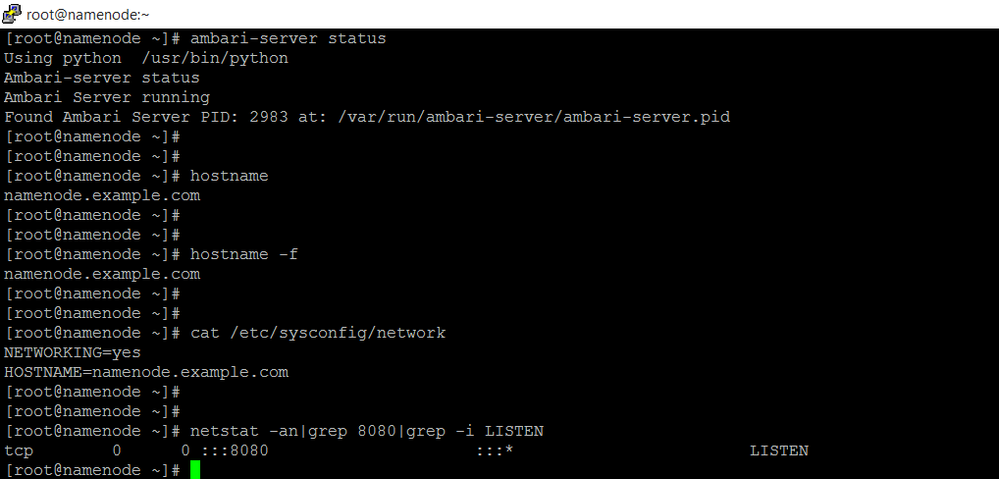
Created 11-19-2017 09:04 AM
- Mark as New
- Bookmark
- Subscribe
- Mute
- Subscribe to RSS Feed
- Permalink
- Report Inappropriate Content
Can you describe your current setup? The 2 nodes you are same OS and have you done the OS perparation prior?
HDP/Ambari versions?
Can you paste your ambari/hdp.repo
If using public repo have you enabled internet access?
Memory allocated?
Please revert
Created 11-19-2017 10:40 AM
- Mark as New
- Bookmark
- Subscribe
- Mute
- Subscribe to RSS Feed
- Permalink
- Report Inappropriate Content
Few strange things we noticed in your ambari-serevr.log:
19 Nov 2017 10:43:49,934 ERROR [main] ViewRegistry:1875 - Caught exception migrating data in view ADMIN_VIEW{2.5.1.0}
java.io.FileNotFoundException: /var/lib/ambari-server/resources/views/work/HIVE{1.5.0}/WEB-INF/classes/view.xml (No such file or directory)
at java.io.FileInputStream.open0(Native Method).
Which indicates that your "ADMIN_VIEW" and "HIVE_VIEW (1.5.0) instances are not getting getting extracted properly and because the "ADMIN_VIEW" has some issues so it might be a reason of Ambari
.
So please try this:
# ambari-server stop # rm -rf /var/lib/ambari-server/resources/views/work/* # ambari-server start
.
Basically we are removing the "work" directory contents and then restarting the ambari server again so that the Ambari Views JARs will be extracted freshly when we restart ambari-server next time.
After following the above steps please double check the ambari-server.log to verify that you are not getting any such error as mentioned above in your logs.
.
After completion of successful restart of ambari-server (without those errors) please check if you are able to access the port 8080 from your remote machine (where you are opening the ambari UI browser).
# nc -v namenode.example.com 8080 # nc -v $IP_ADDRESS_OF_AMBARI_HOST 8080 (OR) # telnet namenode.example.com 8080 # telnet $IP_ADDRESS_OF_AMBARI_HOST 8080
.
If the port is not accessible then please check if the firewall / iptables is disabled on the ambari server host as following:
# service iptables status # service iptables stop
Created 11-22-2017 06:32 PM
- Mark as New
- Bookmark
- Subscribe
- Mute
- Subscribe to RSS Feed
- Permalink
- Report Inappropriate Content
Thanks for your answer.
Yes my "ADMIN_VIEW" and "HIVE_VIEW (1.5.0) instances was not getting extracted properly, but after follow your suggestion now it's working fine. So thanks for your support.
Created 04-22-2020 09:55 AM
- Mark as New
- Bookmark
- Subscribe
- Mute
- Subscribe to RSS Feed
- Permalink
- Report Inappropriate Content
Stop the firewall, it will work
Created 03-14-2023 07:10 AM
- Mark as New
- Bookmark
- Subscribe
- Mute
- Subscribe to RSS Feed
- Permalink
- Report Inappropriate Content
Hi Vijay,
I came across your issue. (Ambari UI not loading.) I am having similar issue everyday on some certain period. and then after I had to restart ambari-server service and only then users are able to login to Ambari UI. is your problem solved permanently or you need to restart your ambari-server every time UI not working?
grateful if you advice what else you have done to fix it parmanently.
Thanks


