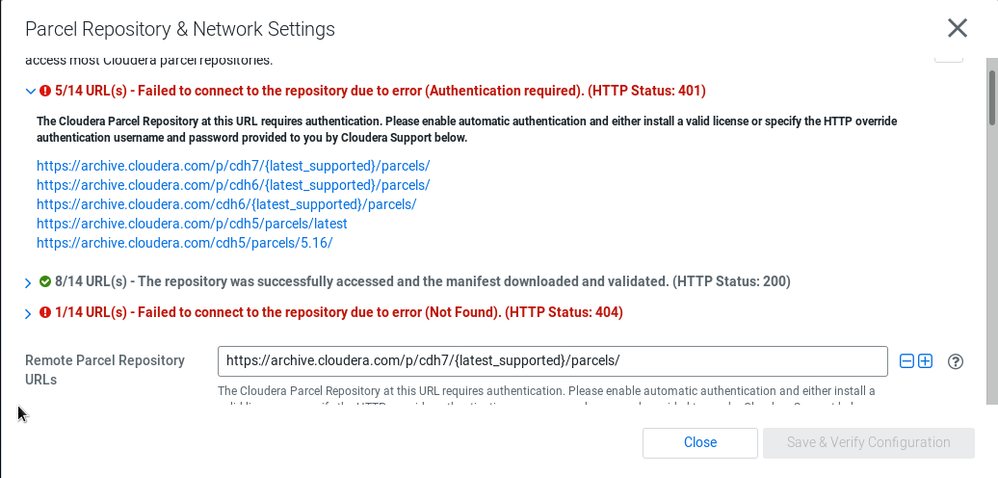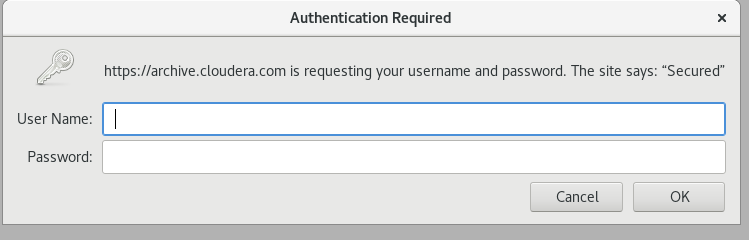Support Questions
- Cloudera Community
- Support
- Support Questions
- Re: How to get credential to install CDH
- Subscribe to RSS Feed
- Mark Question as New
- Mark Question as Read
- Float this Question for Current User
- Bookmark
- Subscribe
- Mute
- Printer Friendly Page
- Subscribe to RSS Feed
- Mark Question as New
- Mark Question as Read
- Float this Question for Current User
- Bookmark
- Subscribe
- Mute
- Printer Friendly Page
How to get credential to install CDH
Created on 02-24-2021 01:31 AM - edited 09-16-2022 07:40 AM
- Mark as New
- Bookmark
- Subscribe
- Mute
- Subscribe to RSS Feed
- Permalink
- Report Inappropriate Content
Hello,
I would like to test ANY version of CDH but I need a username/password to download files.
eg:
https://username:password@archive.cloudera.com/p/cm7/7.2.4/redhat7/yum/cloudera-manager.repo
But when I want to get one, I'm able to find where to get it ?
I just want to install a trial version.
If I navigate until Download webpage, I get :
======================================
Access Restricted
Your MyCloudera account is not currently connected with a CDH subscription which is required for CDH 6.3.3 and later. Please contact Cloudera Support for assistance if you believe you should have access. We apologize for any inconvenience.
Older Versions of CDH
Older versions of CDH and Cloudera Manager can be downloaded directly from the URLs in our public documentation:
======================
And I want CDH 5.x
Thanks for your help
Regards
Cédric
Created 02-25-2021 06:19 AM
- Mark as New
- Bookmark
- Subscribe
- Mute
- Subscribe to RSS Feed
- Permalink
- Report Inappropriate Content
@cbonnot I've tried with the email/password used to connect to cloudera.com. It doesn't work
Yes, That's expected it will never work. Those credentials needs to be generated via a Enterprise License key means a valid subscription you Cloudera portal user name and Password don't have anything to do with this.
Regarding the 401 status please remove all those links with "/p" by clicking "-" sign and save changes. It should go away.
Cheers!
Was your question answered? Make sure to mark the answer as the accepted solution.
If you find a reply useful, say thanks by clicking on the thumbs up button.
Created 02-24-2021 02:25 AM
- Mark as New
- Bookmark
- Subscribe
- Mute
- Subscribe to RSS Feed
- Permalink
- Report Inappropriate Content
@cbonnot Unfortunately with the new Paywall Expansion all Cloudera Repo is behind the Paywall now means you will need a valid subscription to download that.
For the trial purposes you can try the latest CDP7 version but not the old version.
https://www.cloudera.com/downloads/cdp-private-cloud-trial.html.html
Cheers!
Was your question answered? Make sure to mark the answer as the accepted solution.
If you find a reply useful, say thanks by clicking on the thumbs up button.
Created 02-25-2021 04:25 AM
- Mark as New
- Bookmark
- Subscribe
- Mute
- Subscribe to RSS Feed
- Permalink
- Report Inappropriate Content
Thanks a lot.
But even when I try to install older release, I still need a username/pwd.
I've tried with the email/password used to connect to cloudera.com. It doesn't work 😞
Actually, I can download and run "cloudera-manager-installer.bin", but when I install it, I have the following messages :
For example, if I click on the first link, even with my email/pwd, it is not OK. 😞 😞
Do you have any idea ?
Thanks
Cédric
Created 02-25-2021 06:19 AM
- Mark as New
- Bookmark
- Subscribe
- Mute
- Subscribe to RSS Feed
- Permalink
- Report Inappropriate Content
@cbonnot I've tried with the email/password used to connect to cloudera.com. It doesn't work
Yes, That's expected it will never work. Those credentials needs to be generated via a Enterprise License key means a valid subscription you Cloudera portal user name and Password don't have anything to do with this.
Regarding the 401 status please remove all those links with "/p" by clicking "-" sign and save changes. It should go away.
Cheers!
Was your question answered? Make sure to mark the answer as the accepted solution.
If you find a reply useful, say thanks by clicking on the thumbs up button.
Created 02-25-2021 09:53 AM
- Mark as New
- Bookmark
- Subscribe
- Mute
- Subscribe to RSS Feed
- Permalink
- Report Inappropriate Content
Hi,
Thanks a lot !!!!
Cédric
Created 03-03-2021 11:54 AM
- Mark as New
- Bookmark
- Subscribe
- Mute
- Subscribe to RSS Feed
- Permalink
- Report Inappropriate Content
Hi ,
"Actually, I can download and run "cloudera-manager-installer.bin"
How did you do that? I cant even download any installer without license key
Can you please tell how you were able to download the installer?