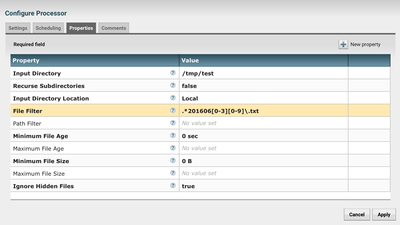Support Questions
- Cloudera Community
- Support
- Support Questions
- How to get files based on dates in NiFi?
- Subscribe to RSS Feed
- Mark Question as New
- Mark Question as Read
- Float this Question for Current User
- Bookmark
- Subscribe
- Mute
- Printer Friendly Page
- Subscribe to RSS Feed
- Mark Question as New
- Mark Question as Read
- Float this Question for Current User
- Bookmark
- Subscribe
- Mute
- Printer Friendly Page
How to get files based on dates in NiFi?
- Labels:
-
Apache NiFi
Created 06-14-2016 05:53 AM
- Mark as New
- Bookmark
- Subscribe
- Mute
- Subscribe to RSS Feed
- Permalink
- Report Inappropriate Content
I'm Newer in hadoop and NiFi. I try to list or get files based on date range (From and To dates) and using windows NiFi. can anyone please give me example or sample of date format.
Thanks
Manikandan
Created 06-14-2016 06:53 AM
- Mark as New
- Bookmark
- Subscribe
- Mute
- Subscribe to RSS Feed
- Permalink
- Report Inappropriate Content
If you don't have dates in the name of your files, the only option I see is to use the combination of ListFile and FetchFile processors. The ListFile processor has the two following properties:
| Minimum File Age | The minimum age that a file must be in order to be pulled; any file younger than this amount of time (according to last modification date) will be ignored | |
| Maximum File Age | The maximum age that a file must be in order to be pulled; any file older than this amount of time (according to last modification date) will be ignored |
It will allow you to get files with the last modification dates in the given interval. By connecting the output of this processor to the FetchFile processor you will get the files just like the GetFile processor does.
If this is not what you are looking for, we need more details about what you want to achieve.
Hope this helps.
Created 06-14-2016 06:17 AM
- Mark as New
- Bookmark
- Subscribe
- Mute
- Subscribe to RSS Feed
- Permalink
- Report Inappropriate Content
you can take the advantage of regular expression with getFile, something like this https://community.hortonworks.com/questions/38120/how-to-get-files-based-on-the-time-stamp-in-nifi.h...
Created 06-14-2016 06:43 AM
- Mark as New
- Bookmark
- Subscribe
- Mute
- Subscribe to RSS Feed
- Permalink
- Report Inappropriate Content
Yes @
already have seen this post before but i have doubt on it, like
- Is every file need to give date as name (may be I'm wrong) and need to use expression to filter file name(as date)
- Please give me example of how to use date in NIFi
I'm newer in NiFi please explain briefly with examples..
Created 06-14-2016 06:53 AM
- Mark as New
- Bookmark
- Subscribe
- Mute
- Subscribe to RSS Feed
- Permalink
- Report Inappropriate Content
If you don't have dates in the name of your files, the only option I see is to use the combination of ListFile and FetchFile processors. The ListFile processor has the two following properties:
| Minimum File Age | The minimum age that a file must be in order to be pulled; any file younger than this amount of time (according to last modification date) will be ignored | |
| Maximum File Age | The maximum age that a file must be in order to be pulled; any file older than this amount of time (according to last modification date) will be ignored |
It will allow you to get files with the last modification dates in the given interval. By connecting the output of this processor to the FetchFile processor you will get the files just like the GetFile processor does.
If this is not what you are looking for, we need more details about what you want to achieve.
Hope this helps.
Created 06-14-2016 07:15 AM
- Mark as New
- Bookmark
- Subscribe
- Mute
- Subscribe to RSS Feed
- Permalink
- Report Inappropriate Content
Hi @
Pierre Villard Thanks for your post.
- In Maximum File Age can i give only time (sec, min, Hours) or particular date if i tried to give date (${time:toDate("2016/06/08")}) it shows error
- if suppose my file name is like date how can i filter using expression language,please show me example processor properties
Thanks
Manikandan
Created on 06-14-2016 08:19 AM - edited 08-19-2019 01:48 AM
- Mark as New
- Bookmark
- Subscribe
- Mute
- Subscribe to RSS Feed
- Permalink
- Report Inappropriate Content
Let's say my files contain the date in its name:
- /tmp/test/test-20160501.txt
- ...
- /tmp/test/test-20160531.txt
- /tmp/test/test-20160601.txt
- ...
- /tmp/test/test-20160614.txt
If I only want to list files for the month of June:
Note: when hovering the "?" symbol next to a property in processor settings you are able to see if the property supports expression language.
Created 06-14-2016 08:57 AM
- Mark as New
- Bookmark
- Subscribe
- Mute
- Subscribe to RSS Feed
- Permalink
- Report Inappropriate Content