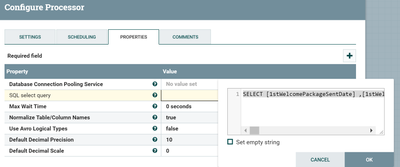Support Questions
- Cloudera Community
- Support
- Support Questions
- Re: How to handle special character quote and \ in...
- Subscribe to RSS Feed
- Mark Question as New
- Mark Question as Read
- Float this Question for Current User
- Bookmark
- Subscribe
- Mute
- Printer Friendly Page
- Subscribe to RSS Feed
- Mark Question as New
- Mark Question as Read
- Float this Question for Current User
- Bookmark
- Subscribe
- Mute
- Printer Friendly Page
How to handle special character quote and \ in MS-SQL database Columns in NiFI ExecuteSQL ---NiFi
- Labels:
-
Apache NiFi
Created on 09-07-2018 02:17 PM - edited 09-16-2022 06:41 AM
- Mark as New
- Bookmark
- Subscribe
- Mute
- Subscribe to RSS Feed
- Permalink
- Report Inappropriate Content
Dear Community,
I have to extract the data from MSSQL table and one of the table has quoted and special characters in the table column names
as per below details
select "1stWelcomePackageSentDate", "1stWelcomePackageSentValue", "2ndReviewDate", "2ndReviewValue", "2ndWelcomePackageSentDate", "2ndWelcomePackageSentValue", AssignedCloser, AssignedCloserUpdated, AssignedOpener, AssignedOpenerUpdated, AssignedTo, AssignedToUpdated, AssignedUnderwriter, AssignedUnderwriterUpdated, BorrowerConfirmationLetterSentDate, BorrowerConfirmationLetterSentValue, "Completed/signed4506TDate", "Completed/signed4506TValue",
When I execute <select * from XYZ table> in ExecuteSQL nifi Processor it throwing error as below
SchemaParserException : illegal initial character in 1stWelcomePackageSentDate
Considering <select * form XYZ> may be an issue then I tried MS_SQL [] bracket column name SQL format as per below even though it has same error
SELECT [1stWelcomePackageSentDate] ,[1stWelcomePackageSentValue] ,[2ndReviewDate] ,[2ndReviewValue] ,[2ndWelcomePackageSentDate] ,[2ndWelcomePackageSentValue] ,[AssignedCloser] ,[AssignedCloserUpdated] ,[AssignedOpener] ,[AssignedOpenerUpdated] ,[AssignedTo] ,[AssignedToUpdated] ,[AssignedUnderwriter] ,[AssignedUnderwriterUpdated] ,[BorrowerConfirmationLetterSentDate] ,[BorrowerConfirmationLetterSentValue] ,[Completed/signed4506TDate] ,[Completed/signed4506TValue] ,[CompletePcgReceivedDate] From <TABLE>
Please help me how to solve this special characterized DB column names in NIFI
Thanks
Kamlesh
Created on 09-07-2018 03:19 PM - edited 08-18-2019 01:18 AM
- Mark as New
- Bookmark
- Subscribe
- Mute
- Subscribe to RSS Feed
- Permalink
- Report Inappropriate Content
In your ExecuteSql processor keep the below property value to
Normalize Table/Column Names
true
ExecuteSQL configs:
enclose column names in square brackets []
-
If the Answer helped to resolve your issue, Click on Accept button below to accept the answer, That would be great help to Community users to find solution quickly for these kind of issues.
Created on 09-07-2018 03:19 PM - edited 08-18-2019 01:18 AM
- Mark as New
- Bookmark
- Subscribe
- Mute
- Subscribe to RSS Feed
- Permalink
- Report Inappropriate Content
In your ExecuteSql processor keep the below property value to
Normalize Table/Column Names
true
ExecuteSQL configs:
enclose column names in square brackets []
-
If the Answer helped to resolve your issue, Click on Accept button below to accept the answer, That would be great help to Community users to find solution quickly for these kind of issues.
Created 09-07-2018 04:59 PM
- Mark as New
- Bookmark
- Subscribe
- Mute
- Subscribe to RSS Feed
- Permalink
- Report Inappropriate Content
Tons of thanks Shu , I was struggling to find the solution for last 2 days doing all nonsense things like turning off \" in short escape sequencing and others but did not work at all.
Thanks again