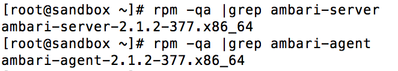Support Questions
- Cloudera Community
- Support
- Support Questions
- Re: How to know the version of Ambari Server and A...
- Subscribe to RSS Feed
- Mark Question as New
- Mark Question as Read
- Float this Question for Current User
- Bookmark
- Subscribe
- Mute
- Printer Friendly Page
- Subscribe to RSS Feed
- Mark Question as New
- Mark Question as Read
- Float this Question for Current User
- Bookmark
- Subscribe
- Mute
- Printer Friendly Page
How to know the version of Ambari Server and Ambari Agent?
- Labels:
-
Apache Ambari
Created 02-08-2016 08:18 AM
- Mark as New
- Bookmark
- Subscribe
- Mute
- Subscribe to RSS Feed
- Permalink
- Report Inappropriate Content
Can anybody help me understand how I can know the version of Ambari server and Ambari agent?
Created on 02-08-2016 10:29 AM - edited 08-19-2019 02:36 AM
- Mark as New
- Bookmark
- Subscribe
- Mute
- Subscribe to RSS Feed
- Permalink
- Report Inappropriate Content
1, If you have installed ambari server then you can find version using below steps -
Point your browser to http://{ambari.server.hostname}:8080. Log in to the Ambari Server using the default username/password: admin/admin[unless you have changed the login password]. Once login pls dropdown "admin" tab located on top right side of the webui and click on "About". This will display the ambari server version. Pls find screenshot for the same -
--
As mentioned by @Benjamin Leonhardi you can use yum and also the rpm command to display ambari server and agent version, as shown below -
[Note: Make sure you have root/superuser login on server.]
2. If you have not installed Ambari-server or agent and just want to explore information prior to installation then please refer link for the version and release details -
Ambari Releases and Versions [http://hortonworks.com/hadoop/ambari/#section_5]
Let me know if this helps you out for what you are looking for.
Created 02-08-2016 09:20 AM
- Mark as New
- Bookmark
- Subscribe
- Mute
- Subscribe to RSS Feed
- Permalink
- Report Inappropriate Content
Different options, Ambari tells you the version in the about page but if you are not sure about the agents you might have mixed installations?
So the definitive way is:
yum list | grep ambari-agent
yum list | grep ambari-server
in linux as root.
Created on 02-08-2016 10:29 AM - edited 08-19-2019 02:36 AM
- Mark as New
- Bookmark
- Subscribe
- Mute
- Subscribe to RSS Feed
- Permalink
- Report Inappropriate Content
1, If you have installed ambari server then you can find version using below steps -
Point your browser to http://{ambari.server.hostname}:8080. Log in to the Ambari Server using the default username/password: admin/admin[unless you have changed the login password]. Once login pls dropdown "admin" tab located on top right side of the webui and click on "About". This will display the ambari server version. Pls find screenshot for the same -
--
As mentioned by @Benjamin Leonhardi you can use yum and also the rpm command to display ambari server and agent version, as shown below -
[Note: Make sure you have root/superuser login on server.]
2. If you have not installed Ambari-server or agent and just want to explore information prior to installation then please refer link for the version and release details -
Ambari Releases and Versions [http://hortonworks.com/hadoop/ambari/#section_5]
Let me know if this helps you out for what you are looking for.
Created 10-04-2016 03:17 PM
- Mark as New
- Bookmark
- Subscribe
- Mute
- Subscribe to RSS Feed
- Permalink
- Report Inappropriate Content
for Ubuntu:
dpkg --list | grep ambari
Created 10-05-2016 07:36 PM
- Mark as New
- Bookmark
- Subscribe
- Mute
- Subscribe to RSS Feed
- Permalink
- Report Inappropriate Content
is there a way to get ambari version via the rest api?