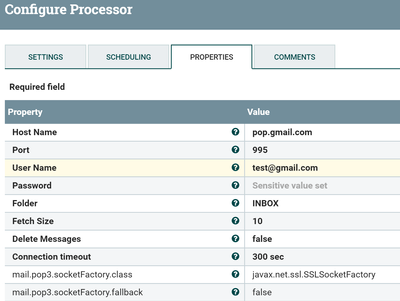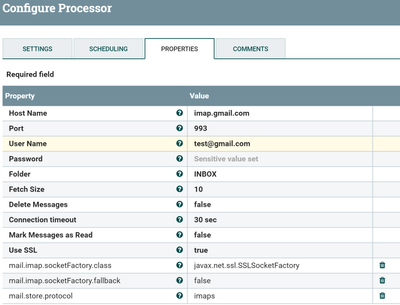Support Questions
- Cloudera Community
- Support
- Support Questions
- Re: How to read an email using Apache Nifi and ex...
- Subscribe to RSS Feed
- Mark Question as New
- Mark Question as Read
- Float this Question for Current User
- Bookmark
- Subscribe
- Mute
- Printer Friendly Page
- Subscribe to RSS Feed
- Mark Question as New
- Mark Question as Read
- Float this Question for Current User
- Bookmark
- Subscribe
- Mute
- Printer Friendly Page
How to read an email using Apache Nifi and extract attachment
- Labels:
-
Apache NiFi
Created 04-27-2018 03:28 AM
- Mark as New
- Bookmark
- Subscribe
- Mute
- Subscribe to RSS Feed
- Permalink
- Report Inappropriate Content
Hi , I have a requirement where by I need to read a specific email in my inbox , extract the attachment and push the attachment onto HDFS. At a high level , i think i need to use the comsume imap processor and then the extract email header and extract email attachment processors to achieve this however I need some idea on how to implement this.
@Shu have you worked on this kind of a request before ? If so , then I would love to hear from you . Thanks
Created on 04-29-2018 12:07 AM - edited 08-18-2019 02:01 AM
- Mark as New
- Bookmark
- Subscribe
- Mute
- Subscribe to RSS Feed
- Permalink
- Report Inappropriate Content
To filter out specific email use RouteonAttribute Processor.
Flow:-
Consume Imap/ConsumePop3 processors --> ExtractEmailHeader Processor --> RouteOnAttribute(filter required email) -->ExtractEmailAttachment(use attachments relation to feed) --> PutHDFSExample:-
Consume Pop3 Processors:-
Configure username,password,change the required settings in gmail and add properties to the processor as
mail.pop3.socketFactory.class
javax.net.ssl.SSLSocketFactory
mail.pop3.socketFactory.fallback
false
use this link for more details about configurations.
Consume Imap processor:-
Configure the processor as shown above
use this link for more details about configurations.
Extract Email Headers:-
Change the configs of the processor if you want to add additional headers.
Once the flowfile processed by this processor then below list of attributes will be added to the flowfile.
| Name | Description |
|---|---|
| email.headers.bcc.* | Each individual BCC recipient (if available) |
| email.headers.cc.* | Each individual CC recipient (if available) |
| email.headers.from.* | Each individual mailbox contained in the From of the Email (array as per RFC-2822) |
| email.headers.message-id | The value of the Message-ID header (if available) |
| email.headers.received_date | The Received-Date of the message (if available) |
| email.headers.sent_date | Date the message was sent |
| email.headers.subject | Subject of the message (if available) |
| email.headers.to.* | Each individual TO recipient (if available) |
| email.attachment_count | Number of attachments of the message |
RouteOnAttribute:-
Add new property
Required mail
${anyMatchingAttribute("email.headers.from.*"):contains("test"):and(${email.attachment_count:gt(0)})}//if any of theattribute contains(i.e substring) test in it and email.attachment_count greater than 0(or)
${anyMatchingAttribute("email.headers.from.*"):equals("test <test@gmail.com>"):and(${email.attachment_count:gt(0)})} //we are comparing from.* with equals in this case we are checking with exact email from value and attachement count is greater than 0what is anyMatchingAttribute("email.headers.from.*")?
Checks to see if any of the given attributes, match the given condition is email.headers.from.0, email.headers.from.1..etc
As per your requirement you can add condition to filter out the specific email.
Refer this link for more details about NiFi expression language.
ExtractEmailAttachements:-
Use this process to extract the email attachements and each attachement will be splitted into individual flowfiles.
Then use put hdfs processor to store the attachement into HDFS directory.
In addition
if you want to even filter out only the required filenames then use any of the below attributes in RouteOnAttribute processor.
Below are the list of attributes that are added by ExtractEmailAttachements processor
| Name | Description |
|---|---|
| filename | The filename of the attachment |
| email.attachment.parent.filename | The filename of the parent FlowFile |
| email.attachment.parent.uuid | The UUID of the original FlowFile. |
| mime.type | The mime type of the attachment. |
Created on 04-29-2018 12:07 AM - edited 08-18-2019 02:01 AM
- Mark as New
- Bookmark
- Subscribe
- Mute
- Subscribe to RSS Feed
- Permalink
- Report Inappropriate Content
To filter out specific email use RouteonAttribute Processor.
Flow:-
Consume Imap/ConsumePop3 processors --> ExtractEmailHeader Processor --> RouteOnAttribute(filter required email) -->ExtractEmailAttachment(use attachments relation to feed) --> PutHDFSExample:-
Consume Pop3 Processors:-
Configure username,password,change the required settings in gmail and add properties to the processor as
mail.pop3.socketFactory.class
javax.net.ssl.SSLSocketFactory
mail.pop3.socketFactory.fallback
false
use this link for more details about configurations.
Consume Imap processor:-
Configure the processor as shown above
use this link for more details about configurations.
Extract Email Headers:-
Change the configs of the processor if you want to add additional headers.
Once the flowfile processed by this processor then below list of attributes will be added to the flowfile.
| Name | Description |
|---|---|
| email.headers.bcc.* | Each individual BCC recipient (if available) |
| email.headers.cc.* | Each individual CC recipient (if available) |
| email.headers.from.* | Each individual mailbox contained in the From of the Email (array as per RFC-2822) |
| email.headers.message-id | The value of the Message-ID header (if available) |
| email.headers.received_date | The Received-Date of the message (if available) |
| email.headers.sent_date | Date the message was sent |
| email.headers.subject | Subject of the message (if available) |
| email.headers.to.* | Each individual TO recipient (if available) |
| email.attachment_count | Number of attachments of the message |
RouteOnAttribute:-
Add new property
Required mail
${anyMatchingAttribute("email.headers.from.*"):contains("test"):and(${email.attachment_count:gt(0)})}//if any of theattribute contains(i.e substring) test in it and email.attachment_count greater than 0(or)
${anyMatchingAttribute("email.headers.from.*"):equals("test <test@gmail.com>"):and(${email.attachment_count:gt(0)})} //we are comparing from.* with equals in this case we are checking with exact email from value and attachement count is greater than 0what is anyMatchingAttribute("email.headers.from.*")?
Checks to see if any of the given attributes, match the given condition is email.headers.from.0, email.headers.from.1..etc
As per your requirement you can add condition to filter out the specific email.
Refer this link for more details about NiFi expression language.
ExtractEmailAttachements:-
Use this process to extract the email attachements and each attachement will be splitted into individual flowfiles.
Then use put hdfs processor to store the attachement into HDFS directory.
In addition
if you want to even filter out only the required filenames then use any of the below attributes in RouteOnAttribute processor.
Below are the list of attributes that are added by ExtractEmailAttachements processor
| Name | Description |
|---|---|
| filename | The filename of the attachment |
| email.attachment.parent.filename | The filename of the parent FlowFile |
| email.attachment.parent.uuid | The UUID of the original FlowFile. |
| mime.type | The mime type of the attachment. |
Created 09-13-2020 07:32 AM
- Mark as New
- Bookmark
- Subscribe
- Mute
- Subscribe to RSS Feed
- Permalink
- Report Inappropriate Content
@Shu_ashu @abhinav_joshi Could you please help me on what processor to be used for only extract limited items from flow file after Extract from header processor processed. My purpose is to get only limited items like from, to subject, attachment count and body (word cloud)
Could you please provide the Flow file if possible ?
I did not below steps. should i create new processor to fetch details from each flow file ?
Extract Email Headers:-
Change the configs of the processor if you want to add additional headers.
Once the flowfile processed by this processor then below list of attributes will be added to the flowfile.
Name Description
| email.headers.bcc.* | Each individual BCC recipient (if available) |
| email.headers.cc.* | Each individual CC recipient (if available) |
| email.headers.from.* | Each individual mailbox contained in the From of the Email (array as per RFC-2822) |
| email.headers.message-id | The value of the Message-ID header (if available) |
| email.headers.received_date | The Received-Date of the message (if available) |
| email.headers.sent_date | Date the message was sent |
| email.headers.subject | Subject of the message (if available) |
| email.headers.to.* | Each individual TO recipient (if available) |
| email.attachment_count | Number of attachments of the message |
Created 08-04-2021 06:23 PM
- Mark as New
- Bookmark
- Subscribe
- Mute
- Subscribe to RSS Feed
- Permalink
- Report Inappropriate Content
Hi @Shu_ashu
We have an issue with our Consume Imap Processor. While this has been running good for the last 2 years , these days we see that we have an email that has an attachment that is of size 5 MB. The consume IMAP processor seems to take ages to read this file almost 3 hours . We have observed that if the attachment is less than 5 MB , the reading is quick however for 5 MB and greater it seems to get stuck.
We have increased the JVM memory as well. Added Java tuning parameters to the bootstrap conf file . However nothing is helping. Can you suggest an improvement tweak here please
Created 08-12-2022 09:46 AM
- Mark as New
- Bookmark
- Subscribe
- Mute
- Subscribe to RSS Feed
- Permalink
- Report Inappropriate Content
Hi.
From an outlook.live.com account, I want to read another folder other than INBOX, specifically one called VEGA and located inside INBOX. I have tried INBOX/VEGA INBOX\VEGA and others in different ways, but it returns an error.
2022-08-12 18:03:18,309 ERROR [Timer-Driven Process Thread-8] o.a.nifi.processors.email.ConsumePOP3 ConsumePOP3[id=92a5a620-0182-1000-f4ca-a827c5fd2f4f] Processing halted: yielding [1 sec]
java.lang.IllegalStateException: no such folder [INBOX\VEGA]
I need help.
Thanks.
Created 04-29-2018 12:34 AM
- Mark as New
- Bookmark
- Subscribe
- Mute
- Subscribe to RSS Feed
- Permalink
- Report Inappropriate Content
Hey Thanks alot @Shu . As always the answer is detailed and still to the point .One quick question before I start using an exchange server or for that case gmail. I will have to open the firewalls isnt it so that my Nifi Linux server can listen to the Gmail or any other exchange server isnt it ?
Created 04-29-2018 03:44 AM
- Mark as New
- Bookmark
- Subscribe
- Mute
- Subscribe to RSS Feed
- Permalink
- Report Inappropriate Content
Yes if the ports are blocked we need to open them from NiFi servers.The above example i tried on my local NiFi instance and there are no ports are blocked.
Created 04-29-2018 11:26 AM
- Mark as New
- Bookmark
- Subscribe
- Mute
- Subscribe to RSS Feed
- Permalink
- Report Inappropriate Content
Thanks @Shu .. I will definitely get this done and then share the template and all the details so that others can benefit just as others are benefiting with your detailed answers ..
Created 10-30-2018 03:15 AM
- Mark as New
- Bookmark
- Subscribe
- Mute
- Subscribe to RSS Feed
- Permalink
- Report Inappropriate Content
Did you manage to get it working?
@Shu I followed your flow example with the configurations and didn't encounter any error or warning. However, the first processor (ConsumeIMAP/POP3) seems to run indefinitely and the flow is stuck there. I double-checked the fetch size is 10. Do you have any idea as to what could've gone wrong?