@umang s
if you are having url as attribute to the flowfile then you can use update attribute processor with replaceFirst function to replace 5 characters with empty string.
Example:-
I'm having url attribute to the flowfile with value as
https://community.hortonworks.com/questions/182384/how-to-remove-just-only-5-characters-from-url.htm...
Now i'm using update attribute processor and added new property in update attribute processor
url
${url:replaceFirst('\w{5}', '')}(or)
${url:replaceAll('^.{0,5}', '')}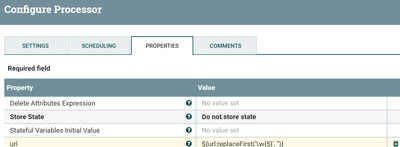
Output Flowfile Attribute value:-
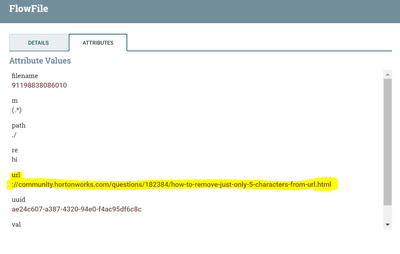
Now we have removed first 5 characters in url attribute value by using update attribute processor.