Support Questions
- Cloudera Community
- Support
- Support Questions
- Re: How to resolve Error 401 Authentication requir...
- Subscribe to RSS Feed
- Mark Question as New
- Mark Question as Read
- Float this Question for Current User
- Bookmark
- Subscribe
- Mute
- Printer Friendly Page
- Subscribe to RSS Feed
- Mark Question as New
- Mark Question as Read
- Float this Question for Current User
- Bookmark
- Subscribe
- Mute
- Printer Friendly Page
How to resolve Error 401 Authentication required in HUe?
- Labels:
-
Apache Ambari
-
Cloudera Hue
Created 11-13-2017 02:54 PM
- Mark as New
- Bookmark
- Subscribe
- Mute
- Subscribe to RSS Feed
- Permalink
- Report Inappropriate Content
Hello,
I've enabled kerberos on my cluster and i've installed on it Hue. Hue was running correctly until kerberos is enabled.
I've configured kerberos for Hue by following this link:
https://docs.hortonworks.com/HDPDocuments/HDP2/HDP-2.6.2/bk_security/content/kerb-config-hue.html
When i accessed to my Hue UI and i navigate through it to Pig, Hive ... I got the errors mentioned in "error1.png" and "error2.png".
How can i fix this issue?
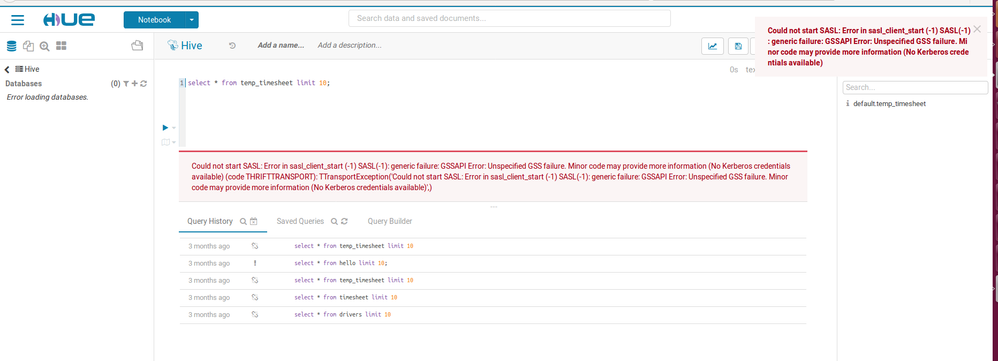
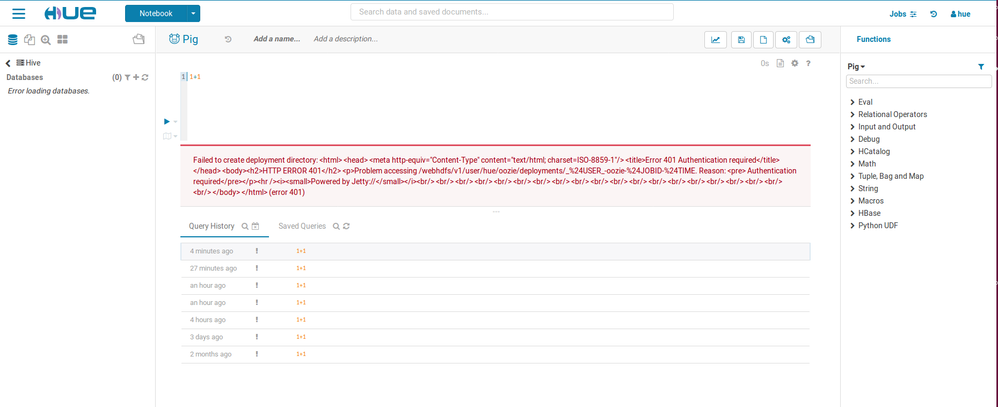
Created 11-13-2017 03:11 PM
- Mark as New
- Bookmark
- Subscribe
- Mute
- Subscribe to RSS Feed
- Permalink
- Report Inappropriate Content
To validate the hue kerberos ticket as hue user run.What the output of the below statement?
$ klist
Forcefully expire the ticket
$kdestroy
As hue user grab a Kerberos ticket
$ kinit -k -t /etc/security/keytabs/hue.service.keytab hue/$FQDN@REALM
Validate by running
$klist
Retry the earlier steps
Created 11-14-2017 08:13 AM
- Mark as New
- Bookmark
- Subscribe
- Mute
- Subscribe to RSS Feed
- Permalink
- Report Inappropriate Content
Hello, the output of $klist as hue user is:
Ticket cache: FILE:/tmp/krb5cc_1019
Default principal: hue/ambari@ROSAFI.COM
Valid starting Expires Service principal
11/13/17 14:17:25 11/14/17 00:17:25 krbtgt/ROSAFI.COM@ROSAFI.COM
renew until 11/20/17 14:17:25
I've tried to grab a kerberos ticket as mentioned above but i still get the same error when i access to my Hue UI.
Created 11-14-2017 10:09 AM
- Mark as New
- Bookmark
- Subscribe
- Mute
- Subscribe to RSS Feed
- Permalink
- Report Inappropriate Content
Please can you check this link Configuring Kerberos Authentication for Hue
Created 11-14-2017 03:04 PM
- Mark as New
- Bookmark
- Subscribe
- Mute
- Subscribe to RSS Feed
- Permalink
- Report Inappropriate Content
I've already checked it and made the necessary configurations to configure Hue with kerberos but i still get the same errors. I'm really stuck. How can i let hue authenticate with my components cluster?
Created 11-14-2017 03:18 PM
- Mark as New
- Bookmark
- Subscribe
- Mute
- Subscribe to RSS Feed
- Permalink
- Report Inappropriate Content
Let me quickly reproduce your environment,
HDP cluster 2.6.3 Kerberized?
Hue version and OS link you used for download and installation?
Can you briefly describe your environment?
Created 11-15-2017 08:28 AM
- Mark as New
- Bookmark
- Subscribe
- Mute
- Subscribe to RSS Feed
- Permalink
- Report Inappropriate Content
Sorry for the delay.
HDP cluster is 2.6.1 and is kerberized. I've also install on it Ranger and Ranger KMS.
My Os is Ubuntu 14.04.
I've detailly explained my question here:

