Support Questions
- Cloudera Community
- Support
- Support Questions
- How to resolve this error Failing Oozie Launcher, ...
- Subscribe to RSS Feed
- Mark Question as New
- Mark Question as Read
- Float this Question for Current User
- Bookmark
- Subscribe
- Mute
- Printer Friendly Page
- Subscribe to RSS Feed
- Mark Question as New
- Mark Question as Read
- Float this Question for Current User
- Bookmark
- Subscribe
- Mute
- Printer Friendly Page
How to resolve this error Failing Oozie Launcher, Main class [org.apache.oozie.action.hadoop.SqoopMain], exit code [1]?
- Labels:
-
Apache Oozie
-
Apache Sqoop
Created 02-18-2016 07:30 PM
- Mark as New
- Bookmark
- Subscribe
- Mute
- Subscribe to RSS Feed
- Permalink
- Report Inappropriate Content
I am trying to execute a sqoop action with oozie, the command in sqoop action is like this(with the correct information for database connection)
sqoop import \ --connect jdbc:oracle://localhost/userdb \--username root \ --table mms \ --m 1 \ --target-dir /queryresult
Created 02-19-2016 08:13 PM
- Mark as New
- Bookmark
- Subscribe
- Mute
- Subscribe to RSS Feed
- Permalink
- Report Inappropriate Content
Sorry I am learning, could you explainme how to do what you said if I am using only hue. Thanks.
Created 02-19-2016 08:21 PM
- Mark as New
- Bookmark
- Subscribe
- Mute
- Subscribe to RSS Feed
- Permalink
- Report Inappropriate Content
go to sandbox.hortonworks.com:8088 and find your job there. If you have access to Ambari, you can find the same information by going to sandbox.hortonworks.com:8080 then clicking oozie service and go to oozie UI. From Oozie UI you can find your job. @Cecilia Posadas
Created 02-19-2016 10:52 PM
- Mark as New
- Bookmark
- Subscribe
- Mute
- Subscribe to RSS Feed
- Permalink
- Report Inappropriate Content
I don't have access to Ambari, I cannot see Oozie UI, the only I can see is the screen that i send you, and click on history link send me an error @Artem Ervits
Created 02-19-2016 10:57 PM
- Mark as New
- Bookmark
- Subscribe
- Mute
- Subscribe to RSS Feed
- Permalink
- Report Inappropriate Content
@Cecilia Posadas Can you ssh to the machine and execute Sqoop command manually?
ssh -P 2222 root@127.0.0.1
Created on 02-19-2016 10:40 PM - edited 08-18-2019 06:09 AM
- Mark as New
- Bookmark
- Subscribe
- Mute
- Subscribe to RSS Feed
- Permalink
- Report Inappropriate Content
I don't have access to Ambari on this sandbox.hortonworks.com:8080
But I can access to this sandbox.hortonworks.com:8088, I find my job ( those are the screens)
But when I click the link history o logs send "This web page is not available". So, I don't have the complete error. What is wrong now?
Thank you for your help.
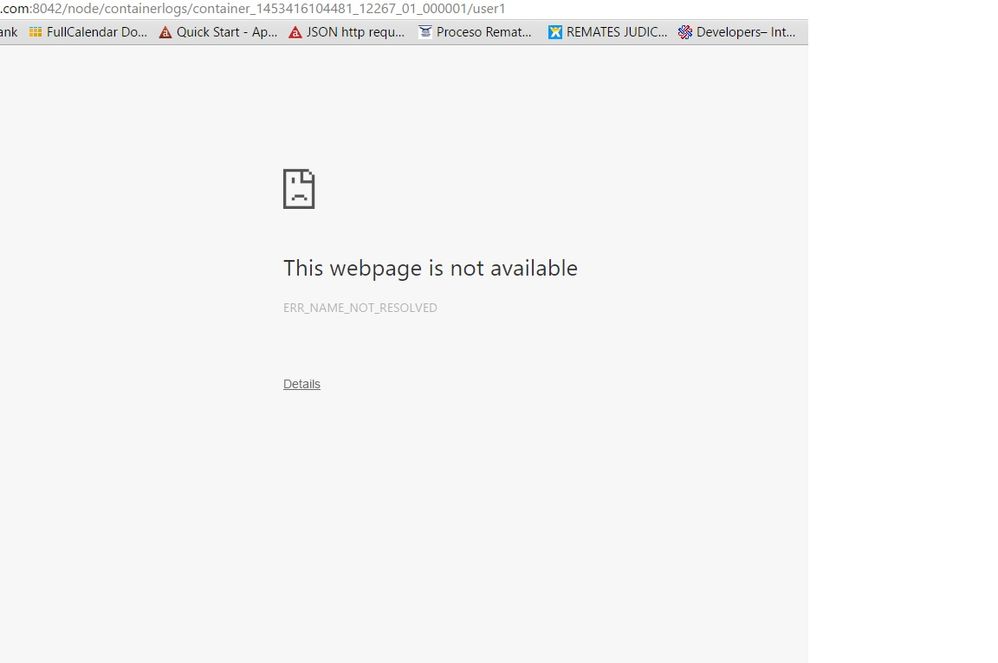
Created 02-19-2016 10:41 PM
- Mark as New
- Bookmark
- Subscribe
- Mute
- Subscribe to RSS Feed
- Permalink
- Report Inappropriate Content
@Cecilia Posadas click on history link inside there
Created 02-19-2016 10:46 PM
- Mark as New
- Bookmark
- Subscribe
- Mute
- Subscribe to RSS Feed
- Permalink
- Report Inappropriate Content
@Artem Ervits I do that, I click on history link but send me "This web page is not available"
Created 02-19-2016 11:05 PM
- Mark as New
- Bookmark
- Subscribe
- Mute
- Subscribe to RSS Feed
- Permalink
- Report Inappropriate Content
Yes, on ssh works fine executing the command manually. My problem is using the same instruction in a scoop action of an oozie workflow using HUE @Artem Ervits
Created 02-19-2016 11:08 PM
- Mark as New
- Bookmark
- Subscribe
- Mute
- Subscribe to RSS Feed
- Permalink
- Report Inappropriate Content
Then you should have access to your workflow somewhere, its probably in /user/hue, can you submit the workflowanually with Oozie command and see if it works, If so, issue is with hue. @Cecilia Posadas
Created 02-19-2016 11:30 PM
- Mark as New
- Bookmark
- Subscribe
- Mute
- Subscribe to RSS Feed
- Permalink
- Report Inappropriate Content


