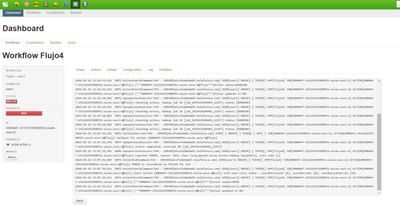Support Questions
- Cloudera Community
- Support
- Support Questions
- How to resolve this error Failing Oozie Launcher, ...
- Subscribe to RSS Feed
- Mark Question as New
- Mark Question as Read
- Float this Question for Current User
- Bookmark
- Subscribe
- Mute
- Printer Friendly Page
- Subscribe to RSS Feed
- Mark Question as New
- Mark Question as Read
- Float this Question for Current User
- Bookmark
- Subscribe
- Mute
- Printer Friendly Page
How to resolve this error Failing Oozie Launcher, Main class [org.apache.oozie.action.hadoop.SqoopMain], exit code [1]?
- Labels:
-
Apache Oozie
-
Apache Sqoop
Created 02-18-2016 07:30 PM
- Mark as New
- Bookmark
- Subscribe
- Mute
- Subscribe to RSS Feed
- Permalink
- Report Inappropriate Content
I am trying to execute a sqoop action with oozie, the command in sqoop action is like this(with the correct information for database connection)
sqoop import \ --connect jdbc:oracle://localhost/userdb \--username root \ --table mms \ --m 1 \ --target-dir /queryresult
Created 02-18-2016 08:12 PM
- Mark as New
- Bookmark
- Subscribe
- Mute
- Subscribe to RSS Feed
- Permalink
- Report Inappropriate Content
Add the mysql-connector-java.jar library into the lib directory located inside the oozie project root directory where the job.properties and workflow.xml files are located.
Better solution is to add the mysql-connector-java-*.jar once to share/lib/sqoop directory in HDFS.
Please do that and let me know
Created 02-19-2016 06:40 PM
- Mark as New
- Bookmark
- Subscribe
- Mute
- Subscribe to RSS Feed
- Permalink
- Report Inappropriate Content
But I am using a database in Oracle, this does't matter?
Created 02-19-2016 06:41 PM
- Mark as New
- Bookmark
- Subscribe
- Mute
- Subscribe to RSS Feed
- Permalink
- Report Inappropriate Content
it does matter, use the Oracle driver jar. @Cecilia Posadas
Created 02-19-2016 06:56 PM
- Mark as New
- Bookmark
- Subscribe
- Mute
- Subscribe to RSS Feed
- Permalink
- Report Inappropriate Content
I have the oracle driver ojdbc6.jar in this location /user/oozie/share/lib/lib_20150401172510/sqoop in HDFS
The error is the same
<<< Invocation of Main class completed <<< Failing Oozie Launcher, Main class [org.apache.oozie.action.hadoop.SqoopMain], exit code [1] Oozie Launcher failed, finishing Hadoop job gracefully
Created 02-19-2016 06:57 PM
- Mark as New
- Bookmark
- Subscribe
- Mute
- Subscribe to RSS Feed
- Permalink
- Report Inappropriate Content
@Cecilia Posadas go to job history, drill down to the log of the failed attempt and paste the error from there.
Created on 02-19-2016 07:22 PM - edited 08-18-2019 06:10 AM
- Mark as New
- Bookmark
- Subscribe
- Mute
- Subscribe to RSS Feed
- Permalink
- Report Inappropriate Content
Sorry, but I am sure where is ? Could help my screen is like this
Created 02-19-2016 07:22 PM
- Mark as New
- Bookmark
- Subscribe
- Mute
- Subscribe to RSS Feed
- Permalink
- Report Inappropriate Content
go to ambari > yarn > resource manager UI > find your job, drill down to task attempt. It is not in Hue. @Cecilia Posadas
Created 02-19-2016 07:33 PM
- Mark as New
- Bookmark
- Subscribe
- Mute
- Subscribe to RSS Feed
- Permalink
- Report Inappropriate Content
But I am using Hue for do the workflows with Oozie, I don't understand why ambari?
Created 02-19-2016 07:45 PM
- Mark as New
- Bookmark
- Subscribe
- Mute
- Subscribe to RSS Feed
- Permalink
- Report Inappropriate Content
@Cecilia Posadas the error you provided is generic, to find out the real reason you're having issue you only possible if you go to the task attempt, Hue will not give you that.