Hi,
The request Body has to be provided as flowfile to the InvokeHttp Processor per the processor description:
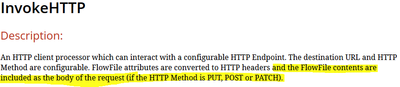
You can use an upstream processor to the InvokeHttp like ReplaceText processor to generate the request body a follows:
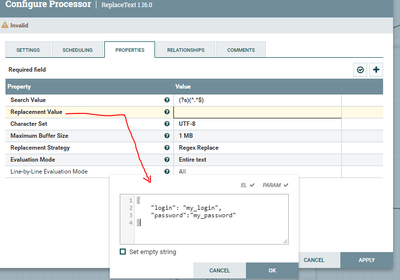
To send incoming flowfile content as Request Body , make sure the following property of the invokehttp processor is set to true (default):
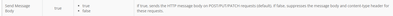
To make sure you are always getting a response no matter if its successful or not make sure to set the following invokehttp processor to true (default false):

If that helps please accept solution.
Thanks