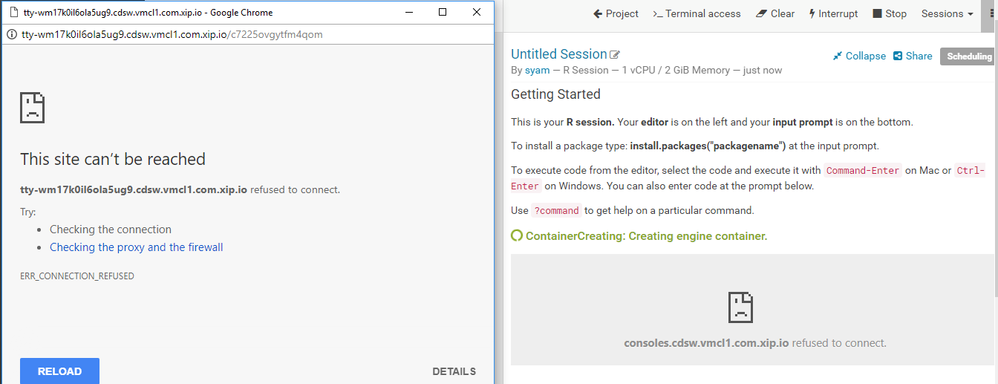Support Questions
- Cloudera Community
- Support
- Support Questions
- Re: How to setup wildcard DNS subdomain
- Subscribe to RSS Feed
- Mark Question as New
- Mark Question as Read
- Float this Question for Current User
- Bookmark
- Subscribe
- Mute
- Printer Friendly Page
- Subscribe to RSS Feed
- Mark Question as New
- Mark Question as Read
- Float this Question for Current User
- Bookmark
- Subscribe
- Mute
- Printer Friendly Page
How to setup wildcard DNS subdomain
Created on 07-19-2017 12:42 PM - edited 09-16-2022 04:57 AM
- Mark as New
- Bookmark
- Subscribe
- Mute
- Subscribe to RSS Feed
- Permalink
- Report Inappropriate Content
How to setup wildcard DNS subdomain in order to open http://cdsw.<company>.com ?
It would be really useful if anybody would be able to provide with a detailed step to configure this on a RHEL box.
Thanks.
Created 07-25-2017 10:42 AM
- Mark as New
- Bookmark
- Subscribe
- Mute
- Subscribe to RSS Feed
- Permalink
- Report Inappropriate Content
Sorry for the delay providing additional details.
The wildcard DNS needs to work on both the CDSW nodes and on your computer. For a production installation, you should configure a proper wildcard DNS entry using a domain you control. You need to control a domain, e.g. company.com, and have proper nameservers (e.g. your internal corporate DNS or something like Route53, GoDaddy, etc). For instance, if you control the domain company.com and the nameservers point to AWS Route 53, then you should configure the wildcard DNS entries as described in the documention within Route 53. This will resolve the wildcard entries to your master CDSW node both within AWS and on your computer.
If you're in a corporate environment, typically these types of tasks would be done by a network administrator.
If you are only testing CDSW and do not control a domain, the easiest way is to use a service like xip.io which provides a wildcard DNS automatically pointing to an IP. However this setup should not be used in production since it is unreliable and delegates your DNS configuration to a third party.
I hope this is helpful.
Best,
Tristan
Created 07-25-2017 12:28 PM
- Mark as New
- Bookmark
- Subscribe
- Mute
- Subscribe to RSS Feed
- Permalink
- Report Inappropriate Content
Hi
Thank you so much for your information.
So i am currently testing it. But I have hosted my cloudera single node environment on AWS EC2 instance.
I also own a domain on godaddy www.datacloudera.com. I have changed the nameserver to the one in AWS DNS Zone. Should the hosted zone be public ? or private in a vpc?
ns-0.awsdns-00.com
ns-1024.awsdns-00.org
ns-512.awsdns-00.net
ns-1536.awsdns-00.co.uk
But i am not sure how to proceed next. What are the steps which i should take post this one ?
Created 07-25-2017 12:38 PM
- Mark as New
- Bookmark
- Subscribe
- Mute
- Subscribe to RSS Feed
- Permalink
- Report Inappropriate Content
This depends on your corporate network configuration. Private zones are only resolvable within your AWS VPC, so unless you have your corporate network connected to your VPC and DNS peering properly configured, it is often easier to configure DNS in your public zone. You will want to set both cdsw.datacloudera.com and *.cdsw.datacloudera.com A name records to your master node. Within AWS, it's often more flexible to point this records to an EIP so you can attach it to different nodes over time.
Tristan
Created 07-25-2017 12:43 PM
- Mark as New
- Bookmark
- Subscribe
- Mute
- Subscribe to RSS Feed
- Permalink
- Report Inappropriate Content
Thanks for the quick reply. This is my personal setup and I am a starter in this area. Will you be able to help me with baby steps ? APologies for being too demanding 🙂
what i have now done is created a DNS is route53 in public zone. And i have updated the name servers into my domain at godaddy.
Now what should i do next in AWS? Create a record set in AWS?
And what should i do on my EC2 instance where the Workbench has been installed?
Created 07-25-2017 12:57 PM
- Mark as New
- Bookmark
- Subscribe
- Mute
- Subscribe to RSS Feed
- Permalink
- Report Inappropriate Content
Did it !! Yohuuuu !!! I can see the page and am logged in!!! Thank you so so much !! You saved my day !!
Created 11-04-2018 08:16 AM
- Mark as New
- Bookmark
- Subscribe
- Mute
- Subscribe to RSS Feed
- Permalink
- Report Inappropriate Content
Created 11-29-2017 12:56 AM
- Mark as New
- Bookmark
- Subscribe
- Mute
- Subscribe to RSS Feed
- Permalink
- Report Inappropriate Content
Hi Tristanzajonc,
Thanks for the explanation.
I am using cdsw for testing only.
So, i choosen the domain service with extention of xip.io
But , while i am launching the session it displaying as below :
It stays in schedulling phase and Terminal also not opening in client side.
Firewall restriction also i have done.
Please guide me
Thanks.
Created 01-23-2018 04:11 PM
- Mark as New
- Bookmark
- Subscribe
- Mute
- Subscribe to RSS Feed
- Permalink
- Report Inappropriate Content
Hi,
Pasted below is part of instructions for setting up DNS subdomain:
To access Cloudera Data Science Workbench, you must configure the wildcard DNS name *.cdsw.<company>.com for the master host as an A record, along with a root entry for cdsw.<company>.com.
My question: Does "master host" above refer to the edge node or the name node of the cluster?
Thanks!
Amit
- « Previous
-
- 1
- 2
- Next »