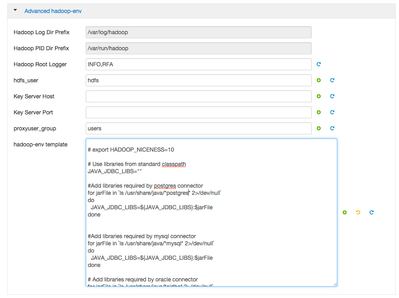Support Questions
Find answers, ask questions, and share your expertise
Turn on suggestions
Auto-suggest helps you quickly narrow down your search results by suggesting possible matches as you type.
Announcements
Now Live: Explore expert insights and technical deep dives on the new Cloudera Community Blogs — Read the Announcement
- Cloudera Community
- Support
- Support Questions
- How to use PostgreSQL with Ambari and Ranger witho...
Options
- Subscribe to RSS Feed
- Mark Question as New
- Mark Question as Read
- Float this Question for Current User
- Bookmark
- Subscribe
- Mute
- Printer Friendly Page
Options
- Subscribe to RSS Feed
- Mark Question as New
- Mark Question as Read
- Float this Question for Current User
- Bookmark
- Subscribe
- Mute
- Printer Friendly Page
Solved
Go to solution
How to use PostgreSQL with Ambari and Ranger without errors in Namenode and Plugins
Labels:
- Labels:
-
Apache Ambari
-
Apache Ranger
Guru
Created 10-13-2015 11:00 PM
- Mark as New
- Bookmark
- Subscribe
- Mute
- Subscribe to RSS Feed
- Permalink
- Report Inappropriate Content
PostgreSQL is configured for Ambari, Hive and as the Ranger Audit store, instead of MySQL or Oracle.
The following errors occur upon Name node start after configuring Ranger HDFS Plugin:
- Connection to Postgres Timeout
- Cannot find jersey-client.jar
1 ACCEPTED SOLUTION
Guru
Created on 10-13-2015 11:07 PM - edited 08-19-2019 05:58 AM
- Mark as New
- Bookmark
- Subscribe
- Mute
- Subscribe to RSS Feed
- Permalink
- Report Inappropriate Content
- Change hadoop-env template under HDFS -> Configs -> Advanced -> Advanced hadoop-env. Add the following:
#Add libraries required by postgres
for jarFile in `ls /usr/share/java/*postgres* 2>/dev/null`
do
JAVA_JDBC_LIBS=${JAVA_JDBC_LIBS}:$jarFile
done
- Save changes
- If you are receiving the missing jersey-client.jar file, most likely Yarn Resource Manager is not on the same node as the NameNode
- Use Ambari to move the Resource Manager to the Name Node
2 REPLIES 2
Guru
Created on 10-13-2015 11:07 PM - edited 08-19-2019 05:58 AM
- Mark as New
- Bookmark
- Subscribe
- Mute
- Subscribe to RSS Feed
- Permalink
- Report Inappropriate Content
- Change hadoop-env template under HDFS -> Configs -> Advanced -> Advanced hadoop-env. Add the following:
#Add libraries required by postgres
for jarFile in `ls /usr/share/java/*postgres* 2>/dev/null`
do
JAVA_JDBC_LIBS=${JAVA_JDBC_LIBS}:$jarFile
done
- Save changes
- If you are receiving the missing jersey-client.jar file, most likely Yarn Resource Manager is not on the same node as the NameNode
- Use Ambari to move the Resource Manager to the Name Node
Master Mentor
Created 11-09-2015 02:37 AM
- Mark as New
- Bookmark
- Subscribe
- Mute
- Subscribe to RSS Feed
- Permalink
- Report Inappropriate Content
Thanks @Ancil McBarnett