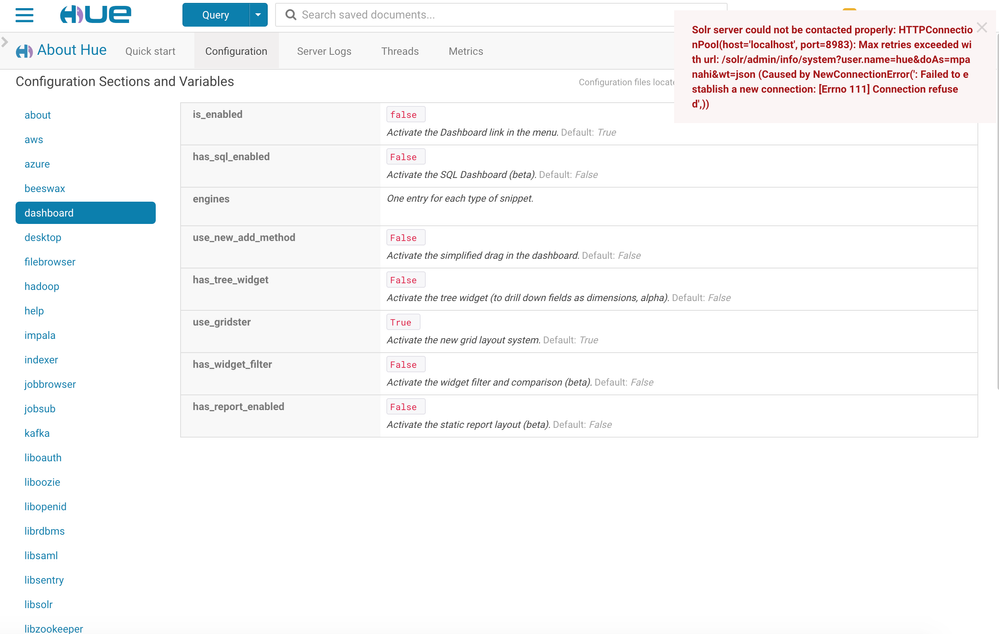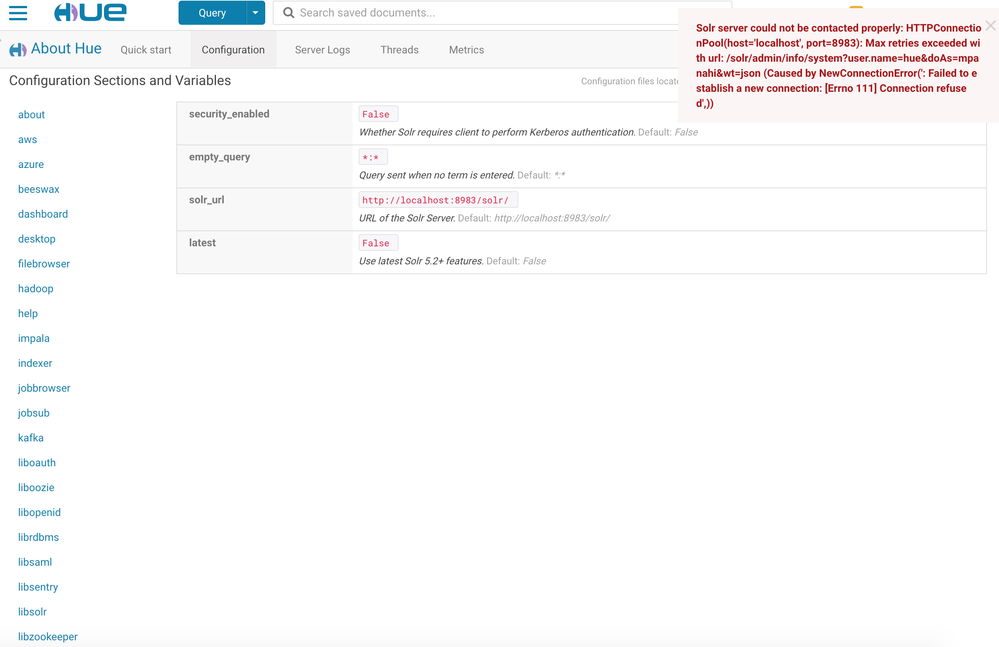Support Questions
- Cloudera Community
- Support
- Support Questions
- Re: Hue 4.3.0 - cdh6.1.0 complains about Solr with...
- Subscribe to RSS Feed
- Mark Question as New
- Mark Question as Read
- Float this Question for Current User
- Bookmark
- Subscribe
- Mute
- Printer Friendly Page
- Subscribe to RSS Feed
- Mark Question as New
- Mark Question as Read
- Float this Question for Current User
- Bookmark
- Subscribe
- Mute
- Printer Friendly Page
Hue 4.3.0 - cdh6.1.0 complains about Solr without having Solr installed
- Labels:
-
Apache Solr
-
Cloudera Hue
Created on 01-08-2019 02:30 AM - edited 09-16-2022 07:02 AM
- Mark as New
- Bookmark
- Subscribe
- Mute
- Subscribe to RSS Feed
- Permalink
- Report Inappropriate Content
Hi,
I have upgraded my CM/CDH to 6.1 and every time I login into Hue I receive this error:
Solr server could not be contacted properly: HTTPConnectionPool(host='localhost', port=8983): Max retries exceeded with url: /solr/admin/info/system?user.name=hue&doAs=mpanahi&wt=json (Caused by NewConnectionError(': Failed to establish a new connection: [Errno 111] Connection refused',))
The problem is I have never had Solr installed nor configured inside Hue. The Solr is None in Hue inside CM and there is no such thing that refers to [search] or [dashboard] inside my hue_safety_valve.ini so I don't know why it tries to connect to something without me setting it up.
Does anyone have any idea why in the new Hue it tries to connect to Solr without being it installed or selected?
Many thanks,
Created 01-11-2019 11:52 AM
- Mark as New
- Bookmark
- Subscribe
- Mute
- Subscribe to RSS Feed
- Permalink
- Report Inappropriate Content
Hi @maziyar,
We tried in house upgrade cluster from CDH5.16 to CDH6.1 without Solr being installed. We can't reproduce the issue. Hue works as expected.
Your hue config lists the "solr_url: https://localhost:8983/" under "search" is a bit suspicious though. If Solr is not installed on the cluster, you should be able to see "search" in your app_blacklist in your hue.ini as following:
[desktop]
app_blacklist=search
It's not clear how your cluster ends up with this status. One suggestion can be adding "search" in the app_blacklist as above and restart Hue. It should be able to resolve your issue.
Please let us know if it helps.
Thanks!
Weixia
Created 01-08-2019 10:19 AM
- Mark as New
- Bookmark
- Subscribe
- Mute
- Subscribe to RSS Feed
- Permalink
- Report Inappropriate Content
Hi @maziyar,
Could you please let us know what was the previous CM/CDH version you upgraded from before 6.1 so we can try to replicate this issue in house?
Are the other applications working on current Hue UI for example Hive/Impala Query?
Please go to http://<your huehost>:<port>/hue/desktop/dump_config, then click dashboard and send us a screeshot. Also, from same page, look for search config and see if there is any.
Please also check hue.ini and hue_safety_valve_server.ini together with hue_safety_valve.ini to make sure.
Thanks and we look forward to your feedback,
Li
Li Wang, Technical Solution Manager
Was your question answered? Make sure to mark the answer as the accepted solution.
If you find a reply useful, say thanks by clicking on the thumbs up button.
Learn more about the Cloudera Community:
Created 01-09-2019 06:33 AM
- Mark as New
- Bookmark
- Subscribe
- Mute
- Subscribe to RSS Feed
- Permalink
- Report Inappropriate Content
Hi @lwang,
My previous version was the latest CDH 5 (5.16.x) which it became compatible to upgrade to 6.1.
Yes, everything else is fine: HDFS browser, Hive editor, notebook, etc. I don't have Impala. I only see the error if I access Hue for the first time.
As you can see in search, there is a solr_url. Out of hue.ini and hue_safety_valve_server.ini together with hue_safety_valve.ini I only have "hue_safety_valve.ini" which is for notebook and there is nowhere that I mentioned anything about solr.
Many thanks.
Created 01-10-2019 01:50 PM
- Mark as New
- Bookmark
- Subscribe
- Mute
- Subscribe to RSS Feed
- Permalink
- Report Inappropriate Content
Hi @maziyar,
Thanks for getting back with the previous CDH version. We will try to replicate the upgrade to see whether the issue is reproducible. Will report back with our findings.
Thanks,
Li
Li Wang, Technical Solution Manager
Was your question answered? Make sure to mark the answer as the accepted solution.
If you find a reply useful, say thanks by clicking on the thumbs up button.
Learn more about the Cloudera Community:
Created 01-11-2019 11:52 AM
- Mark as New
- Bookmark
- Subscribe
- Mute
- Subscribe to RSS Feed
- Permalink
- Report Inappropriate Content
Hi @maziyar,
We tried in house upgrade cluster from CDH5.16 to CDH6.1 without Solr being installed. We can't reproduce the issue. Hue works as expected.
Your hue config lists the "solr_url: https://localhost:8983/" under "search" is a bit suspicious though. If Solr is not installed on the cluster, you should be able to see "search" in your app_blacklist in your hue.ini as following:
[desktop]
app_blacklist=search
It's not clear how your cluster ends up with this status. One suggestion can be adding "search" in the app_blacklist as above and restart Hue. It should be able to resolve your issue.
Please let us know if it helps.
Thanks!
Weixia
Created 01-17-2019 12:53 PM
- Mark as New
- Bookmark
- Subscribe
- Mute
- Subscribe to RSS Feed
- Permalink
- Report Inappropriate Content
Yes, adding search to blacklist did resolve the issue. I still don't know where the solr_url is coming without ever installing it but the issue has been resolved.
Many thanks.