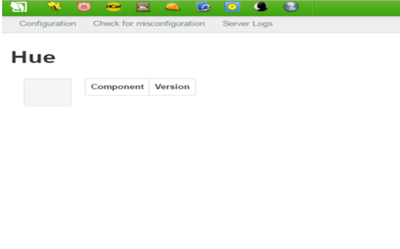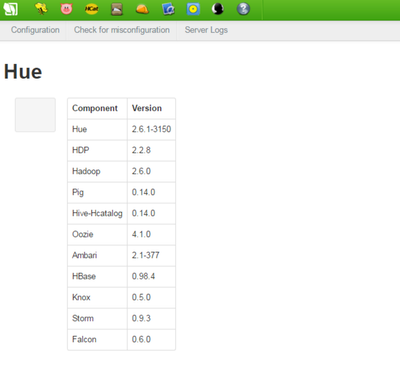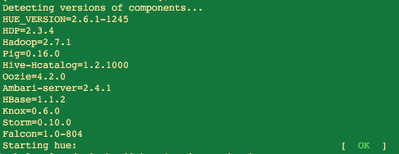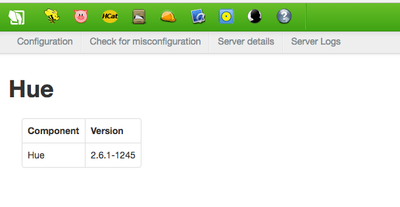Support Questions
- Cloudera Community
- Support
- Support Questions
- Hue does not show components and versions on Web U...
- Subscribe to RSS Feed
- Mark Question as New
- Mark Question as Read
- Float this Question for Current User
- Bookmark
- Subscribe
- Mute
- Printer Friendly Page
- Subscribe to RSS Feed
- Mark Question as New
- Mark Question as Read
- Float this Question for Current User
- Bookmark
- Subscribe
- Mute
- Printer Friendly Page
Hue does not show components and versions on Web UI after upgrade. Below is the snapshot.
- Labels:
-
Cloudera Hue
Created on 11-20-2015 06:20 PM - edited 08-19-2019 05:48 AM
- Mark as New
- Bookmark
- Subscribe
- Mute
- Subscribe to RSS Feed
- Permalink
- Report Inappropriate Content
Created on 11-21-2015 01:02 AM - edited 08-19-2019 05:48 AM
- Mark as New
- Bookmark
- Subscribe
- Mute
- Subscribe to RSS Feed
- Permalink
- Report Inappropriate Content
It looks like, Hue could not bring up the new version.. Here is the script for pick up the versions.
/usr/lib/hue/tools/ fill_versions.sh
Please note that the script is only checked once, so the wrong information will not be updated automatically.
Here is the workaround. Go to /usr/lib/hue/ Move VERSIONS to VERSIONS.org then restart hue service.
service hue stop cd /usr/lib/hue mv VERSIONS VERSIONS.org service hue start
Then, you can see the following message..
[root@sandbox hue]# service hue start Detecting versions of components... HUE_VERSION=2.6.1-3150 HDP=2.2.8 Hadoop=2.6.0 Pig=0.14.0 Hive-Hcatalog=0.14.0 Oozie=4.1.0 Ambari-server=2.1-377 HBase=0.98.4 Knox=0.5.0 Storm=0.9.3 Falcon=0.6.0 Starting hue: [ OK ]
Once, done you will see correct Hue UI.
Created 11-20-2015 08:41 PM
- Mark as New
- Bookmark
- Subscribe
- Mute
- Subscribe to RSS Feed
- Permalink
- Report Inappropriate Content
@Pardeep You have to share hue logs. I have experienced the same behavior few times and best shot is to go through all the config checks and make sure that nothing is missing.
Click "Check for misconfiguration"
Created 11-21-2015 02:17 AM
- Mark as New
- Bookmark
- Subscribe
- Mute
- Subscribe to RSS Feed
- Permalink
- Report Inappropriate Content
"Check for misconfiguration" did not show any error. It was all OK. Wrote the solution below.
Created on 11-21-2015 01:02 AM - edited 08-19-2019 05:48 AM
- Mark as New
- Bookmark
- Subscribe
- Mute
- Subscribe to RSS Feed
- Permalink
- Report Inappropriate Content
It looks like, Hue could not bring up the new version.. Here is the script for pick up the versions.
/usr/lib/hue/tools/ fill_versions.sh
Please note that the script is only checked once, so the wrong information will not be updated automatically.
Here is the workaround. Go to /usr/lib/hue/ Move VERSIONS to VERSIONS.org then restart hue service.
service hue stop cd /usr/lib/hue mv VERSIONS VERSIONS.org service hue start
Then, you can see the following message..
[root@sandbox hue]# service hue start Detecting versions of components... HUE_VERSION=2.6.1-3150 HDP=2.2.8 Hadoop=2.6.0 Pig=0.14.0 Hive-Hcatalog=0.14.0 Oozie=4.1.0 Ambari-server=2.1-377 HBase=0.98.4 Knox=0.5.0 Storm=0.9.3 Falcon=0.6.0 Starting hue: [ OK ]
Once, done you will see correct Hue UI.
Created 11-23-2015 04:14 PM
- Mark as New
- Bookmark
- Subscribe
- Mute
- Subscribe to RSS Feed
- Permalink
- Report Inappropriate Content
Run the following commands:
cd /usr/lib/hue/tools
chmod 755 fill_versions.sh
vi fill_versions.sh
Comment out this line grep "^#FIXME" ${hue_dir}/VERSIONS &>/dev/null || exit
Save the file and restart Hue.
The versions will now look correct from what is installed via the repository Now fill_versions.sh will run when Hue starts populating the correct version everytime.
There is also an issue with rolling upgrades and this because Hue does a rpm and greps the first line for the hadoop version. I modified my fill_versions.sh script to use 'hadoop version' and then awk the result.
Created on 10-19-2016 04:18 PM - edited 08-19-2019 05:48 AM
- Mark as New
- Bookmark
- Subscribe
- Mute
- Subscribe to RSS Feed
- Permalink
- Report Inappropriate Content
It's been a while of the post.
I have been facing the same issue after I upgraded my hortonworks sandbox to HDP2.5. I tried the "mv VERSIONS VERSIONS.org" and restarted the hue but didn't work. I get the below when I restart
My HUE shows up below when re-started
Any help on this is greatly appreciated. Thanks!