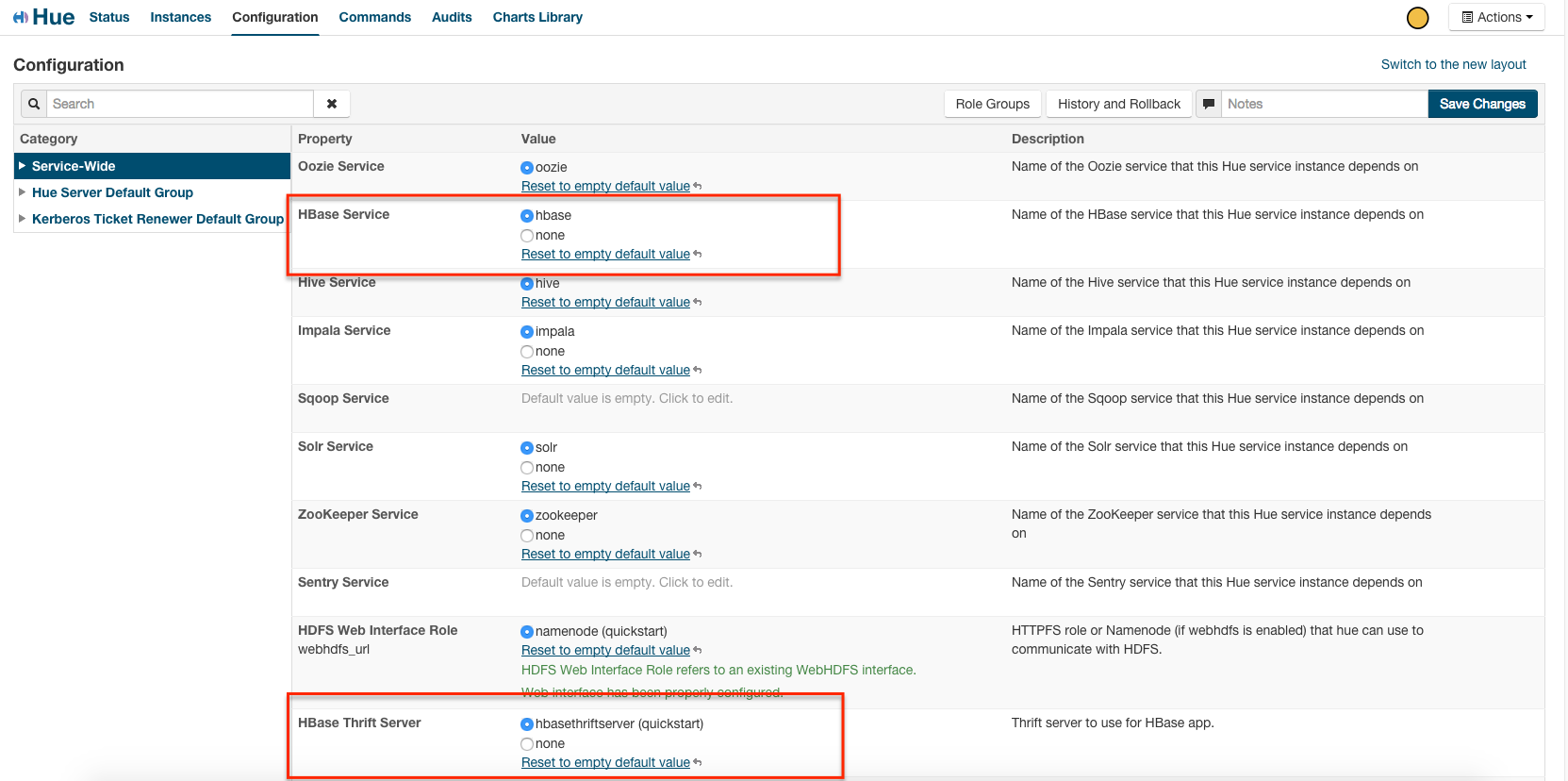Support Questions
- Cloudera Community
- Support
- Support Questions
- Re: Hue hbase Api Error: TSocket read 0 bytes
- Subscribe to RSS Feed
- Mark Question as New
- Mark Question as Read
- Float this Question for Current User
- Bookmark
- Subscribe
- Mute
- Printer Friendly Page
- Subscribe to RSS Feed
- Mark Question as New
- Mark Question as Read
- Float this Question for Current User
- Bookmark
- Subscribe
- Mute
- Printer Friendly Page
Hue hbase Api Error: TSocket read 0 bytes
- Labels:
-
Apache HBase
-
Cloudera Hue
Created on 10-30-2014 11:05 AM - edited 09-16-2022 02:11 AM
- Mark as New
- Bookmark
- Subscribe
- Mute
- Subscribe to RSS Feed
- Permalink
- Report Inappropriate Content
After enabling hbase
Created 10-31-2014 11:25 AM
- Mark as New
- Bookmark
- Subscribe
- Mute
- Subscribe to RSS Feed
- Permalink
- Report Inappropriate Content
Solved -
Cannot use Thrift2
Enable HBase Thrift Server Framed Transport hbase.regionserver.thrift.framed true
HBase Thrift Server Type hbase.regionserver.thrift.server.type must be TThreadPoolServer
cannot use THsHaServer or TNonblockingServer or framed transport
Created 10-31-2014 11:25 AM
- Mark as New
- Bookmark
- Subscribe
- Mute
- Subscribe to RSS Feed
- Permalink
- Report Inappropriate Content
Solved -
Cannot use Thrift2
Enable HBase Thrift Server Framed Transport hbase.regionserver.thrift.framed true
HBase Thrift Server Type hbase.regionserver.thrift.server.type must be TThreadPoolServer
cannot use THsHaServer or TNonblockingServer or framed transport
Created 11-01-2014 12:33 PM
- Mark as New
- Bookmark
- Subscribe
- Mute
- Subscribe to RSS Feed
- Permalink
- Report Inappropriate Content
http://gethue.com/the-web-ui-for-hbase-hbase-browser/
Romain
Created 11-01-2014 01:15 PM
- Mark as New
- Bookmark
- Subscribe
- Mute
- Subscribe to RSS Feed
- Permalink
- Report Inappropriate Content
Any plans to move to thrift2
or framed transport for large scale search
Created 11-01-2014 02:00 PM
- Mark as New
- Bookmark
- Subscribe
- Mute
- Subscribe to RSS Feed
- Permalink
- Report Inappropriate Content
finished/ready so there is not plan to support it yet.
Romain
[hbase]
# Comma-separated list of HBase Thrift servers for clusters in the format
of '(name|host:port)'.
# Use full hostname with security.
## hbase_clusters=(Cluster|localhost:9090)
# HBase configuration directory, where hbase-site.xml is located.
## hbase_conf_dir=/etc/hbase/conf
# Hard limit of rows or columns per row fetched before truncating.
## truncate_limit = 500
# 'buffered' is the default of the HBase Thrift Server and supports
security.
# 'framed' can be used to chunk up responses,
# which is useful when used in conjunction with the nonblocking server in
Thrift.
## thrift_transport=buffered
Created 11-25-2014 09:49 PM
- Mark as New
- Bookmark
- Subscribe
- Mute
- Subscribe to RSS Feed
- Permalink
- Report Inappropriate Content
I am facing issue while connecting hbase through hue.
Api Error: TSocket read 0 bytes
I checked the hbase propertyies
Transport hbase.regionserver.thrift.framed=true.
hbase.regionserver.thrift.server.type = TThreadPoolServer.
hbase is running with above configuration, but still not working,
still what need to change. to access the hbase through hue.
Recently we updated from cdh5.1 to 5.2
After updation impala also not working.
Created 12-19-2014 09:06 AM
- Mark as New
- Bookmark
- Subscribe
- Mute
- Subscribe to RSS Feed
- Permalink
- Report Inappropriate Content
Hi Purna,
Can you check if the Hue service is configured correctly for HBase service/HBase Thrift server?
Below is a screenshot for environment where this works.
Created 12-25-2014 11:39 PM
- Mark as New
- Bookmark
- Subscribe
- Mute
- Subscribe to RSS Feed
- Permalink
- Report Inappropriate Content
Thanks for response
ya i checked in hue conf, it is configuried Hbase Service with HBase only and thrift server as well and thrift server is running.
Do we need to change any thing in hue.ini file.
Created 12-26-2014 01:18 AM
- Mark as New
- Bookmark
- Subscribe
- Mute
- Subscribe to RSS Feed
- Permalink
- Report Inappropriate Content
For above message adding the error log
Please help me out how to work around.
/hbase
...skipping
[14/Dec/2014 22:50:07 -0800] views ERROR TSocket read 0 bytes (code THRIFTTRANSPORT): TTransportException('TSocket read 0 bytes',)
Traceback (most recent call last):
File "/opt/cloudera/parcels/CDH-5.2.0-1.cdh5.2.0.p0.36/lib/hue/apps/hbase/src/hbase/views.py", line 132, in install_examples
hbase_setup.Command().handle_noargs()
File "/opt/cloudera/parcels/CDH-5.2.0-1.cdh5.2.0.p0.36/lib/hue/apps/hbase/src/hbase/management/commands/hbase_setup.py", line 43, in handle_noargs
self.create_analytics_table(api, cluster_name)
File "/opt/cloudera/parcels/CDH-5.2.0-1.cdh5.2.0.p0.36/lib/hue/apps/hbase/src/hbase/management/commands/hbase_setup.py", line 52, in create_analytics_table
api.createTable(cluster_name, 'analytics_demo', [{'properties': {'name': 'hour'}}, {'properties': {'name': 'day'}}, {'properties': {'name': 'total'}}])
File "/opt/cloudera/parcels/CDH-5.2.0-1.cdh5.2.0.p0.36/lib/hue/apps/hbase/src/hbase/api.py", line 121, in createTable
client.createTable(tableName, [get_thrift_type('ColumnDescriptor')(**column['properties']) for column in columns])
File "/opt/cloudera/parcels/CDH-5.2.0-1.cdh5.2.0.p0.36/lib/hue/desktop/core/src/desktop/lib/thrift_util.py", line 338, in wrapper
raise StructuredThriftTransportException(e, error_code=502)
Created 12-26-2014 03:51 AM
- Mark as New
- Bookmark
- Subscribe
- Mute
- Subscribe to RSS Feed
- Permalink
- Report Inappropriate Content
Advance log for above error
middleware INFO Processing exception: Api Error: TSocket read 0 bytes: Traceback (most recent call last):
File "/opt/cloudera/parcels/CDH-5.2.0-1.cdh5.2.0.p0.36/lib/hue/build/env/lib/python2.6/site-packages/Django-1.4.5-py2.6.egg/django/core/handlers/base.py",
line 111, in get_response
response = callback(request, *callback_args, **callback_kwargs)
File "/opt/cloudera/parcels/CDH-5.2.0-1.cdh5.2.0.p0.36/lib/hue/apps/hbase/src/hbase/views.py", line 77, in api_router
return api_dump(HbaseApi().query(*url_params))
File "/opt/cloudera/parcels/CDH-5.2.0-1.cdh5.2.0.p0.36/lib/hue/apps/hbase/src/hbase/api.py", line 51, in query
raise PopupException(_("Api Error: %s") % e.message)
PopupException: Api Error: TSocket read 0 bytes
could you please give a solution on above issue