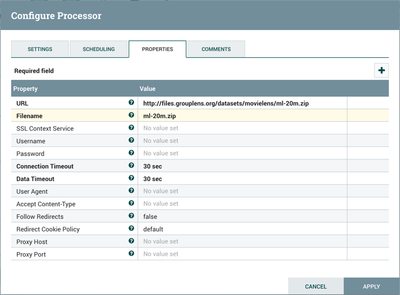Support Questions
- Cloudera Community
- Support
- Support Questions
- Re: I am a newbie in Nifi. I am using Nifi in Dock...
- Subscribe to RSS Feed
- Mark Question as New
- Mark Question as Read
- Float this Question for Current User
- Bookmark
- Subscribe
- Mute
- Printer Friendly Page
- Subscribe to RSS Feed
- Mark Question as New
- Mark Question as Read
- Float this Question for Current User
- Bookmark
- Subscribe
- Mute
- Printer Friendly Page
I am a newbie in Nifi. I am using Nifi in Docker. How to configure GetHTTP processor in Nifi so that it can access the URL given in the URL value of that processor.
- Labels:
-
Apache NiFi
Created 03-11-2018 05:56 AM
- Mark as New
- Bookmark
- Subscribe
- Mute
- Subscribe to RSS Feed
- Permalink
- Report Inappropriate Content
Created 03-14-2018 02:56 PM
- Mark as New
- Bookmark
- Subscribe
- Mute
- Subscribe to RSS Feed
- Permalink
- Report Inappropriate Content
I suspect your network configuration on your Docker Engine host is incorrect. Running the image you listed works as anticipated in a few of the environments available to me.
Let's try to confirm this suspicion by running the following:
docker run busybox ping -c 1 files.grouplens.org
You should receive output similar to the following. If not, the configured DNS server is not appropriately routing to external sites.
PING files.grouplens.org (128.101.34.235): 56 data bytes 64 bytes from 128.101.34.235: seq=0 ttl=37 time=39.263 ms --- files.grouplens.org ping statistics --- 1 packets transmitted, 1 packets received, 0% packet loss round-trip min/avg/max = 39.263/39.263/39.263 ms
Could you provide more details about your environment in which you are running Docker?
Of interest would be the output of
cat /etc/resolv.conf
Another option is to try explicitly specifying a DNS server such as those that Google makes available via a command such as:
docker run --dns 8.8.8.8 -d -p 8080:8080 apache/nifi
Created on 03-12-2018 02:47 PM - edited 08-18-2019 01:33 AM
- Mark as New
- Bookmark
- Subscribe
- Mute
- Subscribe to RSS Feed
- Permalink
- Report Inappropriate Content
Let me know if you have more specific questions, but here is a quick example of GetHTTP getting movie data from a web site:
Besides URL and Filename, all properties are default values.
Created 03-14-2018 02:56 PM
- Mark as New
- Bookmark
- Subscribe
- Mute
- Subscribe to RSS Feed
- Permalink
- Report Inappropriate Content
I suspect your network configuration on your Docker Engine host is incorrect. Running the image you listed works as anticipated in a few of the environments available to me.
Let's try to confirm this suspicion by running the following:
docker run busybox ping -c 1 files.grouplens.org
You should receive output similar to the following. If not, the configured DNS server is not appropriately routing to external sites.
PING files.grouplens.org (128.101.34.235): 56 data bytes 64 bytes from 128.101.34.235: seq=0 ttl=37 time=39.263 ms --- files.grouplens.org ping statistics --- 1 packets transmitted, 1 packets received, 0% packet loss round-trip min/avg/max = 39.263/39.263/39.263 ms
Could you provide more details about your environment in which you are running Docker?
Of interest would be the output of
cat /etc/resolv.conf
Another option is to try explicitly specifying a DNS server such as those that Google makes available via a command such as:
docker run --dns 8.8.8.8 -d -p 8080:8080 apache/nifi