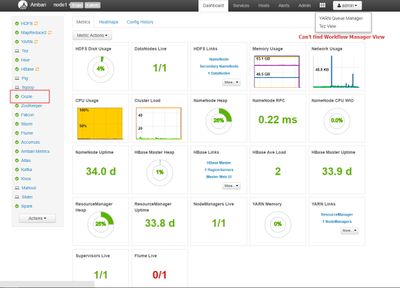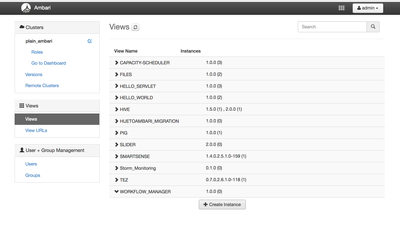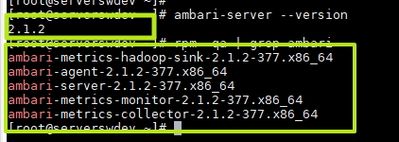Support Questions
- Cloudera Community
- Support
- Support Questions
- Re: I can't see workflow manager view on Ambari
- Subscribe to RSS Feed
- Mark Question as New
- Mark Question as Read
- Float this Question for Current User
- Bookmark
- Subscribe
- Mute
- Printer Friendly Page
- Subscribe to RSS Feed
- Mark Question as New
- Mark Question as Read
- Float this Question for Current User
- Bookmark
- Subscribe
- Mute
- Printer Friendly Page
I can't see workflow manager view on Ambari
- Labels:
-
Apache Ambari
Created on 07-30-2018 02:37 AM - edited 08-17-2019 09:35 PM
- Mark as New
- Bookmark
- Subscribe
- Mute
- Subscribe to RSS Feed
- Permalink
- Report Inappropriate Content
Hello I'm new of HDP.
I installed HDP by using ambari.
I wanted to create workflow by using workflow manager view.
but I didn't find workflow manager view.
I found out to need to install workflow manager view and some link for that (the link I found is below)
I've been trying to follow the instruction except for Kerberos in this link
Because I set Kerberos is disabled.
but I wasn't able to find workflow manager view..
I posted my dashboard.
if this photo is not enough to resolve my problem or my question is need tobe more detail, feel free to let me know..
Created 07-30-2018 05:29 AM
- Mark as New
- Bookmark
- Subscribe
- Mute
- Subscribe to RSS Feed
- Permalink
- Report Inappropriate Content
Hi @jangchun lee,
I see you are using ambari version 2.1.2 .
Unfortunately this version of Ambari is very old and the support for workflow manager view is not there in this version .
Ambari started providing workflow manager view from Ambari-2.4.0 version ( its tech preview in this version )
Source :
Please accept this answer if this answers your query
Created on 07-30-2018 02:41 AM - edited 08-17-2019 09:35 PM
- Mark as New
- Bookmark
- Subscribe
- Mute
- Subscribe to RSS Feed
- Permalink
- Report Inappropriate Content
Please click on the top right corner drop down menu "admin" and then instantiate the "WORKFLOW_MANAGER" view instance as following:
Ambari UI --> Admin (Drop down at top right corner) --> Views (from left panel) --> choose "WORKFLOW_MANAGER" and then click on "Create Instance" button
.
Provide the following details and then click on "Save" button then you wil be able to see the WORKFLOW_MANAGER view
Instance Name*
Display Name*
Description*
Created 07-30-2018 03:06 AM
- Mark as New
- Bookmark
- Subscribe
- Mute
- Subscribe to RSS Feed
- Permalink
- Report Inappropriate Content
Can you please let us know exactly which verison of ambari server are you using?
# ambari-server --version # rpm -qa | grep ambari
.
Ideally you should see a View JAR file as following : (i have ambari 2.5.1.0) So in your case version might be slightly different
# ls -lart /var/lib/ambari-server/resources/views/wfmanager* -rw-r--r--. 1 root root 49873087 May 27 2017 /var/lib/ambari-server/resources/views/wfmanager-2.5.1.0.159.jar
.
If the "/var/lib/ambari-server/resources/views/wfmanager*" Jar is missing in your installation or mistakenly deleted then you will have to get that JAR from some other machine where same version of ambari is installed and then after putting the JAR back you will need to restart ambari server. Then you must see some message like following inside your ambari-server.log during startup.
INFO [main] ViewRegistry:1802 - Reading view archive /var/lib/ambari-server/resources/views/wfmanager-2.5.1.0.159.jar
INFO [main] ViewRegistry:1894 - setting up logging for view WORKFLOW_MANAGER{1.0.0} as per property file view.log4j.properties
INFO [main] ViewRegistry:1836 - View deployed: WORKFLOW_MANAGER{1.0.0}.
Created on 07-30-2018 04:23 AM - edited 08-17-2019 09:35 PM
- Mark as New
- Bookmark
- Subscribe
- Mute
- Subscribe to RSS Feed
- Permalink
- Report Inappropriate Content
Thanks a lot!!
It seems to be a problem not to have a jar file about WORKFLOW_MANAGER.
My ambari-server version is 2.1.2 ( refer to below picture I posted)
the result of command 'ls /var/lib/ambari-server/resource/views

Is the wfmanager jar file automatically installed initially?
If I remember correctly, I do nothing about views on the installation.
Created 07-30-2018 05:29 AM
- Mark as New
- Bookmark
- Subscribe
- Mute
- Subscribe to RSS Feed
- Permalink
- Report Inappropriate Content
Hi @jangchun lee,
I see you are using ambari version 2.1.2 .
Unfortunately this version of Ambari is very old and the support for workflow manager view is not there in this version .
Ambari started providing workflow manager view from Ambari-2.4.0 version ( its tech preview in this version )
Source :
Please accept this answer if this answers your query
Created 07-30-2018 06:39 AM
- Mark as New
- Bookmark
- Subscribe
- Mute
- Subscribe to RSS Feed
- Permalink
- Report Inappropriate Content
I have to reinstall latest Ambari 😞
Thanks for your kindness.