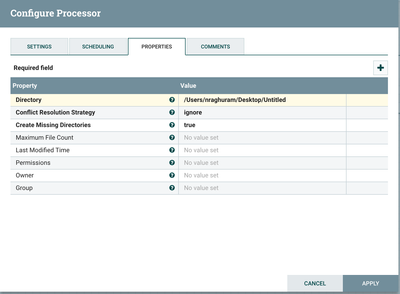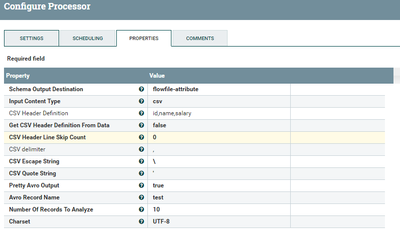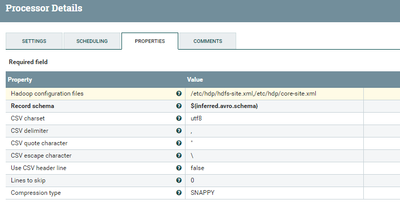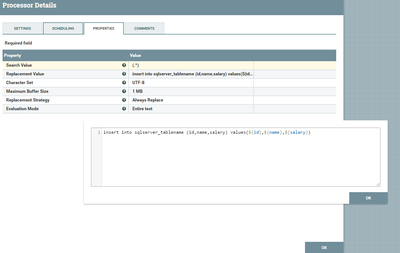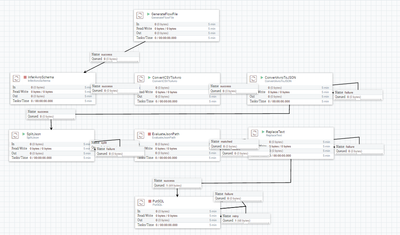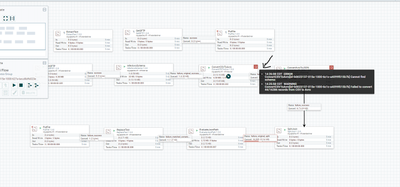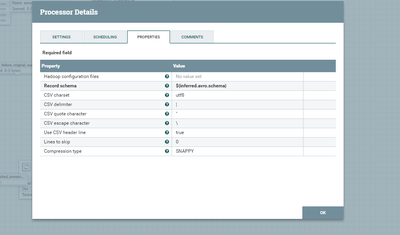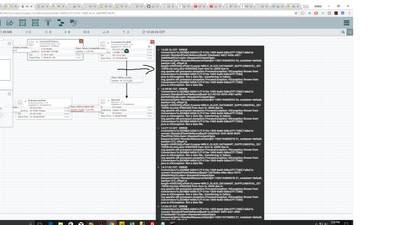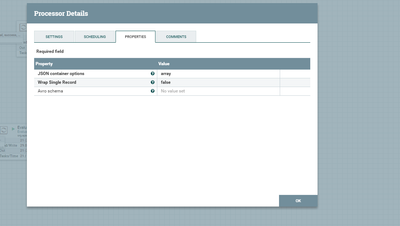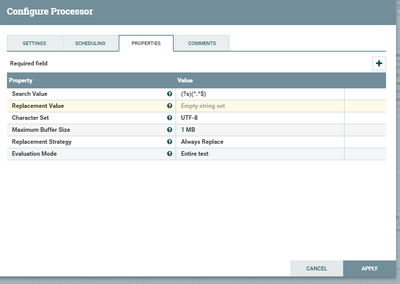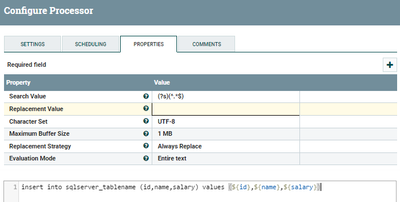Support Questions
- Cloudera Community
- Support
- Support Questions
- I used GetFTP processor to get a CSV file from fil...
- Subscribe to RSS Feed
- Mark Question as New
- Mark Question as Read
- Float this Question for Current User
- Bookmark
- Subscribe
- Mute
- Printer Friendly Page
- Subscribe to RSS Feed
- Mark Question as New
- Mark Question as Read
- Float this Question for Current User
- Bookmark
- Subscribe
- Mute
- Printer Friendly Page
I used GetFTP processor to get a CSV file from filezilla and transferred it to a PUTFILE. it worked but when I open the directory where I wanted the file to save in laptop. It's not there.
- Labels:
-
Apache NiFi
Created on 09-21-2017 12:33 AM - edited 09-16-2022 05:16 AM
- Mark as New
- Bookmark
- Subscribe
- Mute
- Subscribe to RSS Feed
- Permalink
- Report Inappropriate Content
As you can see the 3 mb got transferred in screenshot - 1. And in the screenshot -2 I am specifying my Path where I want it stored. I basically want the CSV file written in the untitled text file. Am I doing it right.? I very new to NIFI. Please Help..:
Created on 09-21-2017 10:03 PM - edited 08-18-2019 12:22 AM
- Mark as New
- Bookmark
- Subscribe
- Mute
- Subscribe to RSS Feed
- Permalink
- Report Inappropriate Content
@Shailesh Nookala
Sure, if you are thinking to insert the data to Sql Server we
can do that by using NiFi, You don’t have to download the file at all.
You can do that couple of ways by using ExtractText Processor and extract all the contents of csv file into attributes and prepare insert statement by using ReplaceText Processor and push the data to Sql server.
Another method is preparing json document for input CSV file
and extracting all the attributes of flow file and prepare record to insert
data to SQL server.
I’m using Json method which is easy to extract attributes of flowfiles.
Example:-
Let’s consider you
are having the csv file having just 2 records in it.
1,test,1000
2,test1,2000
As I’m using NiFi 1.1 there is no direct processor which can convert the incoming csv file to json.
we need to follow
InferAvroSchema--> ConvertCSVToAvro --> ConvertAvroToJSON
the output would be in Json format with the same contents of our input
CSV file.
But in new versions of NiFi(I think from 1.3) there are processors to convert
CSV to Json directly using ConvertRecord Processor.
InferAvroSchema:-
In this processor I’m giving the incoming csv file
definition (or) you can read header definition from incoming flowfile by
changing Get CSV Header Definition From Data property to true NiFi can
read definition from 1 line of file.
as I know my incoming file having id,name,salary I have given this definition
and keep Schema Output Destination to flowfile-attribute we can make use
of this schema in ConvertCSVToAvro
processor.
ConvertCSVToAvro:-
change the Record Schema property to
${inferred.avro.schema}Which can infer the schema from flowfile attribute.
ConvertAvroToJSON:-
drag and drop ConvertAvroToJSON processor and leave the properties
to default.
Output:-
[{"id": 1, "name":
"test", "salary": 1000},{"id": 2,
"name": "test1", "salary": 2000}]
SplitJson:-
If you are having more than 1 record in your csv file use
splitjson processor because if ConvertAvroToJSON
processors find more than one record in the flowfile it will make an array and
keep all the records inside the array.
As we need only 1 record in the flowfile before inserting data to Sqlserver.
If your flowfile having array then json path expression property should be
$.*
as it will dynamically splits the array of records to one record for one flowfile.
Input:-
[{"id": 1, "name": "test","salary": 1000},{"id": 2, "name":"test1", "salary": 2000}]Output:-
flowfile1:-
{"id": 1, "name": "test", "salary":
1000}flowfile2:-
{"id": 2, "name": "test1", "salary":
2000}As Splijson splits the array into individual records.
EvaluateJsonPath configs:-
in this processor extracting all the contents of flowfile to attributes
by changing the list of properties
Destination as flowfile-attribute
extracting contents of json file by adding new properties by clicking + symbol on right corner.
id as $.id name as $.name salary as $.salary
ReplaceText Configs:-
We are preparing insert statement in this processor and change
Replacement Strategy property as AlwaysReplace
Use insert statement and give destination table name and use the extracted attributes to replace the contents of values dynamically.
insert into sqlserver_tablename (id,name,salary) values (${id},${name},${salary})output:-
flowfile1 content:- insert into sqlserver_tablename (id,name,salary) values(1,test,1000) flowfile2 content:- insert into sqlserver_tablename (id,name,salary) values(2,test1,2000)
use putsql processor and make a connection pool to sql server enable and use the connection pool.
so Putsql processor will executes all the insert statements that we are having contents of the flowfile and all the data will get inserted to sql server.
FlowScreenshot:-
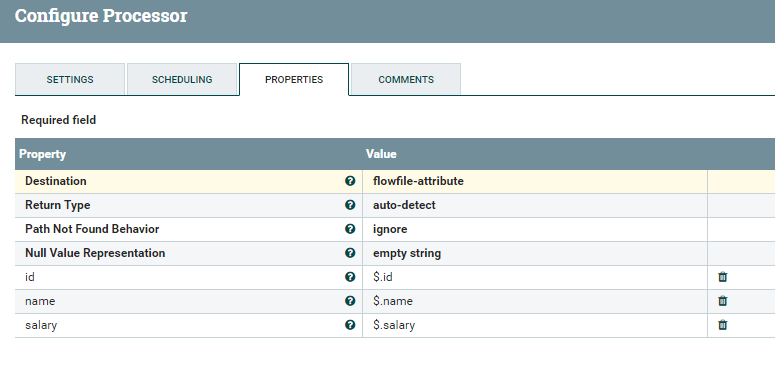
Created on 09-21-2017 04:52 AM - edited 08-18-2019 12:22 AM
- Mark as New
- Bookmark
- Subscribe
- Mute
- Subscribe to RSS Feed
- Permalink
- Report Inappropriate Content
Hi @Shailesh Nookala, PutFile processor Writes the contents of a FlowFile to the local file system.
1.You can find the file in NiFi running nodes only as the property create missing directories is true, NiFi will creates those directories for you and store the csv file into your directory(i.e /Users/nraghuram/...).
Example:-
1.Lets take you are having 2 NiFi nodes(E01,E02) and you are running GetFile processor on only primary node(consider E02 is primary), so when you run on primary node then the File got stored in the specified directory of your processor on primary node(in our case on E02 because it is primary node).
2.In this example im having E02 is primary node and running PutFile processor to store File in local directory.
3.As Highlighted below the File is on E02 node
4.When i store the file it is inside /d1 directory on E02 node only because i'm running GetFile only on Primary Node.
Created 09-21-2017 08:00 PM
- Mark as New
- Bookmark
- Subscribe
- Mute
- Subscribe to RSS Feed
- Permalink
- Report Inappropriate Content
Hi @Yash. Thank you so much for taking your time to reply to my Question.
I am sorry I do not understand your answer. I do not know what nodes are.
What I was trying to do is download a CSV file from filezilla and insert it into a table in sql server. I used FetchFTP to get a CSV file from Filezilla. Before inserting I though I would try writing the file into my local machine. That's where i got struck.
Can you teach me how to insert it into a table in sql server.
If you know any good tutorials. Please suggest me.
Thanks
Created on 09-21-2017 10:03 PM - edited 08-18-2019 12:22 AM
- Mark as New
- Bookmark
- Subscribe
- Mute
- Subscribe to RSS Feed
- Permalink
- Report Inappropriate Content
@Shailesh Nookala
Sure, if you are thinking to insert the data to Sql Server we
can do that by using NiFi, You don’t have to download the file at all.
You can do that couple of ways by using ExtractText Processor and extract all the contents of csv file into attributes and prepare insert statement by using ReplaceText Processor and push the data to Sql server.
Another method is preparing json document for input CSV file
and extracting all the attributes of flow file and prepare record to insert
data to SQL server.
I’m using Json method which is easy to extract attributes of flowfiles.
Example:-
Let’s consider you
are having the csv file having just 2 records in it.
1,test,1000
2,test1,2000
As I’m using NiFi 1.1 there is no direct processor which can convert the incoming csv file to json.
we need to follow
InferAvroSchema--> ConvertCSVToAvro --> ConvertAvroToJSON
the output would be in Json format with the same contents of our input
CSV file.
But in new versions of NiFi(I think from 1.3) there are processors to convert
CSV to Json directly using ConvertRecord Processor.
InferAvroSchema:-
In this processor I’m giving the incoming csv file
definition (or) you can read header definition from incoming flowfile by
changing Get CSV Header Definition From Data property to true NiFi can
read definition from 1 line of file.
as I know my incoming file having id,name,salary I have given this definition
and keep Schema Output Destination to flowfile-attribute we can make use
of this schema in ConvertCSVToAvro
processor.
ConvertCSVToAvro:-
change the Record Schema property to
${inferred.avro.schema}Which can infer the schema from flowfile attribute.
ConvertAvroToJSON:-
drag and drop ConvertAvroToJSON processor and leave the properties
to default.
Output:-
[{"id": 1, "name":
"test", "salary": 1000},{"id": 2,
"name": "test1", "salary": 2000}]
SplitJson:-
If you are having more than 1 record in your csv file use
splitjson processor because if ConvertAvroToJSON
processors find more than one record in the flowfile it will make an array and
keep all the records inside the array.
As we need only 1 record in the flowfile before inserting data to Sqlserver.
If your flowfile having array then json path expression property should be
$.*
as it will dynamically splits the array of records to one record for one flowfile.
Input:-
[{"id": 1, "name": "test","salary": 1000},{"id": 2, "name":"test1", "salary": 2000}]Output:-
flowfile1:-
{"id": 1, "name": "test", "salary":
1000}flowfile2:-
{"id": 2, "name": "test1", "salary":
2000}As Splijson splits the array into individual records.
EvaluateJsonPath configs:-
in this processor extracting all the contents of flowfile to attributes
by changing the list of properties
Destination as flowfile-attribute
extracting contents of json file by adding new properties by clicking + symbol on right corner.
id as $.id name as $.name salary as $.salary
ReplaceText Configs:-
We are preparing insert statement in this processor and change
Replacement Strategy property as AlwaysReplace
Use insert statement and give destination table name and use the extracted attributes to replace the contents of values dynamically.
insert into sqlserver_tablename (id,name,salary) values (${id},${name},${salary})output:-
flowfile1 content:- insert into sqlserver_tablename (id,name,salary) values(1,test,1000) flowfile2 content:- insert into sqlserver_tablename (id,name,salary) values(2,test1,2000)
use putsql processor and make a connection pool to sql server enable and use the connection pool.
so Putsql processor will executes all the insert statements that we are having contents of the flowfile and all the data will get inserted to sql server.
FlowScreenshot:-
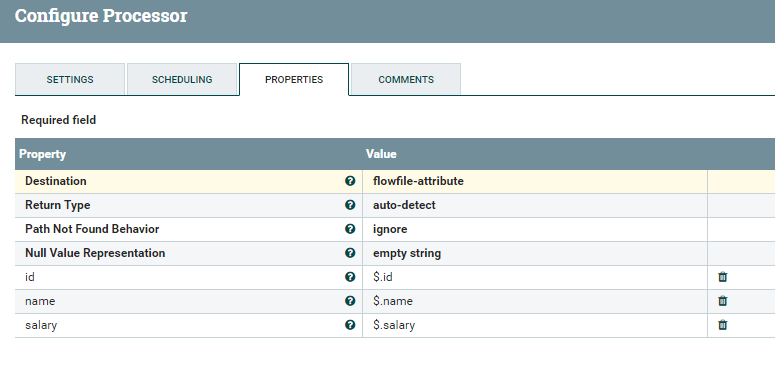
Created 09-22-2017 12:28 PM
- Mark as New
- Bookmark
- Subscribe
- Mute
- Subscribe to RSS Feed
- Permalink
- Report Inappropriate Content
Thanks you so much man @Yash. I'll try this out.:)
Created on 09-23-2017 10:05 PM - edited 08-18-2019 12:22 AM
- Mark as New
- Bookmark
- Subscribe
- Mute
- Subscribe to RSS Feed
- Permalink
- Report Inappropriate Content
Hi man. I was following your answer step by step. I am getting error. Can you please help me fix it.
I am getting error "Convert CSV to AVRO" and "Convert "AVRO to JSON "processors.(Ignore the 3 processors in the 1st row)
Screenshot - 1 shows the errors.
At Convert CSV to AVRO it says cannot find Schema.
My Configuration of "CSV to AVRO" processor.
At "AVRO to JSON "processor.
"AVRO to JSON " configuration
I was trying to get a text file which has CSV's from filezilla. That part worked. and then the second step infer Avro schema also worked.
Is it because my CSV's are in text file, these errors occur.?
The only difference between your input and mine is. You hard coded the headers($is,$ name..) and I set take header from the first line of the file. Is it because of that.?
Please have a look man. Thanks
Created 09-24-2017 02:36 AM
- Mark as New
- Bookmark
- Subscribe
- Mute
- Subscribe to RSS Feed
- Permalink
- Report Inappropriate Content
i don't think header is causing these issues as i tried the same way as you and its working as expected.
But as i have observed in your flow you have connected all the available relations on each processor to the next processor, that's causing issues for you and i have seen PutFile processor instead of PutSQL in your flow.
Are you storing the prepared records to file? i thought you are pushing the prepared records to SQL server, is my assumption is wrong?. Connect only the following Relationships to the Next Processors:-
GetFile(Sucputsql.xmlcess)-->InferAvroSchema(Success)-->ConvertCSVToAvro(Success)-->ConvertAvroToJSON(Success)-->SplitJson(Split)-->EvaluateJsonPath(Matched)-->ReplaceText(Success)-->PutSQL(Autoterminate Success).
I have attached my .xml file use this make changes to that as per you needs.
putsql.xml
input :-
name,adresse,zip 1,hi,8000InferAvroSchema configs:-
Convertcsvtoavro configs:-
csvtoavro.png
Output:-
{
"name" : 1,
"adresse" : "hi",
"zip" : 8000
}
Created on 10-04-2017 02:25 PM - edited 08-18-2019 12:21 AM
- Mark as New
- Bookmark
- Subscribe
- Mute
- Subscribe to RSS Feed
- Permalink
- Report Inappropriate Content
I've been hard-coding the replacement value property in REPLACE TEXT processor ( eg - "insert into table_name values (..)" ).
Is there a way to do it dynamically.? Can I use reg-ex.? I tried a couple if things. It did not work. Can you please tell me what Search Value is.?
Created on 10-04-2017 10:52 PM - edited 08-18-2019 12:21 AM
- Mark as New
- Bookmark
- Subscribe
- Mute
- Subscribe to RSS Feed
- Permalink
- Report Inappropriate Content
Hi @Shailesh Nookala, Keep Search Value config as is (?s)(^.*$)
ReplaceText Configs:-
We are preparing insert statement in this processor and change
Change ReplacementStrategy property to
AlwaysReplace
Use insert statement and give destination table name and use the extracted attributes to replace the contents of values dynamically.
change Replacement Value property to
insert into sqlserver_tablename (id,name,salary) values (${id},${name},${salary})above statement will work dynamically with the attributes of the ff if we are having
id attribute value as 1 and
name as abc
salary as 1000
then this insert statement will be
insert into sqlserver_tablename (id,name,salary) values (1,abc,1000)
the same way this replace text processor prepares insert statements according to the attributes associated with the ff.
ReplaceText Configs:-
let me know if you still facing issues and please share more screenshots with configs and flow...!!!
Created 09-24-2017 04:16 PM
- Mark as New
- Bookmark
- Subscribe
- Mute
- Subscribe to RSS Feed
- Permalink
- Report Inappropriate Content
Hi.. Your understanding is right..I am trying to insert it into the table only. I just wanted to see what the output is at the end of the flow..That's why I added PUTFILE. I'll change it. Again thank you so much for replying. I'll make the changes and try again.