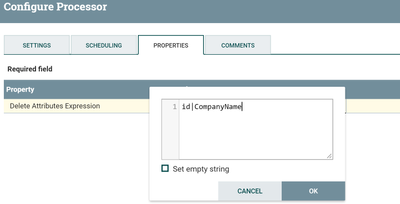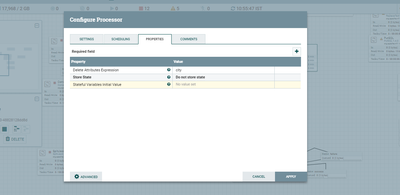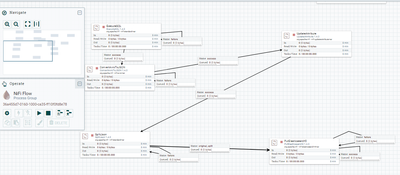Support Questions
- Cloudera Community
- Support
- Support Questions
- Re: I want to delete attributes after pulling the ...
- Subscribe to RSS Feed
- Mark Question as New
- Mark Question as Read
- Float this Question for Current User
- Bookmark
- Subscribe
- Mute
- Printer Friendly Page
- Subscribe to RSS Feed
- Mark Question as New
- Mark Question as Read
- Float this Question for Current User
- Bookmark
- Subscribe
- Mute
- Printer Friendly Page
I want to delete attributes after pulling the data from mysql while pushing to the elastic search.
- Labels:
-
Apache NiFi
Created 12-12-2017 06:35 PM
- Mark as New
- Bookmark
- Subscribe
- Mute
- Subscribe to RSS Feed
- Permalink
- Report Inappropriate Content
I am trying using update attribute processor but i am not able to do it..please tell me how to do it
Created on 12-12-2017 07:03 PM - edited 08-17-2019 06:54 PM
- Mark as New
- Bookmark
- Subscribe
- Mute
- Subscribe to RSS Feed
- Permalink
- Report Inappropriate Content
@sunil kumar,
In update attributes processor delete attributes expression property expects attributes in regular expressions.
| Delete Attributes Expression | Regular expression for attributes to be deleted from flowfiles. Supports Expression Language: true |
If you want to delete id,CompanyName attributes from the flowfile then
Delete Attributes Expression
id|CompanyName
Same way if you want to delete more attrbutes keep them with pipe separated or you can include matching regex that can match all the attributes that you are desired to delete.
Configs:-
id|Company.* //matches with id attribute and all attribute names starting with Company id|Company //matches only id,Company attributes only
By taking reference you can change and configure Update Attribute processor as per your needs.
If the Answer helped to resolve your issue, Click on Accept button below to accept the answer, That would be great help to Community users to find solution quickly for these kind of errors.
Created on 12-12-2017 07:03 PM - edited 08-17-2019 06:54 PM
- Mark as New
- Bookmark
- Subscribe
- Mute
- Subscribe to RSS Feed
- Permalink
- Report Inappropriate Content
@sunil kumar,
In update attributes processor delete attributes expression property expects attributes in regular expressions.
| Delete Attributes Expression | Regular expression for attributes to be deleted from flowfiles. Supports Expression Language: true |
If you want to delete id,CompanyName attributes from the flowfile then
Delete Attributes Expression
id|CompanyName
Same way if you want to delete more attrbutes keep them with pipe separated or you can include matching regex that can match all the attributes that you are desired to delete.
Configs:-
id|Company.* //matches with id attribute and all attribute names starting with Company id|Company //matches only id,Company attributes only
By taking reference you can change and configure Update Attribute processor as per your needs.
If the Answer helped to resolve your issue, Click on Accept button below to accept the answer, That would be great help to Community users to find solution quickly for these kind of errors.
Created 11-24-2019 11:41 PM
- Mark as New
- Bookmark
- Subscribe
- Mute
- Subscribe to RSS Feed
- Permalink
- Report Inappropriate Content
Hi,
What if I want to delete all attributes present in FlowFile except, id and CompanyName?
Created on 12-13-2017 05:29 AM - edited 08-17-2019 06:54 PM
- Mark as New
- Bookmark
- Subscribe
- Mute
- Subscribe to RSS Feed
- Permalink
- Report Inappropriate Content
hey shu thanks for your quick response.
and yes i am trying the same way which you posted but the attributes are not deleting and they are comming into elastic search..
Do i need to change the nifi flow
Here is my nifi flow and update attributes screen
Created 12-13-2017 05:05 PM
- Mark as New
- Bookmark
- Subscribe
- Mute
- Subscribe to RSS Feed
- Permalink
- Report Inappropriate Content
We can do your case in different methods
Before Put Elastic search processor we need to make the contents of the flowfile
without city in the contents of flowfile.
Let’s consider
[{
"id":
"1",
"name":
"Michael",
"city":
"orlando"
},
{
"id":
"2",
"name":
"John",
"city":
"miami"
}]You are having above json array with 2 records then you are expecting
[{"id":1,"name":"Michael"},{"id":2,"name":"John"}]i.e without city in the json message.
Method 1:-
For this case if you are using NiFi 1.2+ there are convert record processor which will help you to get this work done very easily.
I am attaching the xml document here and I tested with the above json as input.
Method 2:-
If you are using prior to NiFi 1.2
Then you need to use SplitJson processor after ConvertAVROtojson.
Then use Evaluate json Processor with Destination as flowfile attribute
Then Attributes to Json processor to get only the required attributes into your resultant content.
Now put elastic search processor gets only the required json message elements.
Method 3:-
After splitjson use Replace text processor and put your logic to capture the json message execept city element.
I have attached all the flow xml’s, you can download and make sure with method will best fit for your case.