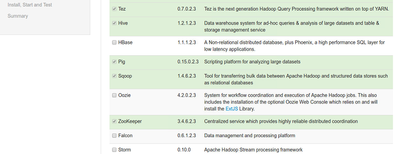Support Questions
- Cloudera Community
- Support
- Support Questions
- Re: I was installing sqoop on a node but it failed...
- Subscribe to RSS Feed
- Mark Question as New
- Mark Question as Read
- Float this Question for Current User
- Bookmark
- Subscribe
- Mute
- Printer Friendly Page
- Subscribe to RSS Feed
- Mark Question as New
- Mark Question as Read
- Float this Question for Current User
- Bookmark
- Subscribe
- Mute
- Printer Friendly Page
I was installing sqoop on a node but it failed due to repository error. It's actually not installed but displays on Ambari UI as in pic. No option to install again through +Add Service. How to remove it from Amabri to install again?
- Labels:
-
Apache Ambari
-
Apache Sqoop
Created on 04-14-2017 11:16 PM - edited 08-17-2019 10:36 PM
- Mark as New
- Bookmark
- Subscribe
- Mute
- Subscribe to RSS Feed
- Permalink
- Report Inappropriate Content
Created 04-15-2017 03:13 AM
- Mark as New
- Bookmark
- Subscribe
- Mute
- Subscribe to RSS Feed
- Permalink
- Report Inappropriate Content
Did you try using the Ambari UI "Sqoop" --> "Service Actions" --> "Delete Service" option to delete Sqoop client ?
Else you can try the Ambari API approach as well to delete the sqoop as following:
curl -iv -u admin:admin -H "X-Requested-By: ambari" -X DELETE http://${AMBARI_HOSTNMAE}:8080/api/v1/clusters/Sandbox/services/SQOOP
.
Created 04-15-2017 03:13 AM
- Mark as New
- Bookmark
- Subscribe
- Mute
- Subscribe to RSS Feed
- Permalink
- Report Inappropriate Content
Did you try using the Ambari UI "Sqoop" --> "Service Actions" --> "Delete Service" option to delete Sqoop client ?
Else you can try the Ambari API approach as well to delete the sqoop as following:
curl -iv -u admin:admin -H "X-Requested-By: ambari" -X DELETE http://${AMBARI_HOSTNMAE}:8080/api/v1/clusters/Sandbox/services/SQOOP
.
Created 04-15-2017 09:14 PM
- Mark as New
- Bookmark
- Subscribe
- Mute
- Subscribe to RSS Feed
- Permalink
- Report Inappropriate Content
Hello Jay. where is these tabs you mentioned: Sqoop" --> "Service Actions" --> "Delete Service.
Created 04-15-2017 09:32 PM
- Mark as New
- Bookmark
- Subscribe
- Mute
- Subscribe to RSS Feed
- Permalink
- Report Inappropriate Content
Ambari API worked for me. Thanks for the help.
Created 04-15-2017 03:17 AM
- Mark as New
- Bookmark
- Subscribe
- Mute
- Subscribe to RSS Feed
- Permalink
- Report Inappropriate Content