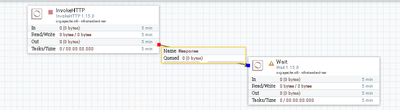Support Questions
- Cloudera Community
- Support
- Support Questions
- Re: Invoke HTTP Processor PUT Method
- Subscribe to RSS Feed
- Mark Question as New
- Mark Question as Read
- Float this Question for Current User
- Bookmark
- Subscribe
- Mute
- Printer Friendly Page
- Subscribe to RSS Feed
- Mark Question as New
- Mark Question as Read
- Float this Question for Current User
- Bookmark
- Subscribe
- Mute
- Printer Friendly Page
Invoke HTTP Processor PUT Method
- Labels:
-
Apache NiFi
Created on
02-18-2022
12:34 AM
- last edited on
02-18-2022
07:40 AM
by
ask_bill_brooks
- Mark as New
- Bookmark
- Subscribe
- Mute
- Subscribe to RSS Feed
- Permalink
- Report Inappropriate Content
I'm currently new with Nifi but I have a task to achieve. My task is to insert a data in a Database via InvokeHTTP Processor. But I don't know where can I insert the json format, I tried to insert it inside the Put Response Body In Attribute field and Changed the Send Message Body to "true".
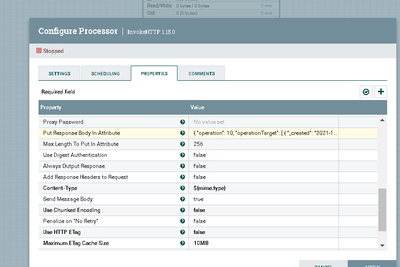
But when I tried to start it, It doesn't proceed to the queue or even sends an error.
Created 02-20-2022 08:55 PM
- Mark as New
- Bookmark
- Subscribe
- Mute
- Subscribe to RSS Feed
- Permalink
- Report Inappropriate Content
Hi @georg ,
If you want to send content in the body of a POST or PUT call using InvokeHTTP, you typically create a flowfile with the content that you want to send and feed that to the InvokeHTTP processor, setting its "Send Message Body" attribute to "true" (default).
The InvokeHTTP will sent the content of the incoming flowfile as the body of the HTTP request.
Cheers,
André
Was your question answered? Please take some time to click on "Accept as Solution" below this post.
If you find a reply useful, say thanks by clicking on the thumbs up button.
Created 02-21-2022 12:28 AM
- Mark as New
- Bookmark
- Subscribe
- Mute
- Subscribe to RSS Feed
- Permalink
- Report Inappropriate Content
Hi @araujo Can you give me an example on how to post/put data using request body? or an example on creating a flowfile to send to the Invoke HTTP processor
Created 02-21-2022 03:59 PM
- Mark as New
- Bookmark
- Subscribe
- Mute
- Subscribe to RSS Feed
- Permalink
- Report Inappropriate Content
Hi, @georg ,
You can, for example, use the GenerateFlowFile processor to create a new flowfile from scratch with the content that you need to send. If you already have a flowfile that you are in the middle of processing, you could, for example, use ReplaceText to modify the content of that flowfile so that it conforms with what your PUT request needs to send.
Regards,
André
Was your question answered? Please take some time to click on "Accept as Solution" below this post.
If you find a reply useful, say thanks by clicking on the thumbs up button.
Created 02-23-2022 02:46 PM
- Mark as New
- Bookmark
- Subscribe
- Mute
- Subscribe to RSS Feed
- Permalink
- Report Inappropriate Content
Did the above answer your question?
Cheers,
André
Was your question answered? Please take some time to click on "Accept as Solution" below this post.
If you find a reply useful, say thanks by clicking on the thumbs up button.