Hi
I have configured GET and POST processors in my Nifi project but seems i am able to run the GET calls fine but the POST one is not giving me anything.
Here are the configurations for my POST processor

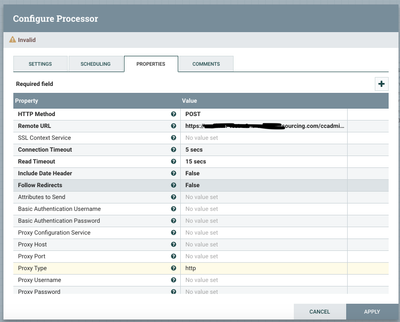
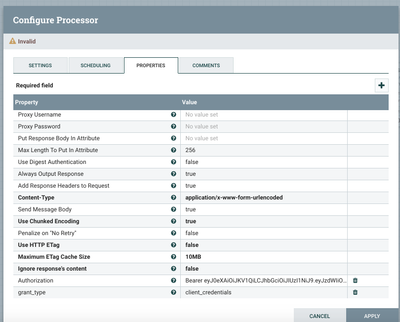
Ignore the "invalid" thats showing on top of the processor, i was able to resolve that by checking all the Auto terminate checkboxes.
For the Post i am not seeing any output. The Tasks/Time is showing increasing but the "In, Read/Write, Out" are all showing 0. In view data provenance of processor, i dont see any data. How to debug what is happening in the POST processor. Also do i necessarily need to provide anything in the "Attributes to send"? i have tried empty and also tried putting "Authorization grant_type" as 2 dynamic attributes that i created and can be seen in my screenshot.